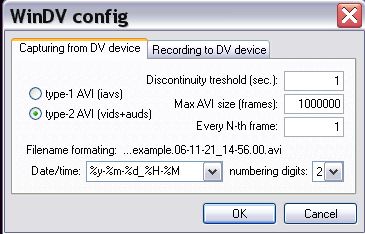Okay,
I have used WinDV to capture the video from my MiniDV camcorder. I now have 12.5GB of movie file on my desktop. They are divided into 10 minute clips. Now, how do I join them together and then convert it into MPEG2 format so that I can burn it onto a DVD and watch it on a stand alone DVD player?
The software I will be using is Sony Vegas. I think it is version 7.
Any links to a guide or any advice will be helpful.
+ Reply to Thread
Results 1 to 11 of 11
-
-
Discontinuity threshold should be set to zero if you want to ensure a single capture file in WinDV.Originally Posted by edDV"Shut up Wesley!" -- Captain Jean-Luc Picard
Buy My Books -
Capture vs. Transfer
When did this differentiation originate? I mean the apparent relegation of the term "capture" when applied to DV?
If you look at the etymology of the two words, you can argue that "capture" is the more correct term.
transfer (v.)
1382, from L. transferre "bear across, carry over, transfer, translate," from trans- "across" + ferre "to carry" (see infer). The noun is first attested 1674. Transference in psychoanalytical sense is recorded from 1911, transl. Ger. übertragung (Freud).
capture (n.)
1541, from M.Fr. capture "a taking," from L. captura "a taking," from captus (see captive). The verb is 1795; in chess, checkers, etc., 1820.
If you think about a DV camcorder, for example, when it is playing a tape, the DV signal is presented to the Firewire port whether or not your computer is copying the data (easily proven if you have two devices on the same port). So, the process of copying the data to the hard drive is really "taking" what is already there rather than "carrying over" or "transferring".
Somewhere in the recent-ish past it has become vogue to claim that "capture" is exclusively related to hardware that is an integral part of the computer and connects directly to an analog video source.John Miller -
Yes, 0 sec discontinuity turns off scene break detection. The default 1 sec looks for a time code break >1 sec which starts a new scene file. If there is no timecode break, they behave the same.Originally Posted by gadgetguy
"Every N-th frame" creates a time lapse effect if greater than 1.
Originally Posted by tonyp12
There is no file system on a typical DV camcorder so it isn't a file transfer. Streams are recorded to tape and streams are transferred from tape. WinDV converts the stream to a file on the HDD.
Similar Threads
-
Sony HDR-HC3 - HDVSplit or winDv?
By jefftaz in forum Newbie / General discussionsReplies: 12Last Post: 20th Jan 2011, 15:10 -
Microsoft feature -Automated problem developer. Win7 vs Sony HC90 and WinDV
By drewzor in forum Capturing and VCRReplies: 3Last Post: 25th Mar 2010, 12:47 -
Neither Vegas Video nor WinDV show dropped frames count after capture
By korey99 in forum Capturing and VCRReplies: 13Last Post: 9th Apr 2009, 17:25 -
*.avi files captured from miniDV tapes with WinDV no longer plays
By gho in forum Software PlayingReplies: 5Last Post: 1st Jul 2008, 22:51 -
Sony Vegas Capturing Outside Audio instead of MiniDV Audio
By RKelly in forum Capturing and VCRReplies: 3Last Post: 29th May 2008, 09:22




 Quote
Quote