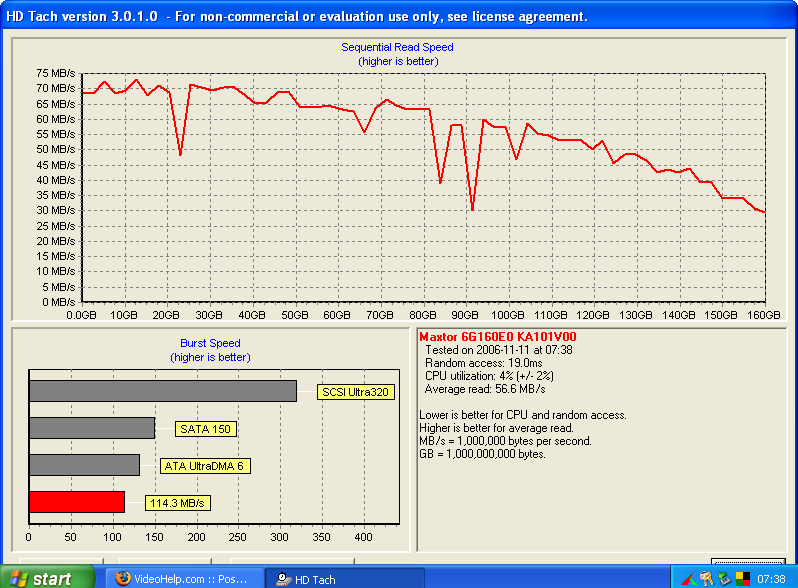Hello.This is the first time I have installed a Serial ATA device so please bear with me.
I have a Maxtor 6G160E0 SATA II 160GB HDD that I have just installed.I thought it was long overdue to replace my old Maxtor 80GB PATA drive with some newer technology.
Now the problem/confusion is regarding the POST (I think thats what its called) screen that appears when I boot up my PC.Even though this drive is a SATA II the screen indicates that its a LBA ATA133 hard drive.I have set the BIOS to use the drive as IDE rather than RAID.RAID dont even work,even after installing the latest drivers for my ECS RS400-A motherboard and I will get a "Cant read disk" error when booting the system.I dont care too much about RAID anyway and would be happy if the drive works in SATA default.My motherboard only supports SATA v1.0 and the SATA II drive is functioning OK at the moment,so its definintely "back compatible" Its not only the boot screen info but in Windows device manager the drive is set to its max of UDMA6.Well my old PATA was working in UDMA6 so it makes me wonder whether this drive is any faster at all.I have tried moving the jumpers on the back of the new HDD to SATA 1.5GB mode and to SATA II 3.0GB but it dont make any difference.The thing that annoys me is that I only have this SATA II installed and removed the old one.I wish I had of benchmarked the speed of the old PATA and been able to compare to this new one because I will have to put the old one back in again (Remove the damn HDD cage,fiddly) and benchmark.
I used Everest Ultimate Edition to benchmark this SATA II and hear are the results:
Now,does this look like its working at a SATA speed?
+ Reply to Thread
Results 1 to 10 of 10
-
~Luke~
-
~Luke~
-
Check your MB/BIOS documentation CAREFULLY on SATA drive installation especially when combined with IDE (you may be getting into some IDE compatibility mode - just a guess).
Check online ECS resources about SATA drives. They may appear also as SCSI. -
Don't be fooled by the ATA133 name, or even the SATA150. Those are peak optimum transfer rates and would be unlikely to ever occur in the real world. I have Sandra 2007 on my HTPC and I ran some speed tests a few minutes ago.
My Maxtor 160GB SATA300 hard drive and SATA2 controller:
Drive index: 50MB/s, Random Access Time 7ms.
A Maxtor SATA150 120GB hard drive from a SANDRA benchmark for comparison:
Drive index 29MB/s, RAT 14ms.
My Maxtor 80GB PATA100 Boot drive DMA6:
Drive index: 44MB/s, RAT 8ms.
A Hitachi PATA100 80GB hard drive from a SANDRA benchmark for comparison:
Drive index:29MB/s, RAT 12ms.
My computer was running a couple of programs at the time with some disc access, so that explains a little about the speeds. If nothing was running and the drives were empty and defragged, I might expect to see the SATA2 drive to get up closer to 65-70MB/s. -
More files on the tested partition slower it is. Empty is the fastest in test.
-
Thanks for your reply InXess.

I have reread my ECS RS400-A motherboard's documentation a few times just to make sure I installed the Serial ATA device correctly.I'm certain that I have the BIOS configured correctly and they are basic options,either IDE or RAID for the SATA controller.I only have a few programs installed at the moment because I wanted to put my mind at ease first before continuing to install the rest of my software,eg at the mo AVG,Everest,some junk file cleaning tools and just a few more.
Here is a screenshot of just part of the simple instructions.It says that SATA is the standard interface for IDE hard drives,so I wont bother with RAID even if it improves performance.
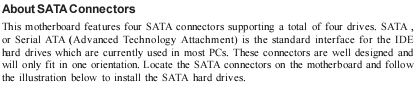 ~Luke~
~Luke~ -
Thanks for your reply redwudz.

And thanks for taking the time to benchmark your drives to give me an example of the standard Drive Index and RAT for HDD's with different capabilities.
I have tested my HDD with Sandra 2007 to show my results.I take it these are good?
I will still most probably reinstall my old PATA just to compare.
Anyway here are the results.
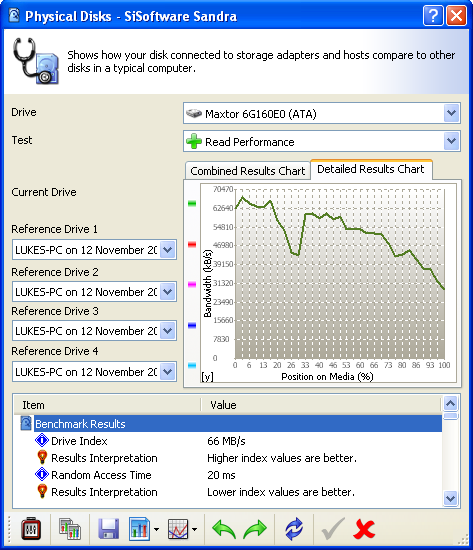 ~Luke~
~Luke~ -
Just to update.
I have had a reply from ECS and they say that the boot up screen shows ATA133 so that you dont need to install the SATA drivers at Window XP installation and its totally normal.I'm happy with their support,thats one good thing about them.They didn't comment on the Read Speeds or Random Access time I posted them so I'm not sure if the stats for my SATA are normal.The thing that concerns me is the Random Access Time.20ms is quite slow IMO.I've looked at Redwudz's RAT's and my SATA is slower than the PATA and I've tested my old PATA and the RAT is faster!
Another thing that is damn annoying is although I installed the SATA drivers off the installation disc that came with my motherboard the device manager still showed UDMA6 but I found that when I found the "Standard Dual Channel PCI IDE Controller" (I think that was the exact name) in Device Manager and clicked update drivers whilst the CD-ROM was in my DVD drive then my SATA would then appear as a SCSI HDD? Surely it should show as SATA not SCSI??? Anyway the hard drive now being "SCSI" makes NO difference in the read speed ect... so there is no point installing the stupid drivers.
I might buy a 160GB PATA because I'm running into stuff I dont understand and I really want to get on with my audio/video projects and also help people on this website without all this hassle.Maybe I'm just too fussy.
Here is the benchmark screenshot of my old PATA using SANDRA.Notice that the Random Access Time is faster!!!
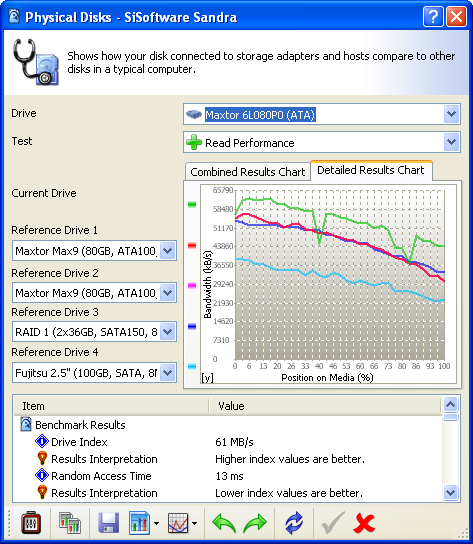 ~Luke~
~Luke~ -
laspis59, those benchmark programs are most useful for comparing speeds and bandwidth with very similar systems and to see if you have major problems. One difference may be that my benchmarked computer has SATA 2 controllers along with the SATA 2 drives, which seems to make some difference. My system is also running a 5% overclock of the CPU and memory.
I really don't worry much about hard drive speed and bandwidth as it has little effect on the overall speed or performance of the computer. That is more related to CPU speed and somewhat Front Side Bus speeds and memory speeds and bandwidth, and least of all is hard drive speed and bandwidth for overall system performance.
It's not uncommon that drives or controllers the system doesn't completely understand are labeled 'SCSI'. The unused RAID controller on my motherboard is called a 'SCSI/RAID Host controller', even though it has noting to do with the SCSI interface.
Some of the differences you see with drives may be related to the drive brand and model. It's difficult to compare two drives unless they are exactly the same model, on the same controller. But if your system is functioning properly, I wouldn't worry about much of this.
BTW, if you would like to find out more about your system than you would probably ever want to know, you might want to get a copy of the freeware system information program 'SIW': http://www.gtopala.com/ -
Thanks redwudz for putting my mind more at ease.

The performance of my system seems to run just fine so its just me I suppose.I just got confused a little because of the system information that I mentioned in my previous posts and because I'm paranoid that something is not quite right I get myself all worked up and low.Everytime I buy a new component for my PC,I'm like this and its the same when trying out new software.
I think I should just use this new SATA II HDD and if for any reason I begin to experience problems then I'll just get a 160GB PATA (I need more space) because I know my motherboard likes them as I have used the 80GB PATA in it long enough to know.
Thanks again and I'll try SIW. ~Luke~
~Luke~
Similar Threads
-
Toshiba Satellite black screen no post
By MJA in forum ComputerReplies: 6Last Post: 3rd Feb 2012, 20:41 -
how to re-anable my sata icon in win xp sp3 (sata drives not visible in DM)
By deejay.2001 in forum ComputerReplies: 7Last Post: 11th Mar 2011, 10:47 -
Scandinavic letters in subtitle not shown
By Aba66 in forum SubtitleReplies: 0Last Post: 8th Mar 2010, 13:20 -
Camcorder for Interviews Shown on Web
By davidjt in forum Camcorders (DV/HDV/AVCHD/HD)Replies: 2Last Post: 9th May 2009, 19:58 -
SATA I cables and SATA II
By HatchetMan in forum ComputerReplies: 5Last Post: 4th Feb 2008, 16:06




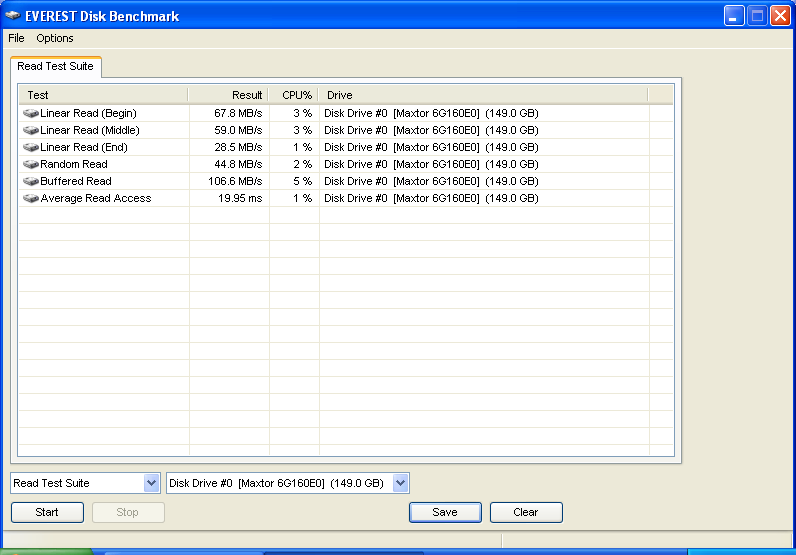
 Quote
Quote