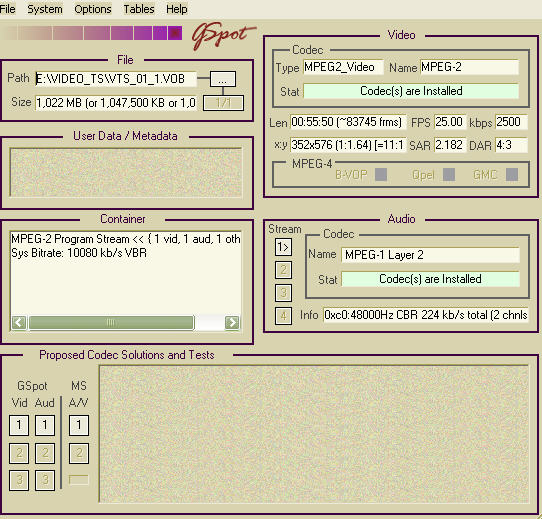I have a dodgy DVD of a wedding that for some reason has no sound so i have used Baldricks post on how to convert dvd back to MPEG file for re authoring etc, i have tried two programs to do this, Vob2MPG and DVD Lab to get the dvd into a workable file.
The problem i have is that the dvd frame size is 720*576 but when the demux process is complete i am left with a video file which has a frame size of 352*576. This has happened with both Vob2MPG and DVD Lab, why is this??? the program that i use to edit is Encore, which will not allow a frame size of 352*576 into its asset bin...
Am i doing something wrong here in the demux process???
+ Reply to Thread
Results 1 to 30 of 43
-
Hmmm, time to kick ass and chew bubble gum....But am all outa gum.
-
Hi-
The problem i have is that the dvd frame size is 720*576 but when the demux process is complete i am left with a video file which has a frame size of 352*576.
What makes you so sure it's really 720x576? Open the vobs in DGIndex. It'll tell you the true resolution up at the top. You can also demux by then going File->Save Project and Demux Video, which will give you the M2V and audio. -
Have checked the frame size in various programs, even Encore kicks it out because it will not allow frame rates this size as a project, i imported it into Premier and did a test convert back to dvd of some 5 minutes worth and, yes.. it came out when played on my standalone as 352x576.
Hmmm, time to kick ass and chew bubble gum....But am all outa gum. -
352x576 is one of the legal PAL resolutions (half horisontal) and most authoring applications support it. There's no reason re-encoding it since you won't gain in resolution and even lose in quality if encode at the same bitrate.
-
Yes 352x576 is a valid PAL format resolution for the DVD Video format and this resolution is called Half D1 resolution.
However I do seem to recall reading that some versions of Adobe Encore do not work correctly with files of Half D1 resolution. Now I do seem to recall that there was a newer version or a patch that fixed this ... or maybe I read that there was a way to "trick" it into accepting it. I forget now for sure but I do remember reading something about this when I was exploring various DVD Video authoring programs.
I quickly decided that Adobe Encore was a very bad choice based on a variety of reasons based on (mostly negative) user reports.
- John "FulciLives" Coleman
P.S.
A DVD Video at 352x576 will play back FULL SCREEN just like a DVD made at 720x576"The eyes are the first thing that you have to destroy ... because they have seen too many bad things" - Lucio Fulci
EXPLORE THE FILMS OF LUCIO FULCI - THE MAESTRO OF GORE
-
Hmmm interesting comment that, (will play back full screen). as i mentioned, i cut a snippet to test how it would look and the dvd was re compiled back and was at 352x576 on screen, most definately not full screen.
Patch for Encore, will have to check that out...
The only reason this project is being done is because the original dvd had no sound, when the audio stream was checked it read mpg layer 2, so i am only doing this to change the audio stream, now i seem to have video problems.
WHat i cannot understand though is when i look at the firt vob before demux it reads 720*576 but after demux it is different...
Why can these things not be simple...........need my pills now....Hmmm, time to kick ass and chew bubble gum....But am all outa gum. -
There's also a simple free tool called DVDPatcher that can solve the problem if an authoring application doesn't 'know' such files. It is usually recommended to use 'patch whole file' option (not just header) and patch every VOB back after authoring.
-
The problem i have is that the dvd frame size is 720*576 but when the demux process is complete i am left with a video file which has a frame size of 352*576.
I'll ask again, What makes you so sure it's really 720x576?. What's telling you it's 720x576?
352x576 on screen, most definately not full screen.
That's the resolution before being resized. Any decent player will resize it properly to 768x576.
WHat i cannot understand though is when i look at the firt vob before demux it reads 720*576
Look at it in what? There's a chance that someone has already patched it to make it seem to be 720x576, whereas the video was really encoded at 352x576. If a commercial video company filmed the wedding and then created this, it does sound like shoddy work. -
I will have a go with that..
You know, i have put three threads on this problem that i have, all starting with why i have the audio problem, being a novice i thought there would be a simple reason for it, i have so far spent over 3 days in front of the computer, nearly suffererd divorce from the dragon of the house, downloaded countless freeware programs on suggestion and am now no nearer finding out what the problem is.
i am so confused, now more so because of this frame rate issue.
But i tell you what, this will not beat me.......bring it on...
Now, were shall i start. should i go back to the original disc, demux it back again, sort the audio out with "what" and sort the video out with "what" and on top of this i know when i demux i will loose all the titles and links so all that needs doing again...
IS there a simple way..Hmmm, time to kick ass and chew bubble gum....But am all outa gum. -
Demux using PGCDemux. Fix the audio. I don't know what you have in mind as far as that goes. Convert to AC3 audio, maybe? Reauthor the same video, the fixed audio, and the chapters (the celltimes.txt), if any, using Muxman. Test it out when done. Then open the original DVD in VobBlanker and replace the original version with no audio with the fixed one with working audio. That'll keep the original menus and anything else that might be on the DVD. That's how I'd do it. No need for Encore or DVD Lab. All free. All better.
-
Ahhh sounds interesting, could this be the one stop fix?? i will give it a go, will post back the result.
More pills required...with wine..!!Hmmm, time to kick ass and chew bubble gum....But am all outa gum. -
Simple :
Run ifoedit , load ifo of title and check video format size's .
Demux :
Vobedit , load first vob , choose demux .
Sellect mpeg , sellect complete title set (the whole title) .
Go , it ask's for a folder with enough space to store the m2v stream .
Similar procedure to strip audio , but take note of audio info in vobedits main window on the left .
--------------------
Should audio , appear , but problems , then :
Virtualmod , CTRL + E
If vobs exist in : c:/my_video/ ... and there are 5 , then script equals
c:/my_video/vts_01_0
c:/my_video/vts_01_1
c:/my_video/vts_01_2
c:/my_video/vts_01_3
c:/my_video/vts_01_4
Save as vts_01.lst
(must have lst as extension)
(take note of the lst name ... a short version of the first vob name ... this is how it must be done)
... and save in the same folder .
This allows the vobs to be loaded consecutively via virtualmod .
Should ac3 exist , a window will appear , choose the correct stream ... normally 0x80
If this window has "decode to pcm" available ... do so , this will be a large wav ... the audio file your after .
Convert it by using besweet to ac3 .
-------------------
Now reauthor ... remember ... a few programs dont like anything but full d1 res's . -
If a commercial video company filmed the wedding and then created this, it does sound like shoddy work
Yes, the video was shot by a turkish company (the wedding is a turkish friend of mine) The original dvd is three hours long without any chapters at all, it will not even fast forward strangely enough, thats why i am having a go at creating something decent for them.
I'll ask again, What makes you so sure it's really 720x576?. What's telling you it's 720x576?
I imported a vob into procoder and this is what said 720x576,
lots of info here, problem is i am at work now so what i will do is when i get home will post some other information...Hmmm, time to kick ass and chew bubble gum....But am all outa gum. -
Ok, back athome now.
Thanks for your comments manomo, this is what i have found, looking at the first VOB in three different programs, two say it is 720x576 and one said 352x576, this is the readings, by the way it is this dvd that will not play sound on my standalone.
This is Procoders readout
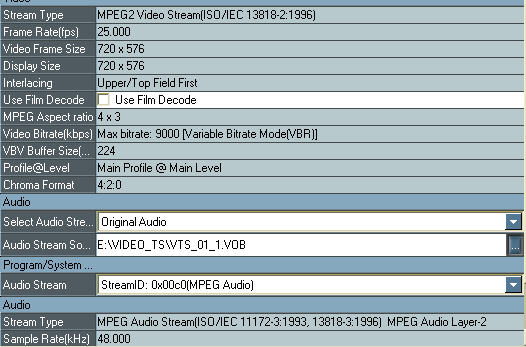 Hmmm, time to kick ass and chew bubble gum....But am all outa gum.
Hmmm, time to kick ass and chew bubble gum....But am all outa gum. -
This is DVD Decrypter
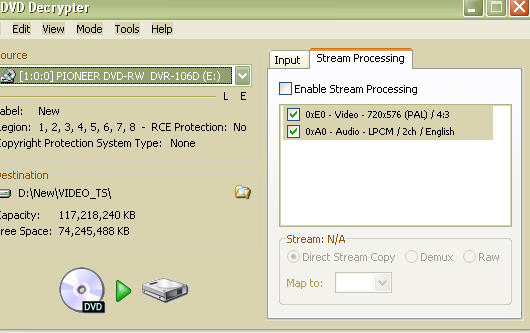 Hmmm, time to kick ass and chew bubble gum....But am all outa gum.
Hmmm, time to kick ass and chew bubble gum....But am all outa gum. -
Any ideas??
Hmmm, time to kick ass and chew bubble gum....But am all outa gum. -
Argghh
Done it all but Muman will not accept my new audio stream which is now ac3, any ideas?Hmmm, time to kick ass and chew bubble gum....But am all outa gum. -
I said originally to open a vob in DGIndex to get the true frame size. GSpot is also good. I suspect the video headers have been patched, which might be why the other 2 say it's 720x576. Either that or they say anything PAL is 720x576. Anyway, I guess you're convinced by now it's really 352x576.
Well, you're making progress. Before you couldn't open the video in anything. At least Muxman is accepting your video. As for the AC3, it seems that it's corrupt in some way. As audio isn't really my specialty, and since you didn't mention how the AC3 was created, and since you said the source MP2 audio didn't play in the DVD (and therefore might itself be corrupt in some way), you could be in trouble.
I have 4 suggestions. The first would be to try and open the original MP2 audio in Muxman. I don't really think it will accept it, but if it does, you might try and mux it and see if it plays afterwards. Second would be to run the AC3 through AC3Fix and hope it corrects whatever is wrong with it and then try again to open it in Muxman. The third would be to convert the original MP2 audio to PCM WAV audio, on the way to again converting to AC3. I don't know what you used to create the AC3, but if it was BeSweet, maybe try something else.
Other that that, I'm about out of ideas. Maybe someone else has better suggestions. Good luck. -
Make sure you convert the ripped DVD audio first to 16-bit 48k Stereo PCM WAV audio file. Once that is done THEN use ffmpeggui to convert that audio file to AC-3 format using a bitrate of 192kbps or 224kbps or 256kbps with the higher the number being the better for quality. However don't go below 192kbps nor higher than 256kbps (well you could go 320kbps but definitely no higher). You said the original was MP2 audio so it was probably 224kbps so use that so the AC-3 is the same size. Otherwise it might not all fit back together.Originally Posted by GTRBudda
- John "FulciLives" Coleman"The eyes are the first thing that you have to destroy ... because they have seen too many bad things" - Lucio Fulci
EXPLORE THE FILMS OF LUCIO FULCI - THE MAESTRO OF GORE
-
I used pgc demux which ripped the audio to a mpa audio file, if i put this into ffmpeggui to convert to ac3 and select convert it immediately comes up as "done", but no converted file, i have reinstalled it thinking it might have not loaded probably however it still straight away said converted, but no file...i originally used besweet to get a sucessfull conversion but when i used muxman to put the video and ac3 back together it will not accept the ac3 file.
Am i doomed....still cannot get my head around the fact that the original dvd (without chapters etc) will play ok, and the audio on that is identical to my new creation, but will not play sound, this should be a simple demux, rejig and refit job but all hell is breaking out here.Hmmm, time to kick ass and chew bubble gum....But am all outa gum. -
Hi-
still cannot get my head around the fact that the original dvd (without chapters etc) will play ok,...
In your very first post you said it played without sound, which doesn't sound OK to me. Although I use PGCDemux myself, and haven't had problems, you might try and get the audio again in PGCDemux, or get it using another method. Although there are several, I'd recommend DGIndex. Load the vobs and File->Save Project, which, at default settings, will also give you the audio. Just to be sure, though, you might check to see that Audio->Output Method is set to Demux All Tracks. -
Might as well just ignore my suggestion to convert the MP2 file (MPA is just another name for MP2) to WAV first then to AC-3 ... but ... since you got it working why pay attention to me?
Oh wait what? You don't have it working?
*sigh*
- John "FulciLives" Coleman
P.S.
You can use GOLDWAVE to convert the MP2 file to a 16-bit 48k Stereo PCM WAV audio file."The eyes are the first thing that you have to destroy ... because they have seen too many bad things" - Lucio Fulci
EXPLORE THE FILMS OF LUCIO FULCI - THE MAESTRO OF GORE
-
Apologies Manomo, its gone on so long now i feel like giving up. Possibly reading my original thread might through some light on the issue, it started here
https://forum.videohelp.com/viewtopic.php?p=1607410&highlight=#1607410
The original dvd plays ok its just that it was done without any chapters/menus etc so i took it on myself to do my friend in Turkey a favour and make it more presentable, as i said, the original plays sound ok and my project is identical (audio properties) to the original but, will not play any sound, thats why i cannot understand what the REAL problem could be, but i am detirmined to beat it one way or another.
By the way, correct, change the mpa extension to mp2 and it works, some progress but has this been a know issue before i wonder.Hmmm, time to kick ass and chew bubble gum....But am all outa gum. -
Ahhh Fulcilives, was not ignorant of your suggestion, apologies apologies. Sooooo much different software suggested.
BTW, you might have mentioned (MPA is just another name for MP2)
After all the probs i have i just thought i had another problem, but its simple, just re name it...gonna try your suggestion now, want to try with Ac3 and PCMHmmm, time to kick ass and chew bubble gum....But am all outa gum. -
Ahhhh Success, i have managed to create, via muxman, a new set of vobs with my original chapters and working audio....now for the final move.
How do i now get these files back into the compilation i created with menu's, stills etc using vobBlanker, cannot see how this can be done...
Manono said:-
Test it out when done. Then open the original DVD in VobBlanker and replace the original version with no audio with the fixed one with working audio. That'll keep the original menus and anything else that might be on the DVD.
Cannot see any instructions on how to do this..??Hmmm, time to kick ass and chew bubble gum....But am all outa gum. -
Let's see, your original didn't have chapters, and the fixed one does. Maybe PGCEdit's a better way to replace it. Open the original chapterless DVD in PGCEdit. Highlight the video in the left screen (make it grey), and, at the top left, go File->Replace VTST Titles->OK, and scroll to the fixed one Muxman made for you with chapters. Hit OK, and follow the instructions from there. Test it out afterwards.
Similar Threads
-
Need help converting demuxed 720P 7 GB mkv file
By anonmous in forum Video ConversionReplies: 3Last Post: 3rd Aug 2010, 10:46 -
Output file naming in Super Build .38 for .VOB files
By Duwgati in forum Video ConversionReplies: 0Last Post: 2nd Jun 2010, 04:10 -
Demuxed Audio is longer than Demuxed Video, help!
By caesarhawy in forum EditingReplies: 3Last Post: 26th Apr 2010, 05:18 -
Take a .VOB or .M2V file + inverse telecine it so output is .VOB or .M2V?
By DrGori in forum Video ConversionReplies: 20Last Post: 10th Oct 2009, 21:25 -
Demuxed VOB into M2V and AC3 -- Sync issues
By jj_30 in forum ProgrammingReplies: 0Last Post: 16th Jul 2009, 13:38




 Quote
Quote