If you have extracted the video and redone the audio and the original doesn't have chapters ... why not just re-author it with a new menu and then you can make chapters etc.
- John "FulciLives" Coleman
+ Reply to Thread
Results 31 to 43 of 43
-
"The eyes are the first thing that you have to destroy ... because they have seen too many bad things" - Lucio Fulci
EXPLORE THE FILMS OF LUCIO FULCI - THE MAESTRO OF GORE
-
am getting confused,
The original played ok, had no chapters and menus and basically was not very well presented.
I demuxed the original and created a project, with chapters and menus with DVDLab, played it on my Liteon 5045 and everything was fine, then i binned the project (big mistake) from DVDLab cause i thought all was ok.
The problem is that the new project does not play sound on any standalone machines (played ok on my Liteon though) so i understand that the audio stream was not compatable with most standalones.
So basically, the original (my creation with chapters. menus etc) but no sound, has been demuxed ok, had the audio replaced with ac3 which is ok, reincerted the chapters with muxman ok, and now i want to put it all back together with either vobblanker or pgcedit,Hmmm, time to kick ass and chew bubble gum....But am all outa gum. -
Hehe, everyone's confused. Me as well. OK, back to Plan A, using VobBlanker to do the replace. You have a DVD with menus, chapters, but no sound. Open that in VobBlanker. Click on the video (highlight it) to make it appear in the lower screen. Highlight it in the lower screen and to the right, hit "Replace". Scroll to the new Muxman created DVD with working audio and chapters. Set an Output Folder and "Process". When done you'll have the best of both worlds. A working DVD with menu, audio, and chapters.
By the way, I'm assuming that the Muxman created DVD also has chapters. It won't work without them. They're in the CellTimes.txt created when demuxing with PGCEdit, and is loaded in Muxman via File->Import Chapter. Or you can get them quickly by opening the one you made with chapters in PGCEdit, double-clicking the movie, and then clicking on "CellTimes.txt" at the bottom of the new screen.
The reason I suggested going the PGCEdit route last time was because I was under the impression that the source DVD had no chapters, and doing what I just suggested with VobBlanker would get you a final DVD with no chapters, while doing the "Replace" in PGCEdit would introduce the chapters to the DVD. -
Confused...hehhe so am i.
Ok,,,keep hold...going in now...report to followHmmm, time to kick ass and chew bubble gum....But am all outa gum. -
Nope, problem. When i put the original TS. IFO into vobblanker and selct replace, point to where my new video is and it comes up with an error
"there is something wrong in number of cells in ....." which is the new video. I have checked the cells and the timings seem ok, here is the original video cell times
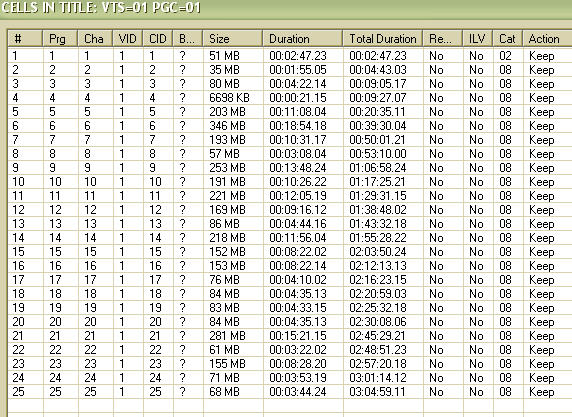 Hmmm, time to kick ass and chew bubble gum....But am all outa gum.
Hmmm, time to kick ass and chew bubble gum....But am all outa gum. -
and this is the new video readout, i notice some of the "size" cells seem to be slightly out, i have gone back to stage 1 and demuxed again the original video and remuxed with muxman with the new adio to try again but it still comes out with this error..
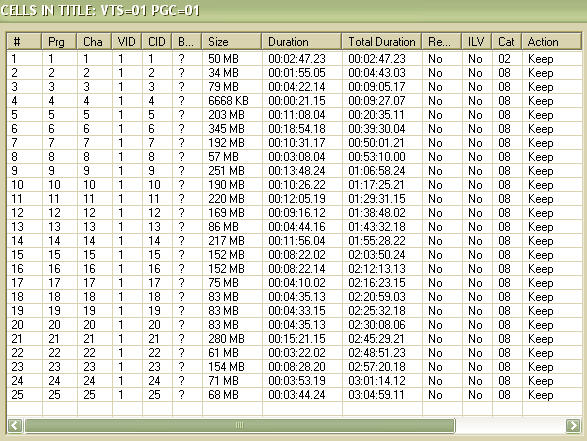 Hmmm, time to kick ass and chew bubble gum....But am all outa gum.
Hmmm, time to kick ass and chew bubble gum....But am all outa gum. -
I'm not sure I understand, or the difference between where the 2 pics came from. Did the replacing DVD have chapters? It's supposed to. That is, the original DVD won't transfer or add chapters to the new fixed DVD if it doesn't already have them.
You might test out the Muxman authored DVD to make sure it has chapters in the right places.
You are pointing VobBlanker to the VTS_01_0.IFO of the new Muxman authored DVD, aren't you? -
yes, the original dvd had 25 chapters, i put them there. All i have done is used pgdemux to split the original and then added the new ac3 audio to the video m2v and used muxman to create the new file that i want to put into vobblanker (if that makes sense).
Tested the new Muxman dvd and it plays ok, with sound but oviously without the menus etc..
You are pointing VobBlanker to the VTS_01_0.IFO of the new Muxman authored DVD, aren't you?
Erm...no...it was the TS.IFO...bahh, learning process, ok so it is the 0.IFO, right just done that and it now said error "IFO has more than one PGC: Unsupported"
Whats this mean??Hmmm, time to kick ass and chew bubble gum....But am all outa gum. -
Hi-
yes, the original dvd had 25 chapters
Yes, but does the Muxman authored one also have 25 chapters? It has to or the Replace won't work right.
IFO has more than one PGC: Unsupported
It's impossible for the Muxman authored DVD to have more than one PGC. If it's talking about the Source IFO (?), then before hitting Replace, hit "Cells" and then "Replace" in the new screen. Actually, I've never seen that message in VobBlanker before, and have no idea what it means. If you can't get VobBlanker to work, you might try the same procedure in PGCEdit, following my instructions from the earlier post. -
this is getting interesting.
The original TS.INF has two PGC whilst the Muxman has one, i have selected, on the original it appears the second PGC is a little still ditty i created with some music overlayed, i want to keep that so i have selected that PGC and although default is "keep" i selected it and then went to the PGC i want replacing and somethings working.
I feel we may be getting near the end of this wonderfull thread..Hmmm, time to kick ass and chew bubble gum....But am all outa gum. -
Ohh my...ohhh really my..
Its done, the end, it actually works. Manomo, i cannot thank you enough, its nearly taken me a divorce to do this and at times i thought it would not happen, i could probably write a topic on this now.
One thing to remember though, never bin your project until you are sure its all correct, lesson learnt, thank you all who assisted..Hmmm, time to kick ass and chew bubble gum....But am all outa gum. -
You aren't the only one glad that this nightmare thread is over :P
- John "FulciLives" Coleman
P.S.
Like your movie quote from THEY LIVE"The eyes are the first thing that you have to destroy ... because they have seen too many bad things" - Lucio Fulci
EXPLORE THE FILMS OF LUCIO FULCI - THE MAESTRO OF GORE
-
Ahh Mr FulciLives.
Your assistance is acknowledged, let this thread dissapear into the bowels of the forum.
ThanksHmmm, time to kick ass and chew bubble gum....But am all outa gum.
Similar Threads
-
Need help converting demuxed 720P 7 GB mkv file
By anonmous in forum Video ConversionReplies: 3Last Post: 3rd Aug 2010, 09:46 -
Output file naming in Super Build .38 for .VOB files
By Duwgati in forum Video ConversionReplies: 0Last Post: 2nd Jun 2010, 03:10 -
Demuxed Audio is longer than Demuxed Video, help!
By caesarhawy in forum EditingReplies: 3Last Post: 26th Apr 2010, 04:18 -
Take a .VOB or .M2V file + inverse telecine it so output is .VOB or .M2V?
By DrGori in forum Video ConversionReplies: 20Last Post: 10th Oct 2009, 20:25 -
Demuxed VOB into M2V and AC3 -- Sync issues
By jj_30 in forum ProgrammingReplies: 0Last Post: 16th Jul 2009, 12:38




 Quote
Quote