Okay so I have two XP questions to ask and I figured I would ask them in the same post so:
1. The text under my desktop icons looks really bad whenever I change my desktop background. It's like it doesn't adjust to the new background.
2. It annoys me when everytime I click into a new folder it makes a loud annoying click on my headphones so I turned off all of windows sounds in the "sounds and audio devices" in Control Panel. The problem is, whenever I turn on windows it starts doing it again. I always have to go into control panel and manually stop it every time.
If anybody can help on these that would be great!
Tim
+ Reply to Thread
Results 1 to 3 of 3
-
-
For item 1:
Open the System Control Panel applet.
Select the Advanced tab and click on the Performance Settings button.
Select the Visual Effects tab and scroll down to select "Use drop shadows for icon labels on the desktop"
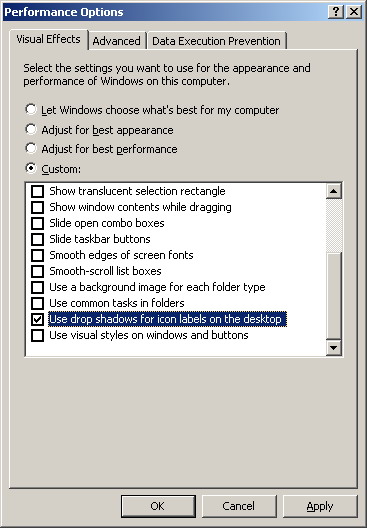
-drjtechThey that give up essential liberty to obtain a little temporary safety deserve neither liberty or safety.
--Benjamin Franklin -
The sound can be removed using the Sound applet in control panel. Select the Sounds tab, scroll down the list to Explorer, and select Explore start (or whatever it's called in your localization of Windows) and select None in the dropdown menu.
/Mats
Similar Threads
-
Quicktime Player 7 & 10 Quirks
By NY2LA in forum MacReplies: 2Last Post: 10th Apr 2012, 14:45 -
Building a new PC - This is annoying
By Des in forum ComputerReplies: 5Last Post: 9th Jul 2010, 17:54 -
Isn't this annoying?
By Midzuki in forum FeedbackReplies: 17Last Post: 4th Feb 2008, 13:34 -
The Most annoying Celebrity
By Cirone in forum Off topicReplies: 22Last Post: 4th Feb 2008, 13:32 -
Annoying error i keep getting...
By SE14man in forum Newbie / General discussionsReplies: 5Last Post: 1st Jan 2008, 04:33




 Quote
Quote