Hi guys and girls!
So I'm having a little problem, I'm running a software to record my Webcam and I wanted to save that as a Xvid file to keep the filesize down, and the saving part is no problems...
I can't open it in Virtualdub though... Keep getting the Can't find decompressor etc. error, and before u all start to flame me and tell me to search I have done that... both in this forum and with google so I've been a good boy...
I've installed the xvid codec that I found on this site and I can use it to save... I just can't open it in Virtualdub or VdubMod... any more suggestions?
+ Reply to Thread
Results 1 to 8 of 8
-
-
ok... here is the error message that I got:
I attached the screen of g-spot to this message, it says xvid is installed, another strange thing is that I can't open any xvid movies in Windows Media Player either...Code:Couldn't locate decompressor for format 'xvid' (unknown) VirtualDub requires a Video for Windows (VFW) compatible codec to decompress video. DirectShow codecs, such as those used by Windows Media Player, are not suitable. Only 'Direct stream copy' is available for this video.
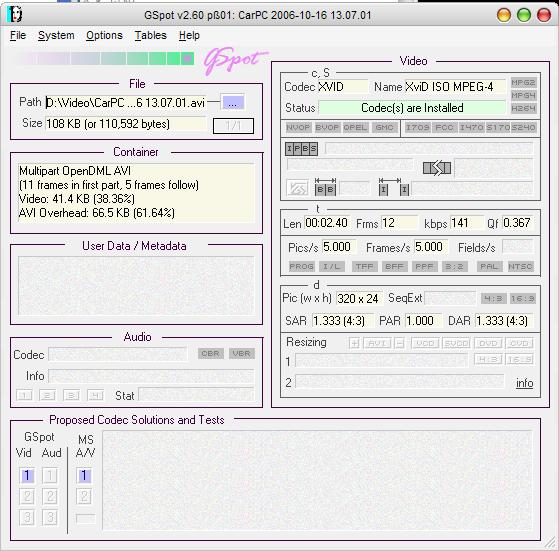
-
The error message is in fact very clear. You have installed the DirectShow version of Xvid, not the VFW version. Virtualdub canonly use VFW filters.
The output from g-spot is odd, to say the least. The bitrate and framerates are very low. 5 fps ? I know it's from a web cam, but . . .
I don't know that xvid is going to save you much, given that this file can't be very big to begin with.Read my blog here.
-
hmm... but where can I get the VFW version then... I downloaded the koepis version of xvid and thought that would be enough... didn't even know there was different versions of it... 8)The error message is in fact very clear. You have installed the DirectShow version of Xvid, not the VFW version. Virtualdub canonly use VFW filters.
The output from g-spot is odd, to say the least. The bitrate and framerates are very low. 5 fps ? I know it's from a web cam, but . . .
I don't know that xvid is going to save you much, given that this file can't be very big to begin with.
lol, yeah the reason for the framerate is that I wanted to make a high speed version... I have the webcam mounted in the car and recorded the trip in 5 fps... then in Vdub I change the framerate to 25 and suddenly it's 5 times faster...
Much easier way of doing it then some post editing in Premiere or something, and much smaller files... Since I want to do the same thing with a trip thats 13hrs I need to keep the filesize small... 8) -
Koepi's installer includes xvidcore.dll (core library), xvidvfw.dll (vfw front end) and xvid.ax (dshow decoder). If it is installed properly then XviD will show up in VDub's compression list (sounds like it does if you used it to save). If it is installed then it should be used to decode.
-
well thats whats so strange... I can obviously save in xvid, and if I open another video in vdub I can save it as xvid there to... I just can't open the file, well... all I wanted to do was speed it up to 25fps so I'm gonna check for some other software that I can make it with...Originally Posted by celtic_druid
-
Check xvid codec is showing in list of video codecs in vdub , if it is , and vdub wont open them , then ...
Run Nic's FourCC changer , load the avi , and change both boxs to divx , and apply , then back to xvid and apply ... vdub should now open them ... seem's a few pc's picked this one up .
I'd put it down to a bug in the installer version you have .
Similar Threads
-
Open h.264 in VirtualDub
By ArtOfLosingMFZB in forum Newbie / General discussionsReplies: 7Last Post: 6th Nov 2011, 21:21 -
How to open WMVA with VirtualDub?
By Zeokat in forum Newbie / General discussionsReplies: 5Last Post: 24th Oct 2011, 04:47 -
VirtualDub/Xvid question: YV12 vs. XVID FourCC in the xvidvfw.dll driver???
By KneeRow in forum Video ConversionReplies: 14Last Post: 1st Aug 2010, 14:35 -
can't open flv in VirtualDub
By shun in forum Video ConversionReplies: 3Last Post: 26th Jul 2010, 19:10 -
Virtualdub can not open xvid
By quxote in forum Newbie / General discussionsReplies: 2Last Post: 31st Jul 2009, 01:11




 Quote
Quote