I'm using the how to guide on this site:
https://forum.videohelp.com/viewtopic.php?t=244151
On how to convert DV to Xvid, Divx. Eveything seems great, the only problem is it doesn't listen to the bitrate I set. Say I set it to 22kbps (as low as it will let me) with an ending file size of 150MB, when I go to convert it, it says the projected file size is 650MB. If I let it finish it does end up being that large.
What am I doing wrong? Why can't I get the file size lower??
Jeff
+ Reply to Thread
Results 1 to 15 of 15
-
-
It's not VirtualDub, it's the Divx/Xvid codec. VD is just a front end to the codecs used. That said, what settings are you using? 2 pass VBR may get you closer to your calculated bitrate. 650MB for an encoded size sounds suspiciously like something in there on 'autopilot' is trying to resize it to a standard CD size.
 Don't forget the audio, either. WAV/PCM will greatly expand your final size. Set it to MP3 or AC3 if you haven't.
Don't forget the audio, either. WAV/PCM will greatly expand your final size. Set it to MP3 or AC3 if you haven't.
-
Yes I was also supicious of the file size. But on the main divx codec (v6.x.x is what I'm using) it does say the correct bitrate, it just that it doesn't create the file size with the right bitrate. I've followed the guide on here to a tee.
good thinking, I'll check the audio too.
Jeff -
Unless you are using tiny frame sizes you won't be able to get as low as 22 kbps with Divx or Xvid.
Try this: put Xvid into Single Pass, Target Quantizer mode. Set the Quantizer to 31. Encode the video. That's as small as the file is ever going to get. The codec simply can't make anything with a lower quality.
Examine your output with GSpot or AVICodec to see what bitrate was actually achieved. -
Yes I realize that 22kb is WAY small I was just trying to go to the extreme to see hwo small I could make it.
I think redwudz pointed out the mistake I may have made. I didn't pay much attention to the audio so that may still be raw, WAV format not a compressed format, and I would say that a 40 mintue video with severly compressed video and uncompressed audio could be 650mb. So I'll check the audio compression settings tonight. It would also explain why neither Xvid or divX could make my file small enough.
Jeff -
Ok turns out the audio was NOT the problem. Made sure it was MP3 audio and still got an 800 mb file with Xvid, it says the bitrate is something like 2200kpbs when it's encoding, but when I set it up before hand I set it to 128kpbs.
What am I doing wrong here??
Jeff -
Before encoding make sure the button to the left of Xvid's bitrate field says "Target Bitrate", not "Target Quantizer". When in target Quantizer mode the bitrate settings are ignored.
Press the More button to the right of the Quality Preset options, select the Quantization tab and make sure all the Min Quantizers are set to 1 and all the Max Quantizers are set to 31.
I've seen Xvid get "stuck" where, no matter what value you select, it keeps encoding with some arbitrary bitrate. I haven't had this happen in quite a while though. I think pressing "Load Defaults" resets everything and unsticks the bitrate. If that doesn't work, I know that uninstalling Xvid and reinstalling always worked. -
but why would both xvid and divx be giving me the same problem? they are different codecs, I really think it's something I must be doing wrong. but I will try the suggestion that you mentioned up there, and try reinstalling if that doesn't work
Jeff -
The guide you are using leaves out lots of details in the text (although the pictures show them).
With Xvid, for a quick but not the best quality encode, set Encoding Type to Single Pass, with Target Bitrate set to the desired bitrate.
For a higher quality encode (at the same bitrate) use Two Pass encoding with the desired bitrate. Two pass encoding takes twice as long but delivers better quality at the same bitrate because it will use more than the average bitrate for scenes that need it, and less for scenes that don't.
If you don't need a specific file size and only care that you get the quality you want, use Single Pass encoding with the Target Quantizer set to the quality you want. The lower the quantizer, the higher the quality.
When a Two Pass encode delivers the same file size as a Constant Quantizer encode the quality is about the same. The difference is, with 2-pass you know the file size you're going to get but you don't really know the quality. With Constant Quantizer encoding you know the quality you're going to get but you don't know the file size. -
ok I uninstalled xvid then re-installed it. Still no luck. It's trying to make the file lager now.
I have included my settings and I'll post another image with the results. It's making the file 1200mb now. I even have it resizing the image to 360x240. Let me know what I need to do to change the setting. Should I be doing the "Samve as avi..." option under File?
Jeff
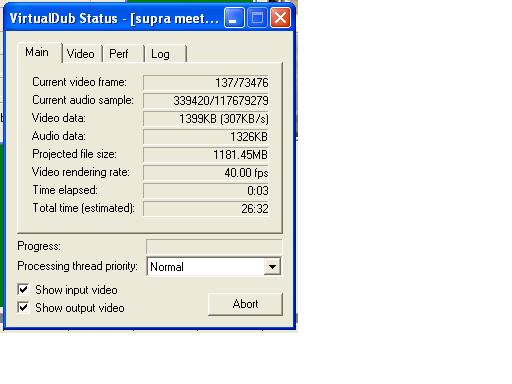
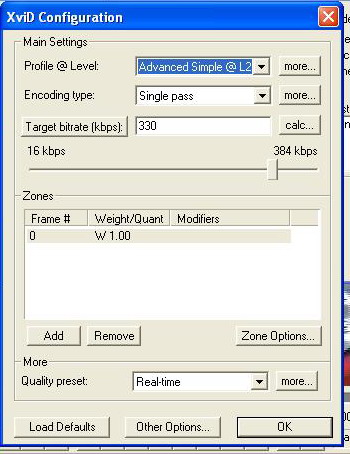
-
I suggest you try using autoGK as you clearly have no clue what you are doing. See autoGK is a program that more-or-less automates the task for you in a very simple way.
- John "FulciLives" Coleman"The eyes are the first thing that you have to destroy ... because they have seen too many bad things" - Lucio Fulci
EXPLORE THE FILMS OF LUCIO FULCI - THE MAESTRO OF GORE
-
Well then it's a good thing I'm not posting in the "Newbie Conversion" forum.Originally Posted by FulciLives
-
There is newbie and then there is clueless. You can't achieve the file sizes that you are trying to achieve. Your video bitrates show that you have absolutely no understanding.Originally Posted by supraman215
There are many guides on this website. Best to read them first and get familiar with the ideas and concepts before asking specific questions.
And like I said give autoGK a try.
- John "FulciLives" Coleman"The eyes are the first thing that you have to destroy ... because they have seen too many bad things" - Lucio Fulci
EXPLORE THE FILMS OF LUCIO FULCI - THE MAESTRO OF GORE
-
Don't use the Realtime profile. It doesn't use any (?) motion prediction and cannot achieve low bitrates. Move up to General Purpose.
330 kbps is pretty low for a CBR encoding of a 360x240 frame. You'll need twice that for a decent result. Unless you have a very still video or a low frame rate.
Similar Threads
-
Converting .TRP to XVid(or DivX)?
By rob86 in forum Video ConversionReplies: 2Last Post: 28th Jan 2010, 21:10 -
Resize Divx/Xvid For Portable With VDub: Artifacts/blur
By gordonliu in forum Video ConversionReplies: 6Last Post: 4th Apr 2009, 08:42 -
Quality loss in converting from DIVX to XVID?
By fwtong in forum DVD RippingReplies: 7Last Post: 25th Jan 2008, 17:37 -
Converting WMV to divx/xvid
By mattr in forum MacReplies: 1Last Post: 3rd Jan 2008, 09:23 -
Divx/Xvid Converting for PS3
By teetu in forum Video ConversionReplies: 4Last Post: 25th Dec 2007, 17:39





 Quote
Quote