Hello all,
I have about 12min of DV-AVI 16:9 PAL video content that's edited with Adobe Premiere 2 that I'd like to share on the internet video hosting site Revver. However, Revver has a maximum upload size of 100MB, and I have not been able to compile the video so that it would fit this limit. Since Revver displays the video at a lower resolution than that of PAL, I suppose I should compile in a lower resolution as well.
In what resolution should I compile it in? What should the pixel aspect ratio be? What about the compressor and its settings (the available codecs are listed in the attached picture)? In other words, how should I compile the video?
Thank you, help much appreciated.
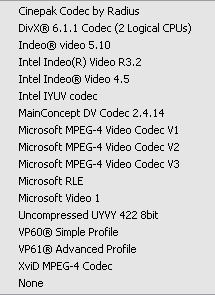
+ Reply to Thread
Results 1 to 2 of 2
-
-
For computer playback, pixel aspect ratio should be 1:1. Resolution and bitrate are a trade off. The lower the resolution, the lower the bitrate you might be able to get away with, and the smaller the file will be. Note : there is no defined correlation bewteen resolution and bitrate.
I suspect you have more options if you look at the Adobe Encoder as well as just the Render As settings.
Given they will likely resize and recompress whatever you send them, I would probably look at WMV for output (Microsoft Mpeg-4 Video Codec V3) at 300kbps and a resolution of 320 x 240 (or PAL equivelent 352 x 288, depending n the source) and see how that looks. Keep upping the bitrate until you get a fair compromise between size and quality.Read my blog here.
Similar Threads
-
Sharing internet connection via bluetooth
By alegator in forum ComputerReplies: 5Last Post: 15th Sep 2010, 01:18 -
Where can i learn about video conversion in internet?
By tendra in forum Video ConversionReplies: 3Last Post: 30th Oct 2009, 16:06 -
Here we go - Big settlement against sharing music on internet
By bendixG15 in forum Latest Video NewsReplies: 42Last Post: 20th Jun 2009, 21:42 -
Kaspersky Internet Security 7.0 installation Conflicting with Internet Exp
By Krelmaneck in forum ComputerReplies: 2Last Post: 5th Oct 2007, 03:36 -
Sharing violation?
By bevills1 in forum ComputerReplies: 2Last Post: 10th Jul 2007, 13:16




 Quote
Quote