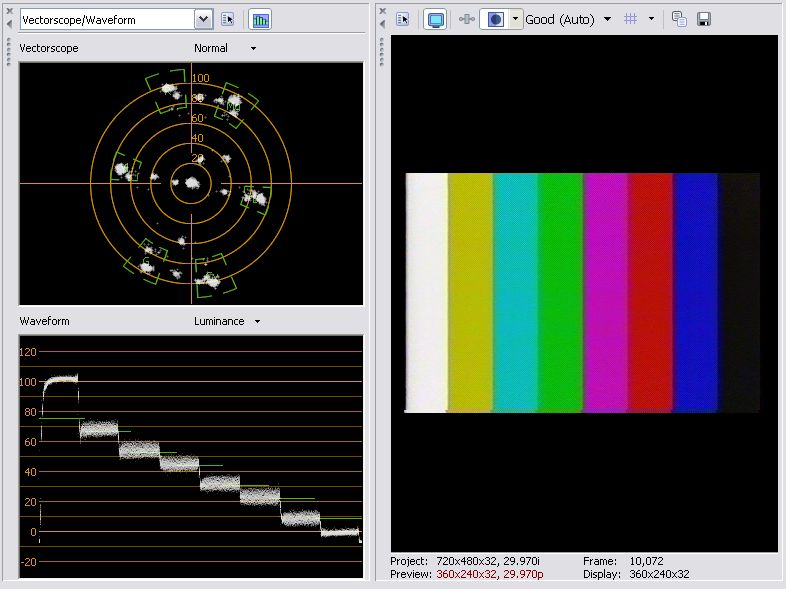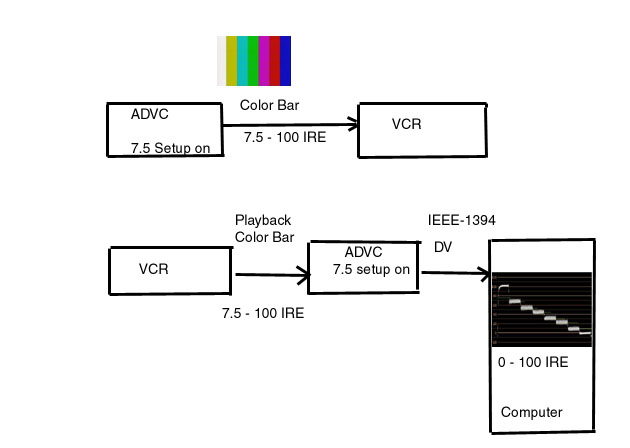Hi guys,
I'm using the Canopus ADVC300 (default settings) to transfer VHS to AVI (with WinDV).
Most of the videos come out over saturated, the shaded areas become all one bright color. A good way to describe it is to compare it to an image that was converted to 256 (or even less) colours, they really look bad.
I tried reducing the saturation, the contrast and other tweaks with AVISynth but they still don't look right. They look perfect throught the VCR on the TV.
Any insight would be appreciated.
Thanks.
+ Reply to Thread
Results 1 to 9 of 9
-
-
Can you post a sample DV format frame or two? Look for a still that contains what is supposed to be white, black and one or more saturated colors. Something like a commercial.
You can also post a few frames of DV.avi up to 2MB. -
Basic ADVC rules for NTSC.
1. Make sure "setup" switch is in the 7.5 IRE position.
2. You can check calibration of the VCR by recording the color bar from the ADVC to the VCR (composite or S-Video). Then play back the color bar and capture with WinDV. Then post a few frames (<2MB). I'll look at them on the scopes.
7.5 IRE should map to DV level 16
100 IRE should map to DV level 235 -
The Canopus is set to 7.5 IRE.
I will try the color bar test, I have to find a blank tape and figure out how to make color bars on the Canopus to record.
Thanks for helping. -
Is that a commercially recorded tape? If not try one. Those will have good record levels.
This picture is high on output level at least 10%. Parts of it are clipping at level 109 (digital 255). Blanking (left and right lower edges) is correctly at -07 (digital zero).
If this is a commercial tape the VCR ouput level needs adjustment (internal pot). The ADVC-300 has a level setting function to compensate (see manual).
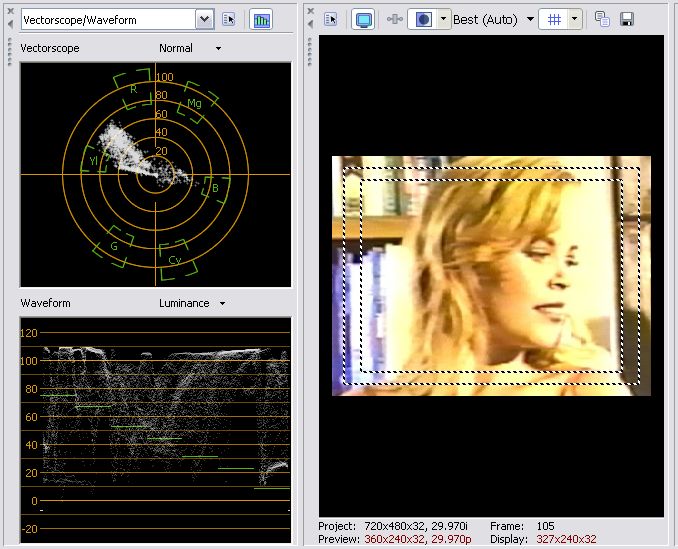
Once luminance level is adjusted, then saturation can be evaluated.
PS: That picture also looks like the setup switch may have been in the 0 IRE position rather than 7.5 IRE. Black (around the books) is high. -
Hello,
I did some more tests. I recorded some high quality commercials (Lexus and Apple) and used the Histogram in AVISynth, they look great on the computer and the histogram looks fine.
Then I used two TVs to double check all the VHS tapes I was transferring, although they don't look as bad on the TVs they do indeed have that brightness clipping problem. They are masters for music videos and they certainly aren't MTV material.
So the best I can do is use AVISynth to at least make them look better. I was trying something like this:
sat_v=0.7
cv=-(1-sat_v)*256.0
ColorYUV(off_y=0,gain_y=-30,cont_u=0,cont_v=cv,opt="coring")
...which got rid of the illegal values in the histogram and they did look a little better but maybe there is a better way? What technique do you recommend?
Thanks for helping. -
My thoughs:Originally Posted by Endemoniada
First determine if the VCR needs service by playing a known good commercial tape.
If the problem is the way your "masters for music videos" were recorded, then you need to correct levels before capture. The ADVC-300 has controls for Luminance Gain (black), Contrast (white), Saturation and Hue. These will allow capture without clipping.
There isn't much you can do to fix a picture like above. You need to recapture with proper levels.
Similar Threads
-
VHS Color Saturation Issue
By Sckinhunter in forum Capturing and VCRReplies: 1Last Post: 30th Oct 2011, 18:57 -
[Flowplayer] Color saturation
By Klagar in forum Software PlayingReplies: 4Last Post: 2nd Dec 2010, 18:09 -
VHS tape displays red saturation during normal playback only
By mlong30 in forum Capturing and VCRReplies: 2Last Post: 25th Oct 2008, 14:11 -
VHS colour saturation issues (screenshots included)
By meshead in forum RestorationReplies: 20Last Post: 9th Feb 2008, 03:19 -
Saturation
By saladonyourlincoln in forum Newbie / General discussionsReplies: 3Last Post: 9th Aug 2007, 19:57




 Quote
Quote