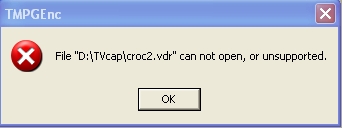On very rare occasions, I like capturing special programs done on the TV Guide Channel. Today, the channel had a one-hour special tribute to Steve Irwin, the Crocodile Hunter. Besides the commercial-heavy nature of the channel being a drawback (out of one hour, only 26 minutes 45 seconds of program), there's the more obvious visual drawback of capturing from the channel:
... when this would be more preferable:
Up to now, I've gotten such programming ready for suitable DVD burning (like the last photo) by first cutting out the commercials with Cuttermaran, converting to AVI with VirtualdubMPEG (using it's resize filter to crop out the bottom part and center the rest), and converting back to MPEG2 with TMPGenc Plus. But with this 26 minute 45 second program, it took one hour six minutes to convert to AVI and one hour forty-six minutes to convert back.
There must be a simpler way ... a way to crop the image while still within the MPEG2 format. If there's a utility that will do this, let me know.
+ Reply to Thread
Results 1 to 8 of 8
-

-
Frameserve from VirtualDubMPEG2 to TMPGEnc Plus. Or even better (faster, better quality), from AVISynth to TMPGEnc Plus.
-
I kept the original MPEG2 file (sans commercials). So, I'll see if I can get the hang of frameserving via VirtualDubMPEG first ... then try AVISynth next (since I guess there's a "learning curve" involved on scripting). Thanks.Originally Posted by jagabo

-
Frameserving from VirtualDub (any version) is simple. Just select File -> Start Frame Server instead of File -> Save as AVI. VirtualDub will create a small file that is used to communicate between itself and TMPGEnc. Open that file in TMPGEnc just as you would an AVI file.
-
It's been such a long time since I installed VirtualDub -- I think you have to run the AuxSetup.exe program in the VirtualDub folder once to configure the frame server. And be sure not to close VirtualDub's little frameserver window until you're finished with the MPEG encoding.
-
Ahhh ... OK, did that. Now I'll try again. Thanks.Originally Posted by jagabo

-
That appears to have done the trick. Still, it only cuts out the first conversion time. It appears the frameserving takes the same amount of time as conversion from AVI to MPEG2. But what the heck, an hour saved is an hour saved (grin). Thanks.
Will use this method from here on out - until I can figure out AVISynth.
Similar Threads
-
mpeg2 ts file convert to mkv or mpeg2 ts......change only video bitrate...
By jrblack in forum Video ConversionReplies: 4Last Post: 24th Jan 2011, 18:45 -
Merging MPEG2 stream with its AC3 audio... or converting MKV to MPEG2
By cwt in forum Video ConversionReplies: 2Last Post: 5th May 2010, 14:18 -
Cropping MPEG2 File
By brvignesh in forum EditingReplies: 7Last Post: 24th Mar 2008, 13:42 -
Looking For A Cropping/Splitting/Converting Tool that supports MPEG2
By LordOfTheStrings in forum EditingReplies: 21Last Post: 12th Nov 2007, 12:09 -
HQ MPEG2 Cropping
By KnightHeart in forum Video ConversionReplies: 3Last Post: 12th Jul 2007, 16:16






 Quote
Quote