Hello
I am using Sony Veags to edit Pal DV video in 4:3 (letterbox) which i am trying to
make 16:9 widescreen by cropping video and saveing as 16:9 dv, but as the pic
below shows the end video has lines which makes the video look really bad what
is the best way to remove the lines or are my setting off.
thanks.
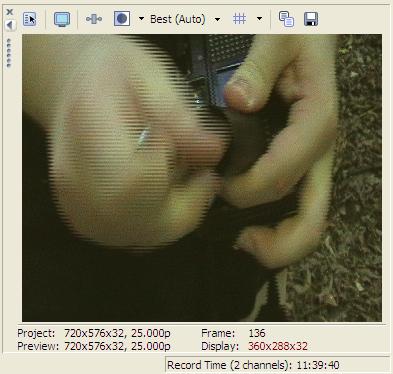
+ Reply to Thread
Results 1 to 4 of 4
-
-
You forgot to deinterlace before you resized. From a camcorder input, deinterlace will look ... IMO awful? Your choice. Try it and see if you like the result.
Deinterlace, resize and crop to 4:3, reinterlace or let the DVD player do it by authoring progressive.
I'd keep it letterbox myself. -
Deinterlace will exchange the lines for blurs on moving objects (depending on deinterlace method). If you still have interlace lines then you didn't succeeed with the deinterlace. What are your project settings?Originally Posted by nwo
Alternative is to zoom in the DVD player or the TV to fit vertical and crop edges.
Similar Threads
-
Video Scan Lines
By sunnah in forum Newbie / General discussionsReplies: 7Last Post: 10th May 2011, 21:05 -
Why am I getting these strange lines in my video?
By Captain Satellite in forum Newbie / General discussionsReplies: 19Last Post: 7th Mar 2009, 12:16 -
Lines of degradation in video....
By mpgery in forum Newbie / General discussionsReplies: 4Last Post: 16th Sep 2008, 21:17 -
Why are there lines in my video?
By Mysteriouskk in forum Video ConversionReplies: 8Last Post: 6th Dec 2007, 22:30 -
Low End Video Card w/ adapter vs. Low End DVD player
By enter8 in forum Media Center PC / MediaCentersReplies: 6Last Post: 20th Aug 2007, 16:45




 Quote
Quote