why do it take ages to write to cache on a laptop using nero before it even burns a dvd
+ Reply to Thread
Results 1 to 16 of 16
-
-
well I have only had laptop 3 months maybe i should make sure writing to cache is aimed at pc drives
-
imgburn2 for DVD video, CDBurnerXP Pro for audio and data discs. I have both on mine.
Read my blog here.
-
That about sums up what I use to burn discs too.
/Mats -
and i take it these 2 programs wont take up too much memory on my laptop then
-
I'd guess at least an order of magnitude less than Nero.
If the download is anything to judge from, Nero download is 132 MB
CDBurner XP is 11 MB
ImgBurn is 1 MB
/Mats -
Many laptop DVD-writers have lower read speeds than desktop units. My Lenovo has a drive with 8x max DVD read speed and 8x max DVD write speed. It actually writes faster than it reads,
-
ingBurn2 how do you burn a dvd which on my hard drive has 2 folders one saying VIDEO_TS and other saying AUDIO_TS as this only seems to make an iso
-
Easy, in build mode switch to 'output device' and select your burner (if it isn't selected by default).
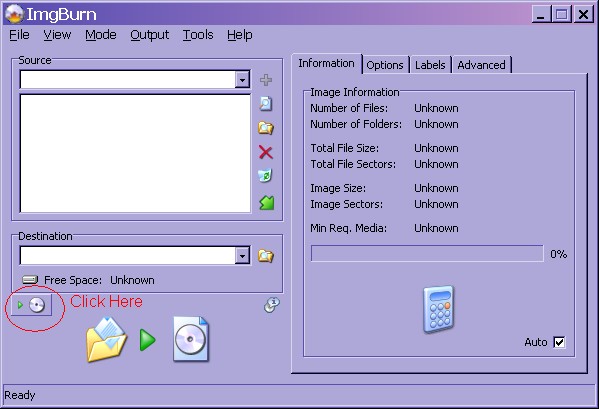 "Shut up Wesley!" -- Captain Jean-Luc Picard
"Shut up Wesley!" -- Captain Jean-Luc Picard
Buy My Books -
I think you are maybe misunderstanding my ? you have to have a folder VIDEO_TS and a AUDIO_TS on dvd before it can play on home dvd player this is what i mean how do I burn both those folders on dvd in imgBurn i know how to burn but How do i place those folders for burningEasy, in build mode switch to 'output device' and select your burner (if it isn't selected by default).
where in imgBurn do I add folders as where + is its ghosted out -
Yup, sorry I did misunderstand.
Create a new folder and move the Video_TS and Audio_TS into it. Then select that folder to add as the root.
Edit: Use the little folder picture.
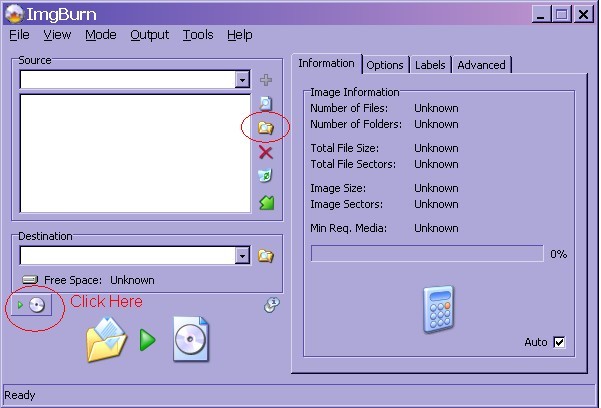
Edit2: You can also just select each folder and add them one at a time. You don't have to put them in a separate folder first."Shut up Wesley!" -- Captain Jean-Luc Picard
Buy My Books -
Glad you figured it out.

Hopefully this will still be helpful to the next person who has the same question. Imgburn2 is a great program."Shut up Wesley!" -- Captain Jean-Luc Picard
Buy My Books
Similar Threads
-
Mpeg-4 stutter freeze on laptop 1, laptop 2 plays fine- why?
By sevenofone in forum Software PlayingReplies: 1Last Post: 8th Apr 2011, 17:15 -
A little help with a laptop
By t_jay17 in forum ComputerReplies: 6Last Post: 17th Dec 2008, 22:28 -
Formatting laptop, how do i know if a laptop has wifi capabilities?
By ricardouk in forum ComputerReplies: 8Last Post: 21st Nov 2008, 10:24 -
DVDs work in desktop PC but not in laptop - previously worked in laptop
By Brent Jewell in forum Newbie / General discussionsReplies: 3Last Post: 6th Nov 2008, 20:40 -
using second laptop as a video in from laptop with broken display
By joycefitz in forum Newbie / General discussionsReplies: 4Last Post: 19th May 2008, 00:56



 Quote
Quote
