Im Almost ready to quit burning dvds. I used to use Maxells. but those went to hell. I try verbatim, every other disc has some kind of artifact
Is there no way to know if a movie burned perfectly? cause verify doesnt help.
please tell me someone out there has an answer
+ Reply to Thread
Results 1 to 30 of 36
-
-
-
Yes, Taiyo Yuden are great disks!! The only ones I use for both CDRs and DVD-Rs. i can't remeber the last bad disk I had that was disk related.
Mako -
Ok. ill look into those. i just did a check on the verbatim media and i looked it up on the list, there are 93 comments and all good.
is there a possibility that i am doing something that would effect the outcome? for gods sake i burn at 2x and the disks sometimes still come out poop.
i miss the days when i didnt even have to look to see if it burned right. i was that sure. damn you maxell
by the way i have a sony dru-820a drive -
Well, burning at 2x isn't necessarily any better than burning too fast. I don't think some discs do well at slow speeds. Maybe that is what's causing problems.
-
on the same page. this is a scan of the media. it looks like its going well, then it would do that downward spike. any ideas whats the problem. media or mabey my system?
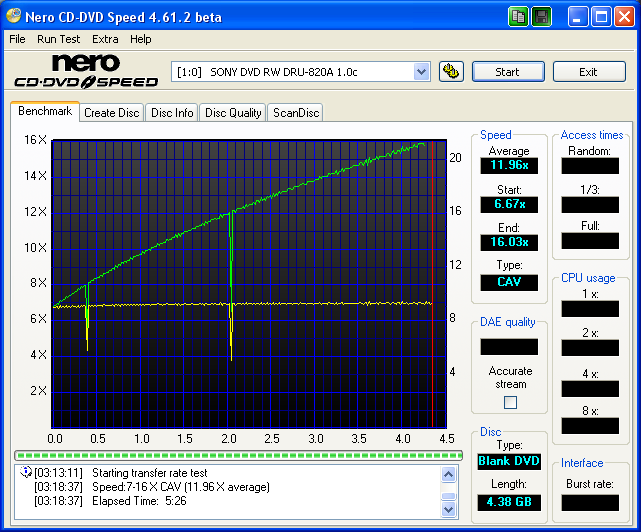
-
The Disc Quality test tells you more about the quality of the disc/burn than the read speed test.
-
for the first time ever i began to question tayo. i had about 5-10 discs one after another that looked perfect, burned perfect, but oh my god scanned worse than anything else ive ever seen. hit bad sectors in the first 5% of the disc. i wasnt sure what to think cause tayo has always been nothing less than superb for me. after that everything went perfect through the rest of the spindle and havent seen it again. for a minute there i thought i was going to have to move on to a different brand

-
I use TY DVD-R and Verbatim DL dvd-r.I have had only 1 bad disc from either of these manufacturers in the last year.It could very well be a system or burner problem.I burn my dvd-r at 4x with copyto dvd,and my dual layer at 2.4x with Imgburn.I always defrag now before a burn.I had too many problems before if i didn't.
bmiller,ont.canada -
I always burn 8x DVD-R discs at 4x speed and I always burn 16x DVD-R discs at 6x speed. I've never had a problem doing this when using Taiyo Yuden or Verbatim.
The Verbatim 16x DVD-R discs are quality discs but I noticed that you said you burned at 2x and that could be the problem because I think a 16x DVD-R needs to be burned at a minimum of 4x for a quality burn. Even an 8x DVD-R should be burned at 4x minimum.
So if you have any Verbatim discs left try burning at 4x and see what happens.
- John "FulciLives" Coleman"The eyes are the first thing that you have to destroy ... because they have seen too many bad things" - Lucio Fulci
EXPLORE THE FILMS OF LUCIO FULCI - THE MAESTRO OF GORE
-
My LG drives burn at rated speed, I have under .5% failures with just about any media I use, so long as the firmware recognizes the media.
Perhaps you need to find out exactly what mediaIDs your drive has write strategies for and only use those. Needless to say you should be running the latest firmware. If you can't buy media supported by your drive, throw it out. New drives are cheaper than 100 DVD spindles. -
Could it be your equipment? I use Verbatum and Maxwell without any problems on a Plextor 760 without any need to decrease burn speed. Also, the DVD player is important. One of mine plays everything while the other is fickle.
-
I'm thinking it is the burner if the source is good.
I use MIJ media, and Verbatim in a Lite-on and never have bad burns. They play fine. Heck I even used some HP bargian media ( CMC MAG. AE1) not generally regarded as the best and they work fine. I do put anything important on Verbatim or MIJ media.
I've even used Memorex +R DL (Ritek) in the liteOn and they work fine. When I used a Pioneer 109 to burn the same DLs they were terrible, more bad then good. The Lite-On burned Dls play in players that wouldn't play the Pioneer burned discs too.
I had to burn with the Pioneer at 1/2 the rated speed or slower to get decent burns. With the LiteOn I go one step down. 12X for 16X media, 6X for 8X and 2.4X for the 2.4X DLs
I still use the exact same version and installation of Nero 6 and DVD Decrypter. Nero is burning the DLs fine with the LiteOn and never did with the Pioneer.
Bottom line, Yes the burner can make a big difference. I should mention to that an older Lite)n the 1633 was not nearly as good. In this case I'm now using the SHM-165PS04C and SHW-160PS04C models. The 165 being the better burner simply because it handles more types of media, DVD Ram at 5X. -
I recently bought an LG H22N and tested with Nero DVD Speed and was initially concerned with the "downward spikes". I looked on CDfreaks and it appears this is not uncommon.
I tested 3 different disks (8x +R Yuden T02, 16x -R Sony and 16x +R Sony) and all three exhibited very similar patterns, but more drops - my tests showed drops at approx every 500MB mark on every test, but when read back and tested with "scan disk" showed no errors and no drops. I am thinking now that the DVD writer is recalibrating every half GB or so. -
Maxell is, or at least was, bad quality media. I got more coasters with those than any other brand. Now, I simply won't buy DVDs unless they are Verbatim. The only coasters I ever had with Verbatim were on dual layer and not many of those. Verbatim has always been great for me. I'd tend to blame your burner.
I had issues with artifacts on my burning once and it had NOTHING to do with my burner and EVERYTHING to do with my hard disk drive. Maybe that's your problem too. My solution? You won't like it. I had to wipe my hard disk and reinstall Windows. -
TY, Ver & Max are all good disc's. It's your hardware. Artifacts are a sign of outdated firmware. The latest firmware for your Sony dru-820a is 2.1A and can be found http://sony.storagesupport.com/dvdrw/dru500adwn.htm:
You can also download a Sony Drive Diagnostic Tool at:
http://sony.storagesupport.com/cdrw/diagnostics.htm
Coasters are from bad drives. Probably worn out or defective. (Assuming you are using TY, Ver, Max)
Scans are not trustworthy because not all drives are supported by the scanning programs.
I always buy Pioneer because they keep the firmware current. Firmware is updated when new discs are introduced by disc mfg's. I just had a pixilation issue with my A111D's. I updated the firmware and now no longer have a problem. The firmware update specifically mentions the TY 8x DVD-R I was having a problem with. A new A111D is $42 delivered on ebay. Also, the rip lock has been removed.
Bet you it's your hardware and not the discs. -
Sony DRU-820a firmware link is:
http://sony.storagesupport.com/dvdrw/dru500adwn.htm#dwns
I gave the wrong link in the previous post. -
Maxell DVD-R discs that say MADE IN JAPAN were very good. This included the 2x variety and the 4x variety. The 8x variety started out good but then turned to shit at some point. Now I don't think Maxell even sells MADE IN JAPAN DVD-R media anymore ... I'm pretty sure it is all MADE IN TAIWAN garbage.
The best quality media these days ... Taiyo Yuden 8x or 16x DVD-R or Verbatim 16x DVD-R ... I've heard that if you find Verbatim 8x DVD-R discs to leave them alone as they are not made as good as they used to be nor as good as the 16x discs are now.
It's pretty much down to those two now (or three if you count 8x TY and 16x TY as two choices) as far as high quality media goes.
- John "FulciLives" Coleman"The eyes are the first thing that you have to destroy ... because they have seen too many bad things" - Lucio Fulci
EXPLORE THE FILMS OF LUCIO FULCI - THE MAESTRO OF GORE
-
Hey Super Charger. Just noticed on your scan that you firmware is 1.0c. Yup! It's old. That's probably right out of the box - never been updated. Your drive's firmware is up 2.1a
It's your firmware.
http://sony.storagesupport.com/dvdrw/dru500adwn.htm#dwns -
Ditto here. Too many people blame media for shortcomings in their burner. A decent burner will work with almost any brand of media.Originally Posted by oldandinthe way
-
I think you guys are a bit confused. dru-820a not 500. 1.0c is the newest, and the drive is 3 days old
-
After ~1800 DVD-Rs (T.Y.) I have 3 or 4 bad burns...
Not bad eh?
The burner is an issue, so the writing speed.
Th 8X media can be burned at >4X speed. Less is out of specifics. The 12X and 16X media, can be burned at 8X or 10X without any problem.
Of course you can even burn at 16X if you wish and not note any issue. But I burn them at 8X or 10X just to be sure.... -
Get rid of this dog and buy a Pioneer or NEC drive and your problem will be solved unless you enjoy recreational misery!Originally Posted by SuperCharger
-
Well they don't say it on the packaging, however keep in mind that even 16X discs can be burned at 1X otherwise I couldn't burn the Verbatim 16X realtime in a 531h DVD recorder. OTOH they may have adjusted the firmware for this type of use.
-
Go to www.nomorecoasters.com and read EVERYTHING that is there. Your problems will go away if you follow all the advice seen there.
Want my help? Ask here! (not via PM!)
FAQs: Best Blank Discs • Best TBCs • Best VCRs for capture • Restore VHS -
SuperCharger: I have had some problems lately with burning the high quality Tayo Yudens. I put a DVD head cleaner through the drive and it seems to have helped somewhat. I also updated my firmware. Lordsmurf has a really nice website, there are tons of information there to help you with this issue. Also it might be wise to check out the ImagBurn website, there is alot of information there concerning DVD Burners and media. You might have to bite the bullet soon and purchase a new DVD Burner, I considering that myself. It is good that you launched this topic there are alot of knowledgable people on this website that try to help. I am not necessarily that knowledgable, but I recognize that trait in others.
-
I just noticed that SCDVD, recommended a Pioneer or NEC Drive. Over at the ImagBurn Website someone responded to the topic I launced about my problems with burning DVD's and said that the 18X NEC drives are manufactured by Sony and to avoid that model. I hope this all works out for you. Atleast DVD Burners are cheap compared to other computer components.
Similar Threads
-
Can frames from .m2ts file from Blu-ray discs be cut out w/o quality loss?
By c627627 in forum Blu-ray RippingReplies: 18Last Post: 13th Mar 2011, 22:29 -
Any tools for copying / reading bad quality discs?
By Locut0s in forum DVD RippingReplies: 2Last Post: 12th Nov 2010, 09:06 -
What is the default quality for standard DVD discs?
By s3r19lk1ll3r in forum DVD & Blu-ray PlayersReplies: 5Last Post: 21st Oct 2010, 19:39 -
Quality of DL Printable Discs in Australia
By curlyween in forum MediaReplies: 4Last Post: 28th Nov 2007, 20:45 -
Highest Quality DVD+R DL Printable discs?
By Cyrax9 in forum MediaReplies: 3Last Post: 17th Jun 2007, 23:15




 Quote
Quote

