I'm currently subscribed to Comcast digital cable. I'm looking into purchasing a digital video recorder to record some of these cable broadcasts. Comcast does offer a recording service of their own but it's currently not available in my area. All the DVRs I've seen require some kind of monthly service contract, though for what I'm not sure. I'm just looking for something I can connect to my existing Comcast cable service and use as a simple stand-alone recorder without any additional monthly service fees. Does such an item exist?
Any additional comments or suggestions are welcome.
+ Reply to Thread
Results 1 to 27 of 27
-
-
I think Telly from http://www.interact-tv.com still offers subscription-free stand-alone DVR recording. But you have to live with analog copying and no HD recording.
hiro -
How much manual labor, up front cost and time are you willing to invest in exchange for $10/mo?
That is the implied question from Comcast. -
I didn't understand your question quite well. Do you mean Comcast offers a service to record something on your behalf? I have never heard of such.Originally Posted by edDV
I believe zanet simply referred to a DVR rent service which is not aveilable in his/her service area. Am I wrong?
hiro -
http://www.comcast.com/Benefits/CAbleDetails/Slot3PageOne.asp
If available in your area, -
But Comcast does not offer DVRs in zanet's area and he/she is looking for an alternative solution, isn't he/she?
hiro -
Well, Comcast does offer the DVR service where I live and it has caused me to seek a different type of answer about this service. I am trying to find a means to get the recorded programs stored on my DVR from Comcast to my dvd recorder on my laptop. I want to be able to transfer the recodings to a dvd so I can save the programs and then free up space on the DVR to record more programs. What hardware/software would I need and what would the connections be from the DVR to my Dell Inspiron. Any ideas?????
Thanks, Jim -
Well, I've seen this type of questions quite a few times. Unfortunately, the answer is not very positive. In a short word, FORGET ABOUT LOOKING FOR SUCH SOFTWARE OR HARDWARE.Originally Posted by jfunsch
MSOs (a.k.a. cable companies) are very picky about content protection. They do not want to see their broadcast contents be digitally copied to any medium. Those DVRs have no software interfaces that allow the user to copy the store contents to outside. In most, if not all, cases, the stored contents are encrypted so that, even if you physically open your DVR (which is probably a violation of your contract with your MSO), you cannot copy the contents to your own medium in a readable format.
So, the only possible and practical way to save your recorded contents is analog copy. Yes, it'e tedious and not as good as digital copying in quality. But it's your life.
Exception: Staring 7/1 this year, FCC mandate IEEE1394 to be included in every settop box. This may be used to perfor digital transfer to some external media, but it will not be as open as you may expect. Often it's only for the little popular D-VHS only or similar.
hiro -
The TS streams on the IEEE-1394 are all encrypted except for live local DTV broadcasts and yes, these follow the D-VHS TS stream format.Originally Posted by hsugawar
Analog recording isn't so bad. Here is an example of what I get to a 480i DVD from the S-Video connector of a Comcast 6200 when the source is a 1080i HD channel. The S-Video connects to my Canopus ADVC-100 and then is realtime encoded to DVD MPeg2 with ULead Video Studio 8. Capture machine was a 2.4 GHz Celeron. Slower machines may need to cap DV first and then encode to MPeg2.
You won't get this quality dubbing from the local DVR disk, just from the live broadcast.

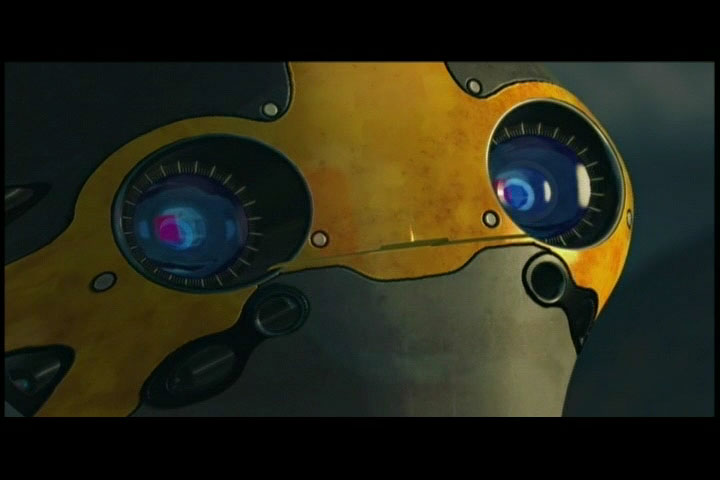
-
Yeah, I use analog copying for myselft to save contents in my cable DVR to DVD, only to create discs for my 4-year old daughter. The quality is not so bad, but not exciting either on my 50-inch RPTV. Besides video quality including no HD recording, there are two obvious drawbacks:Analog recording isn't so bad.
- Only 2-channel stereo sound. No 5.1 surround.
- Only real-time recording. A 2-hour content takes 2 hours to copy.
-
Well that's real life when they keep the disk encrypted on a cable company DVR.Originally Posted by hsugawar
My other setup is a ATI AIW-8500DV controlled by Beyond TV 3 PVR software. I use this for utility recording. Picture isn't as good, but I like the way I can program it remotely over the web.
With a USB IRDA interface (e.g. My.Blaster) it can control the cablebox.
I plan to replace the AIW with a Hauppauge PVR-250 or similar device. -
I know this is an old thread now, but this is exactly my problem. I have Comcast w/DVR, and I have an LG DR1F9H DVD recorder. When I try to copy any programming from a digital channel (not HD), I get the message from my recorder, "Copy-protected". Even if record the footage first onto a VCR, and then try and copy from the VCR, it still says copy protected. I can record non-digital channels such as Turner Classic Movies without a problem. I was also able to copy from a videotape tape that I made from a digital channel about two years ago.Originally Posted by edDV
Anyway, is there anyway around this, or will I have to use a capture device and record it to my PC? The stuff I'm trying to record is old and probably won't ever be released on DVD, but I'd still like to have it.
Thanks, Lee -
I've never seen anything like that. Any more details?
-
Well, it happens whether I am trying to record something from the DVR or directly from the channel. The box just pops up and says something like "This content is copy-protected." I am using an analog (composite cables) to connect to the recorder to the DVR as I figure the HDMI connection would definitely be copy-protected. What really baffles me is that it still says it's copy-protected when I copy it to a VHS tape. I find it hard to believe that it's able to transmit the copy-protection flags through VHS. This is a newer model DVD recorder so I assume it comes equipped with the copy-protection chip. I just wasn't expecting it to block so much.
-
I have Comcast HD DVR and I can record everything: SD, HD, local channels, premium channels. And I mostly record HD.
The solution is simple.
DVR/1394-Out ---> PC/1394-In ----->CapDVHS -----> TS file.
Then I keep TS file on HTPC, or split in chunks and archive onto DVD5 disks.
If I want, I can convert TS file to DVD using HDTV2DVD.
Works like a charm, no analog capture/re-encoding, just transcoding when I go from TS to DVD. -
say bye bye soon to recording
Motorola to Introduce Its Own CableCARD
"Called the "M-Card"
CableLabs announced this month that it awarded Motorola a qualification to produce CableCARD products. Motorola announced the M-Card, which is a multi-stream CableCARD that is compatible with both multi-stream CableCARD tuners and single-stream tuners. The M-Card is intended to give major digital cable operators a secure system to deploy high-definition services. From the press release:"
http://cablelabs.org/news/pr/2006/06_pr_motorola_070606.html?www.dailytech.com -
One option is to go straight from the hd cable box to a PC:
http://hdjunkie.com/tutorials.html
It only works for non-encrypted high def channels (ie. no HBO, Showtime, etc.), but it's a good alternative if you don't mind recording to your PC and then doing something with the video. By the method I mentioned, there is no need for a DVR. You go straight from the hd cable box to the PC. -
Thanks. Do you know whether I'd be able to record non-HD channels such as Encore? That's what I'm currently interested in.Originally Posted by jman98
-
Thanks for your response. I'm still pretty new to all this so I didn't understand everything you said. Are you saying I can connect my DVR to the 1394 input on my PC, skipping my DVD recorder altogether? Also, I'm unfamiliar with CapDVHS. Is that a software I use after recording it onto my HD?Originally Posted by MozartMan
-
FinChase,
You use CapDVHS to capture(transfer with no re-encoding) to your PC.
Here is good guide for you:
http://replayguide.sourceforge.net/dct6412/index.html -
Figure around 9-13GB/hr. for MPeg2_TS. Comcast here uses 20 or 25Mb/sec for HD channels.
Recommends: Kiva.org - Loans that change lives.
http://www.kiva.org/about -
i have a COMCAST Motorola box connected to my WIN TV PVR 150---here is a screen shot from the Howard Stern channel.....
pdvd_000.bmp

-
chesterfield,Originally Posted by chesterfield
The problem with your set up is that WIN TV PVR 150 re-encodes original stream. With my set up it is just FireWire transfer from DVR hard disk to PC hard disk with no re-encoding. -
You are confusing ATSC broadcast with cable. Here cable gets fiber feeds from local the broadcasters and off sat and then redistributes again over fiber to the last mile at 20 or 25Mb/s for HD. Last mile is a recent 750MHz install. All this varies locally.Originally Posted by MozartMan
Network feeds to the local stations are typ ~44Mb/s and can include multiple subchannels. The local station resamples subchannels down to fit a total 19Mb/s transmitter bandwidth. This often works out to a 15-16Mb/s HD channel and a 3-4Mb/s SD channel or a 19Mb/s HD only channel at the option of the local broadcaster.
Some cable companies pull the DTV signal off air and redistribute (old way) but modern methods use fiber from the local broadcaster to the cable company with separate channel feeds for say the HD, SD and weather feeds. These can appear on cable at higher bitrates than are multicast broadcast from the DTV transmitter.
Regardless, Comcast recent installations in Northern California resample whatever HD signal they get from the TV station or satellite and send to the home at either 20 or 25 Mb/s at either 1080i or 720p at the QAM level. Premium HD cable channels and are always 25Mb/s.
This is good and bad news for the user. The good news is he might be getting a better HD signal than is broadcast (not likely but possible). The bad news is larger captured file sizes. -
Unfortunately I don't know as I've never tried to record anything but HD channels with this method. I suppose you could try it and see.Originally Posted by FinChase
Similar Threads
-
Microsoft hooking up with Comcast for the xbox 360 tv service?
By yoda313 in forum Off topicReplies: 1Last Post: 5th Oct 2011, 18:38 -
Look what I found-a Motorola DCH3200 set-top box for use with Comcast cable
By zoobie in forum DVB / IPTVReplies: 7Last Post: 15th Dec 2010, 21:27 -
Integrating Dishnetwork with Comcast Cable
By ramsium in forum Media Center PC / MediaCentersReplies: 1Last Post: 6th Oct 2010, 07:04 -
Help hooking up Panasonic DVD recorder to Comcast cable HD DVR
By KeithJFro in forum DVD & Blu-ray RecordersReplies: 10Last Post: 22nd Feb 2010, 17:17 -
Help hooking up Panasonic DVD recorder to Comcast cable HD DVR
By KeithJFro in forum Authoring (DVD)Replies: 2Last Post: 22nd Feb 2010, 15:20




 Quote
Quote