Hi
I've enclosed an image of the DVD I'm trying to re-do in PGCEDIT. Let me know how to do each task (1-7) stating when to use PGCEDIT, VOBBLANKER + anything else. Do I need JUMP2PGC as well?
The movie in question is MONKEYBONE DVD Region 1. Also want to do the same with other R1 DVDs - if you have any of the following, please reply: Garfield The Movie, Son of the Mask, Scooby Doo 2, Fat Albert The Movie, Ultraviolet - Unrated, Resident Evil 1 + 2, Anaconda 1 +2, Spider-Man 1 + 2, The Punisher, Tomb Raider 2.
What commands do I need to make / edit?
I've seen some guides on PGCEDIT by BLUTACH, 2COOL and JEANL among others but I don't know which will save DISCSPACE. I think JEANL said on hers how to skip/jump but not remove/hide stuff.
I tried to use DVDREMAKE PRO v3.4 but it keeps DISSAPPEARING (I think you call it CRASHING!?!?) when I click of certain parts of the DVD TREE. Same happens with v3.5.
Well those parts are usually PGCs in MENU EN (main movie plus other parts of the DVD TREE). I dunno why! This is kinda annoying as I wanna edit the menus.
I only managed to HIDE/DISABLED the audio / subtitle tracks that I donít want plus the FBI warnings & some extras. Thatís about it.
If it doesnít crash, when I test Export or Export DVD, the first thing that plays is the 1st movie. When I press menu button, no menus (main or sub-menus)!
That's why I wanna learn PGCEDIT but still confused by various guides.
CHEERS!
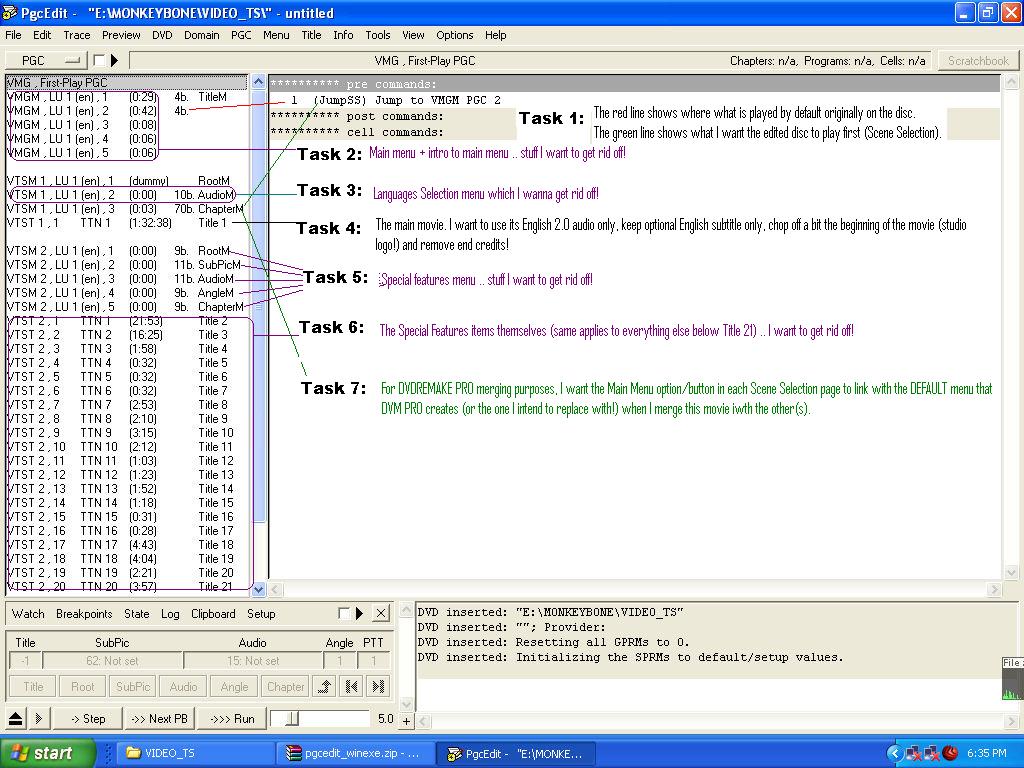
+ Reply to Thread
Results 1 to 9 of 9
-
-
Hi-
I can't read the pic, not on this page, and not when I click on it. Just too blurry. So I haven't a clue what you want. The title says you want to start with the scene menu. Why you want to do that is beyond me, but Trace to the scene menu, right-click it, Toggle PGC pre/post breakpoint, trace to it again, and at the top go PGC->Jump To PGC Upon DVD Insert. There's already a guide for that. Go search for the PGCEdit guides.
I don't use PGC for blanking/removing unwanted stuff. I use VobBlanker. Highlight what you want to get rid of and "Blank". When all done, Process. -
Rock you are going throw a lot of trouble unnecessarily. Sure you can use pgcedit for what you want and more. But if I understand you correctly you just want to trim the fat out of the DVD leaving the movie only with a simple play menu. Later you want to merge 2 movies with remake. If I'm right this is what I would do.
1. DVDshrink - Open DVD, after finishing up initial analysis go to reauthor. Select just the movie, if you want you can cut the credits. Also deselect all languages and subtitles you don't want. On compression select none. On target select HD folder and process movie.
2. TDA - For simple menu use this program. You can import a graphic from the original menu by taking a snap shot with the software DVD player or with pgcedit. Author the DVD and save to a folder.
3. Do the same with the other movie.
4. Merge with DvdRemake.
Good luck...I want to believe.... -
Hi Readers.
You can view a clearer picture of images uploaded for this forum by clicking on it. It should open in a new browser. When that new browser finishes loading, it will still be blurry! You need to your still mouse icon (just donít move it) anywhere around the picture. Then somewhere near the bottom right of the picture, a small orange square box with 4 arrows pointing out at each corner of that box will appear. Click on that box & the picture will resize properly. Click on it again, it will decrease back to the smaller burry version. I hope thatís clear.
My browser is INTERNET EXPLORER 6. Not to sure if you can do the same with other browsers like Netscape, Opera, Mozilla, Firefox, etc.
Anyway, I did try to do it using PGCEDIT only before I got the replies from MANONO & A_51 and here are some MORE screenshots [MONKEYBONE_02 to 06]. I think cracked Task 1 Ė 6 except I didnít know to do Task 4 (b). I tested the revised DVD (still from the HDD) in POWERDVD and it DID start with Scene Selection, chosen audio & subtitle track was OK. However, the RESUME FILM button/link only stopped POWERDVD playing (not CRASH!).
Also out of curiosity, I opened the revised DVD in DVDREMAKE PRO and BOY did I screw up bad! A lot of error message & almost everything in the DVD TREE is RED! See screenshot MONKEYBONE_07.
Can anybody explain the errors if you see them?
TO MANONO
Hi Manono, I hope the above instructions for picture size adjustment works for you!
Let me get this right about re-editing this MONKEYBONE DVD:
TASK 1: Adjust First Play PGC to Scene Selection
- Use PGCEDIT only (I think I know how to do this now)
TASK 2: Rid off stuff in VMGM section such as studio logos, FBI warnings, animated intro & animated menu
- Use VOBBLANKER only [though PGCEDIT can do this too]
TASK 3: Rid off Languages / Set-Up Menu
- Use VOBBLANKER only
TASK 4: (a) Rid off unwanted audio & subtitle streams
(b) Chop off a bit of beginning of chapter 1 (studio logo) & remove end credits
- Use PGCEDIT only for (a) & VOBBLANKER only for (b)?
TASK 5: Rid off Special Features Menu(s)
- Use VOBBLANKER only
TASK 6: Rid off Special Features items themselves
- Use VOBBLANKER only [though PGCEDIT can do this too]
It looks like most of the work is done in VOBBLANKER if I got the above right!
If Iím wrong, let me know!
TO A_51
Yes, trimming the fat & leaving just:
- the Scene Selection menu
- 1 English audio track
- 1 or 2 subtitle tracks
Also to chop off a bit of beginning of chapter 1 (studio logo) & remove end credits.
After this, do the same to a 2nd DVD & merge both with DRM PRO.
Comment on DVDSHRINK
- Iím familiar with this but itís a shame Re-Authoring loses the menu!
Comment on TMPG DVD AUTHOR
- Iím familiar with this too but you gotta re-create the menus but I can deal with this. I think the output loses all subtitles Ö unless Iím wrong!
CHEERS!
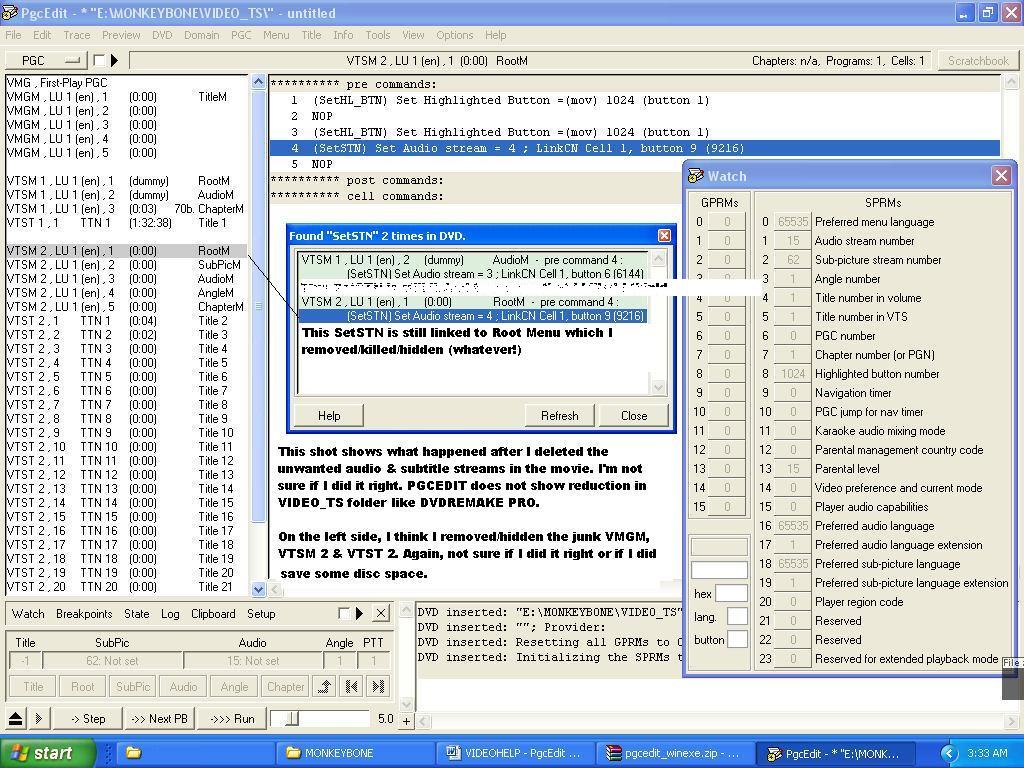
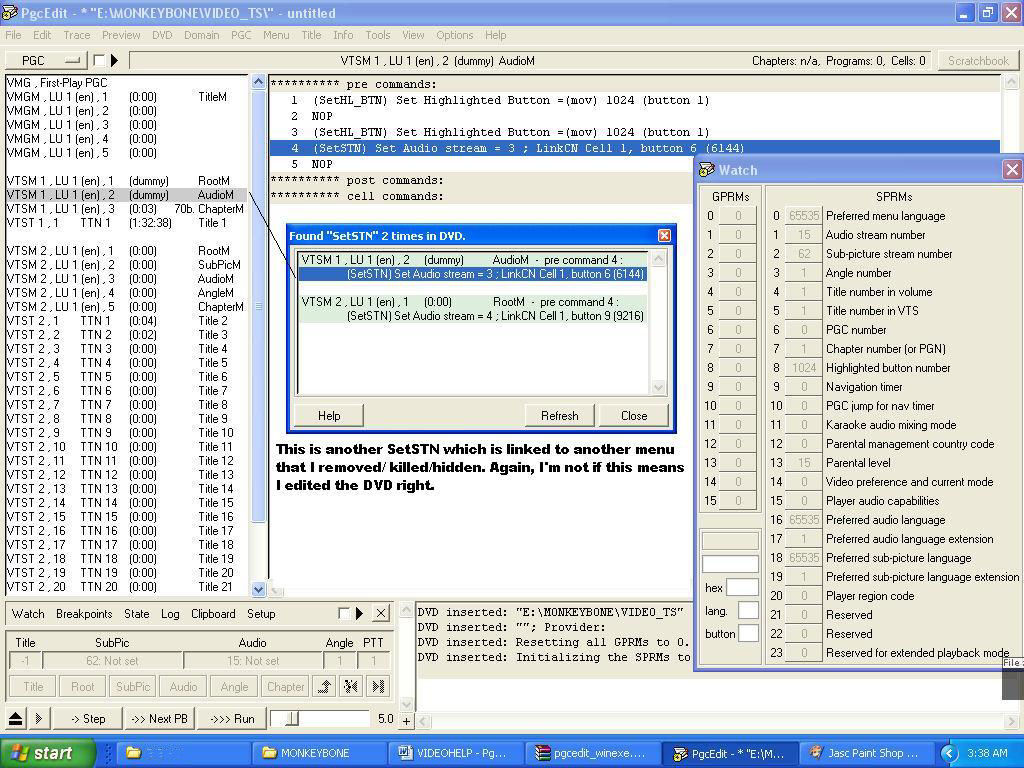
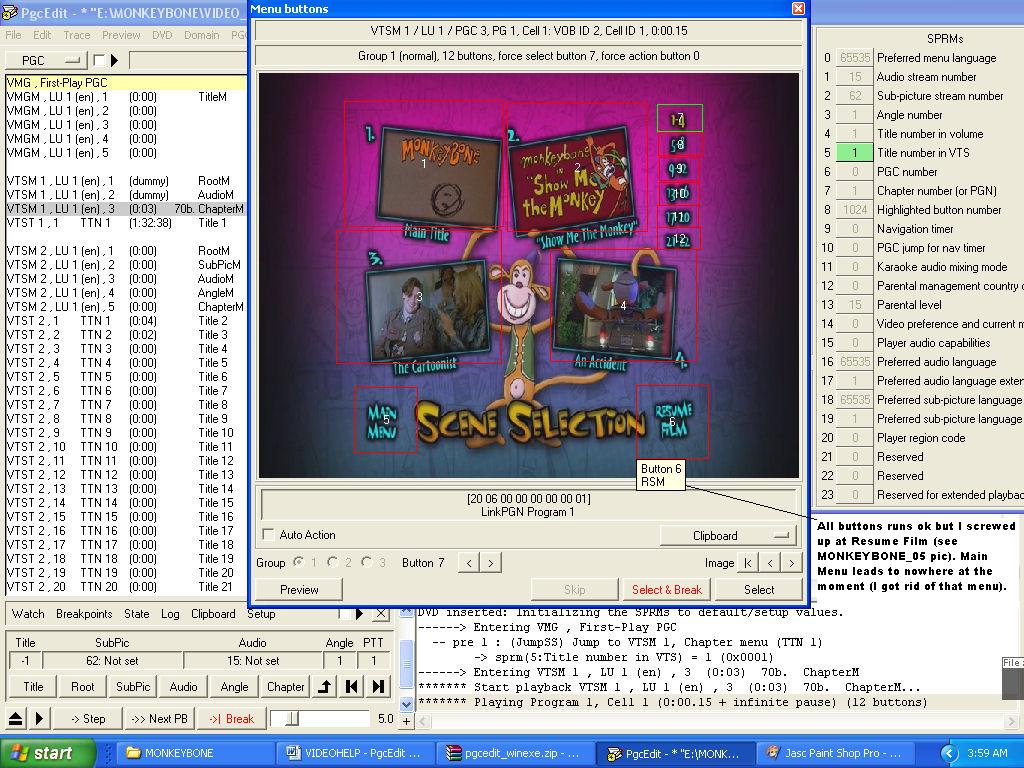
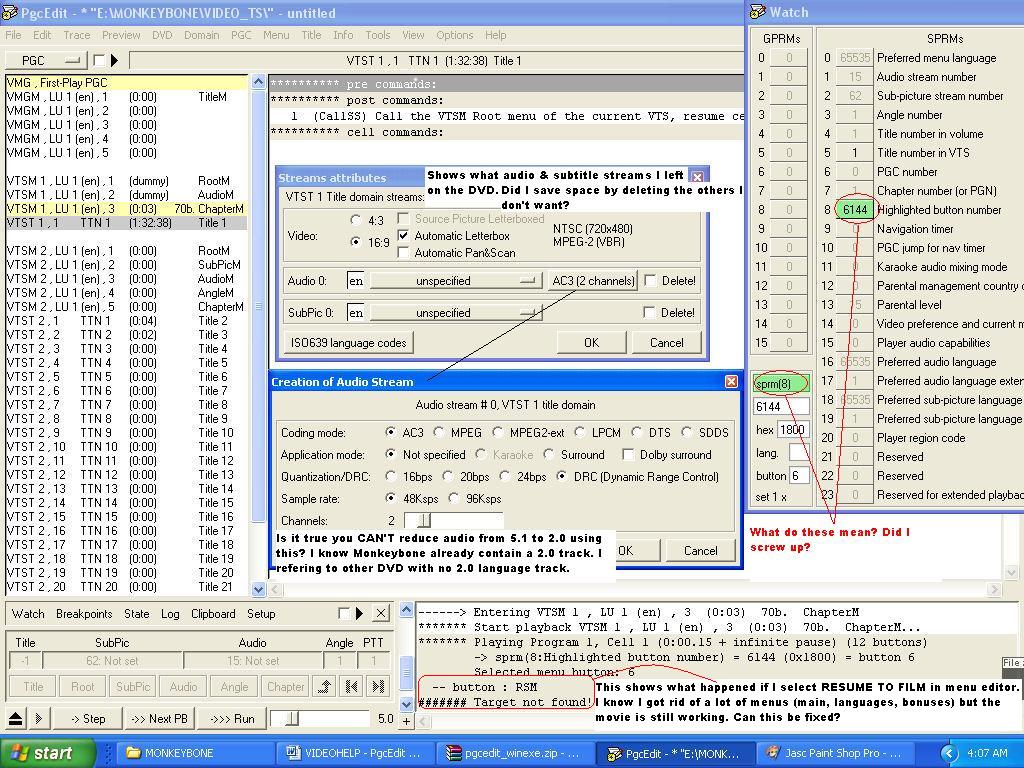
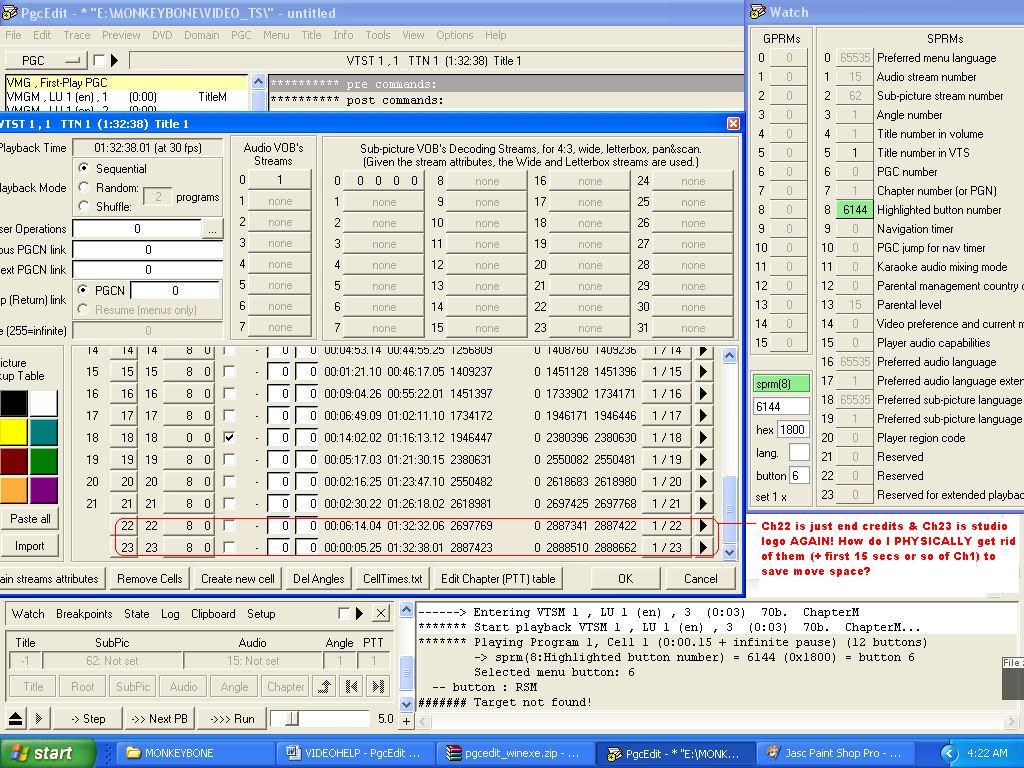
monkeybone_07_drmpro_rev.jpg -
Hi-
Yes, I can see the pictures clearly now. Thanks for the explanation. But I don't approve of how you're butchering your DVD and movie, so either someone else can explain it to you, or you can figure it out for yourself. Sorry.
If you're having trouble with DVDRemake Pro, maybe you haven't seen the guide for that yet? I've used it a couple of times successfully:
http://www.dimadsoft.com/dvdremakepro/ht_merge_full.php -
Hi ManonoOriginally Posted by manono
I've read the guide(s). I understand about the merging DVD thing .. just got probs with EDITING in DRM PRO.
Even if I get it right with no RED items in the DVD TREE, my DRM 3.5 (trial version) still crashes/closes as explained above with or without RED items in the tree.
I click on certain parts of the DVD tree ... VANISH! -
You can put back the menu on an edited movie (Dvdshrink)http://jsoto.posunplugged.com/guides/VobBlanker/adding_menus/index.htm The perfect thing to-do would be to shrink the menu with menu shrink or vob blanker and then add it to the movie. Later if you want you can edit the menu even further to take out the stuff you removed with vobblanker, like extras and banners. http://dvdguides.netgeekhosting.com/guides/edit_menu/
I have use the guides for editing the menu on a project were I merged 2 disks but didnít like the plain look that dvdremake offered (old version). I haven't used the one for putting back the menus on an edited movie. I haven't had the time for that project.I want to believe.... -
Thanks for that 2nd link, A_51. That guy has a whole bunch of handy guides. Do you know who wrote them? The next time someone around here asks how to get rid of extras, or split their DVD into 2 pieces keeping the menu, rather than explain it, I can point to a nice guide with pics.
-
No I don't know who wrote the guide. I just have read too many of them. Good luck....
 I want to believe....
I want to believe....
Similar Threads
-
Edit & Replace DVD menu with PGCEDIT?
By kpic in forum Authoring (DVD)Replies: 1Last Post: 27th May 2010, 16:40 -
Scene Selection Menu in DVD-lab Pro2
By jole in forum Authoring (DVD)Replies: 5Last Post: 25th Feb 2009, 03:20 -
Chapter screens for scene selection menu question?
By ecc in forum Authoring (DVD)Replies: 3Last Post: 17th Feb 2009, 14:49 -
DVD Styler & Scene Selection
By TheKidUn in forum Authoring (DVD)Replies: 0Last Post: 14th Jan 2009, 20:49 -
Create DVDLab DVD Scene Selection Menu
By anfield7 in forum Newbie / General discussionsReplies: 2Last Post: 11th Dec 2008, 08:22




 Quote
Quote