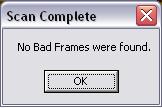When I'm encoding a video file it stops encoding at 22:51, while the file it'self is more like 24 min. I've tried re-downloading the file, getting a new avs file out of it with fitCD, and then encoding it. Same result. Help would be much appreciated.
+ Reply to Thread
Results 1 to 30 of 47
-
-
Can you play it through to the end before encoding ?
Have you tried loading it into virtualdub and scanning for bad frames ?Read my blog here.
-
Do you have enough available hard drive space?
"Shut up Wesley!" -- Captain Jean-Luc Picard
Buy My Books -
What's the source framerate, and at what framerate are you encoding it? Just a thought.
-
I can play it through all the way, but how do you scan for bad frames?Originally Posted by guns1inger
Yup. Checked it and I do.Originally Posted by gadgetguy
no Idea. How would I go about checking those things?Originally Posted by manono -
If the source framerate (25fps maybe) is different from the framerate at which you chose to encode (23.976fps maybe), that could explain it. You can check the source framerate by opening the video in GSpot. You set the destination framerate in your encoder. You may be able to get the final framerate by opening the output (MPV, M2V, whatever) in GSpot. Or check your encoder settings.
-
well, I've encoded about 17 other files, just like this and have had no problem.
-
OK, sorry to waste your time. Just trying to help, without having any information at all to go on.
-
ok then, the source framerate is 23.976 fps, and the rate I'm encoding at is the same thing.
-
The Program also closes it'self out when it gets to that mark. please help.
-
If in doubt, Google it.
-
Within Vdub..I can play it through all the way, but how do you scan for bad frames?
Video>Direct stream copy
Audio>Direct stream copy
File>Scan for bad frames..
Try out VirtualDubmp3freeze, and associated guides..
How and what are you encoding to??
Your source is XVID, but it could be corrupt, as many are... -
I'm using TMPGEnc to encodeThat's what i meant...and what do you mean by what I'm encoding to
manono wrote:
ReplyWhat's the source framerate, and at what framerate are you encoding it? Just a thought.
Open file in Vdub, and go to File>File Information, and list everything....no Idea. How would I go about checking those things?
While we're on the subject, post some of your Tmpgenc settings.....
If i had a magic ball, I'd make this issue bury itself deep into the ground.
-
He said that both the input and output framerates were 23.976fps. Kind of shot a hole through my theory.

-
Play, or better yet slowly scan with Vdub, the encoded file right up to the end point. Examine both the video and audio at the end. Compare this with the original file, scanned in the same way, and note the differences. This is to determine that there actually is a real difference in these files, all you have now is a Reported run time that varies slightly. Without additional evidence, this really has little meaning.
Most likely a corruption in video or audio at the new end point, or one is shorter than the other, or the program perceives it as such due to something like VBR audio.
Try saving the audio as WAV in vdub and see if you get the entire file. Same procedure with Video only saved as AVI. Important to seperate audio and video for this test.
Other point. What procedure/software are you using to determine the play time of the video? Quite possible you are simply getting wrong answers. Particularly if pulldown flags are involved. -
well, I watched the encoded one on VDub all the way through(still 22:51, instead of the 24:04 that it's supposed to be), and got the same results. VDub even closes it'self out. OK
the original played all the way through on VDub, but it didn't encode in the TMPGEnc, so I have a feeling it's got something to do with the encoder. -
Goody. Now carefully examine the original video at the point where the encoded file ends. Watch and listen carefully for ANY distortion of ANY kind, either audio or video. Do this several times if nothing is noticed to make certain.
You are encoding with TMPGENC, great, to WHAT FORMAT??? Mpg1, MPG2, what?
Have you saved the audio as a WAV file, and used that as an audio source in TMPGenc? Have you tried frameserving or saving a Huffy AVI file?
How much hard drive space do you have? Not interested in your opinion, state clearly the numbers of available capacity in Mb or GB. If multiple drives are present, give available space on ALL drives. -
-OK, no distortions detected. In either audio or video
-I'm encoding to an .avi format.
-Nope haven't tried any of those.
-On the C: drive, I have 11.91 GB of free space, making it 16%. -
why not do it with virtualdub ?
"Each problem that I solved became a rule which served afterwards to solve other problems." - Rene Descartes (1596-1650) -
AVI is not a format, it is a container. What type of compression are you using???
Why are you using an MPG encoder to create an AVI file?
Your process is unclear and makes no sense, you already have an XVID and you are creating an AVI of some sort, of which XVID is probably the best already.
TMPGenc is not the tool for this, TMPGenc fails to properly handle the file, VDUB IS the tool for this, VDUB plays the file correctly.
Vdub plays the file OK, Vdub can be used to create an intermediate AVI or frameserve file (Obvious next step to solve original problem), However VDUB can be used for the conversion INSTEAD of the poorly suited prog you are using now.
So either do it that way or explain why you can't, but it better be good. -
Well, apparently the encoded ones end up as being MPEG Files. Sorry. It says .avi at the end of the file name, so I thought that was it. I went into properties, and it said it was an MPEG File. Unless that's not what you mean...?
Similar Threads
-
AVStoDVD stops working after encoding video
By tperkins13 in forum Authoring (DVD)Replies: 1Last Post: 19th Apr 2011, 08:10 -
DVD Maestro - Timeline longer than the actual video file
By alfini in forum Authoring (DVD)Replies: 5Last Post: 15th Nov 2010, 16:49 -
Low CPU Real time Video Encoding
By striker9 in forum Video ConversionReplies: 4Last Post: 27th May 2010, 11:54 -
When viewing an .avi file, the video stops every 5 or 10 seconds
By HartsVideo in forum Software PlayingReplies: 6Last Post: 24th Oct 2009, 08:31 -
How to output an x264 video from AVI and what container? *in short time*
By mriddler in forum Video ConversionReplies: 4Last Post: 4th May 2009, 09:22




 Quote
Quote