I just purchased a new PC ( http://www.bestbuy.com/site/olspage.jsp?skuId=999957000050018&type=product&productCate...prd57200050018 ) and I'm trying to find out which card it has. This is what Device Manager says:
My question is whether this is the WinTV 150 model. I'm also trying to figure out why there is so much artifacting with high-motion video, such as sports. I'm questioning whether I should dump this thing and get something better. I really miss my old ATI AIW 7500, but the new motherboard I have only supports PCI-E and I just got a new video card.
+ Reply to Thread
Results 1 to 7 of 7
-
-
Hi,
I am guessing your computer comes with Windows Media Center, maybe that's the problem.No tengo miedo a la muerte. Solo significa soņar en silencio. Un sueņo que perdura por siempre. .. -
According to Hauppage's site (http://www.hauppage.com), you indeed have the 150 (WinTV-PVR-150). At least, that's how the model number (26xxx, from your Device Manager screenshot), equates on http://www.hauppage.com/pages/support/support.html .
You can also try their 'prodinfo' program (http://hauppauge.lightpath.net/software/utils/prodinfo.exe) and see how that identifies it.If cameras add ten pounds, why would people want to eat them? -
Thanks for the info. I ended up installing all of the necessary drivers and software from Haupage support. I did a TV capture test with WinTV and then burned the result do disc to check it out on my set-top box. I've now come to the conclusion that the problem lies with my monitor, which is a Samsung 19" Syncmaster 931b, even though it claims to have an 8ms response time. I'm going to hook up a CRT later to confirm my suspicion. Something tells me that I'll be returning the Samsung.Originally Posted by Ai Haibara
-
Are you sure you're not just seeing interlace comb lines? Or a blend deinterlaced picture?
-
I'm certain it's not interlacing. I have the same problem when I use a DVD player program like WinDVD or Nero Showtime, which de-interlace on-the-fly. What I'm wondering now though is whether the issue has to do with the fact that I'm using a VGA cable for my LCD and not DVI. Does anyone know if using a DVI cable would fix the motion blur?
Similar Threads
-
Trying to Identify DVR Card ... Help
By chrisj90 in forum Capturing and VCRReplies: 12Last Post: 26th Nov 2011, 13:54 -
Questions about Hauppauge 1196 WinTV HVR-1250 PCI Express Card
By Wizard23 in forum Capturing and VCRReplies: 15Last Post: 25th Feb 2011, 16:22 -
Help Identify a Pinnacle PCI Card
By TBoneit in forum Off topicReplies: 2Last Post: 5th Apr 2009, 14:46 -
Hauppague WinTV-HVR-1600 vs Avermedia capture card with SAA7130 chip
By johnnyquid in forum Capturing and VCRReplies: 1Last Post: 23rd Mar 2008, 19:29 -
Unable to capture from camcorder with WinTV-PVR 250 card and and WinTV2000
By forestial in forum Capturing and VCRReplies: 1Last Post: 29th Dec 2007, 20:00




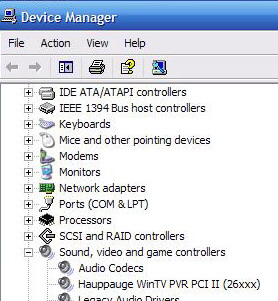
 Quote
Quote

