i converted some avis to vobs and when i tried to "add DVD video" in tmpeg dvd author this came up
any ideas what it means
i converted them with winavi (never had proibs before done quite a few) this is the 1st time its happened
+ Reply to Thread
Results 1 to 17 of 17
-
-
In short it means the video is corrupt and caused a problem. I would say try again and use a video encoder to create a DVD ready MPEG file. My guess is that if you try and play the video you created with the much maligned Winavi it may or may not play or may play with problems.
http://freedownload.softonic.de/windows/vsoDivxToDVD_setup_0.52.99.exe
Is a free decent converter.
Good Luck -
speed is irrelevant here .... the question should be ... does it work? .... winavi obviously doesn't .... theres not much point having a faster program that doesn't work lol .....i must point out though .... i haven't actually used that program so i can't say whether its faster or not
-
Never used Winavi..... I usually use TMPGEnc Xpress for encoding as I wan t quality not speed.
If you want speed I just burn the AVI(s) to a DVD and play in a Divx player. I use a Toshiba 3990 ($60) at Best Buy for example and I hear the New Phillips are out now too. -
If in doubt, Google it.
-
i have used tmpeg when i used to convert avi to s/vcd but i thought it might be better with a dif prog, i havent used tmpeg to convert to vob yet
what i want to do is convert 2-3 or even 4 avis depending on their length to one set of vobs etc then put them in tmpeg dvd author and create the menus etc, i know how to do tmpeg dvd author i just want a good prog that will "merge" the avis to 1 set of vobs to use in it -
ahh its ok i worked out a way to put 3 avis into convert it and it converts ok so far
-
You do know that you can add mpeg video to dvd author. The only conversion I've ever done to vobs is after the video file is added to TMPGEnc DVD Author and it converts them to vobs as part of the authoring.
-
yeah i knew that, the prob with that was all though i get superb quality mpegs using tmpeg encoder, it just takes at least 8-12 hours encoding for me, i just wanted a quicker time thats all
-
The All in one type tools (Winavi,DivxToDVD ect..) are most definitely not the way to process hassle free,good quality and highly compatible DVD Video.Simple as that!Originally Posted by matneaves
You will be a lot better off converting to MPEG2 (DVD Compliant) files first.Yes I know its takes longer,but thats the way life is when you want a decent outcome.
Patience is the key to all things good IME.
TMPGEnc Plus 2.5 is very slow I know,but is up there with the best MPEG encoders available,as is the fairly new TMPGEnc Xpress.
If you want an encoder that gives good quality but is faster at rendering then I can suggest you try CCE or MainConcept MPEG Encoder.Personally my favorite is MainConcept MPEG Encoder.I can confirm after using the MC Encoder for a long time that it gives compliant output.TMPGEnc DVD Author v2 likes the MPEG's rendered with it
I still use TMPGEnc Plus 2.5 now and then though.The quality IS slightly better IMHO.I especially use it for rendering VCD compliant files for authoring with VCDEasy.
Quality and DVD Compliance is what everbody needs but of course its time consuming,but worth it when you playback your much loved video on your DVD Player.You can do it the fast way but end up very disappointed.
So dont you think the slower method is the wisest choice?~Luke~ -
i totally agree with you i just wish that tmpeg could convert 3 avis in one go together to be put in dvd author, thats the only reason ive used winavi etc is because they can
i could convert 3 separately but then would tmpeg dvd author let me load them all in, if they got dif bitrates etc
this is what i really need
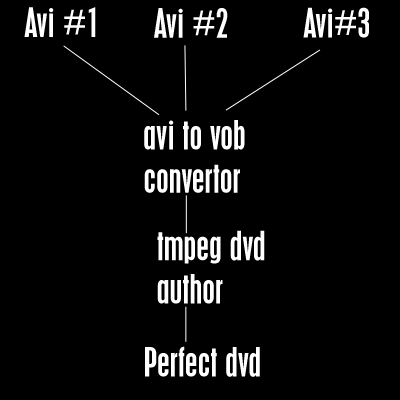
all 3 avis to 1 set of vob is best quality going then in tmpeg dvd author to create perfect dvd with my own menus -
I just use TMPGEnc Xpress to load the multiple AVIs (4 TV episodes of 43 min each), tell it to output 4.3GB of Elementary Streams (it works out the bitrate to apply across ALL the files to achieve this), at the output stage tell it to generate SEPERATE elemantary files for each episode (not a single stream for the lot), and finally load each of those streams into a seperate video TRACK in TDA, adding individual chapter marks to each episode and an initial track selection menu (with a PLAY ALL button)
I'm pretty sure each track in TDA is a seperate VTS, and hence can be different bitrates / audio or aspect ratios - mix 4:3 and 16:9 on the one disk!
Trevor -
[EDIT]
This is directed at the OP:
Why not just batch encode them in TMPGEnc, then import them all into the same track in TMPGEnc DVD Author ?
Or alternatively ( *** groan *** ) join the AVI files beforehand in virtualdub.
Or use a simple AVISynth script:
and feed that to TMPGEnc ?Code:AVISource("clip1.avi")++AVISource("clip2.avi")++AVISource("clip3.avi")
Of course, you could just have read my link (up quite a few posts now), and continue to use WinAVI or whatever you want but then follow this:
http://members.dodo.net.au/~jimmalenko/test.htm#ifoedit
This will create compliant IFO and BUP files for TMPGEnc DVD Author.If in doubt, Google it. -
yep looks like im gonna go back to using tmpeg to convert, to be honest i prefer it anyway, i always knew id get perfect results withit when i did s/vcd's just never used it to create dvd files
i just tried converting a film of 1 hour 36 mins with noise reduction/color correction sharpness and ghost reduction on and highest quality speed encoding and it said 15 hours to do :S
ill use me other comp to encode i suppose and leave it running till its done -
Either that or learn how to use AVISynth, which can do most if not all of those tasks waaaay quicker than TMPGEnc can. Also, there's no point using the Highest Quality setting - it offers no visible advantage over the 2nd Highest option, but increases the time to process significantly.Originally Posted by matneavesIf in doubt, Google it.
Similar Threads
-
Tmpeg DVD Author doesn't like low quality captures?
By the wordsmith in forum Video ConversionReplies: 9Last Post: 20th Mar 2008, 07:30 -
dvd author quit error
By bluesmanJpn in forum ffmpegX general discussionReplies: 1Last Post: 3rd Dec 2007, 04:59 -
Does TMPEG DVD author support multi VTS
By perfection in forum Authoring (DVD)Replies: 1Last Post: 31st Aug 2007, 17:19 -
why subtitles move with TMPEG DVD Author
By Konde in forum Authoring (DVD)Replies: 0Last Post: 22nd Jul 2007, 01:21 -
Trouble with TMPEG DVD Author
By acidcrash in forum Authoring (DVD)Replies: 3Last Post: 20th Jul 2007, 05:31







 Quote
Quote