Using virtualdub to trim an avi file but the file is out of sync with audio and the video result was choppy. Thought problem was with ffdshow so I diabled divx4 but now the video result is with no audio. Also here is the file information according to virtualdub:
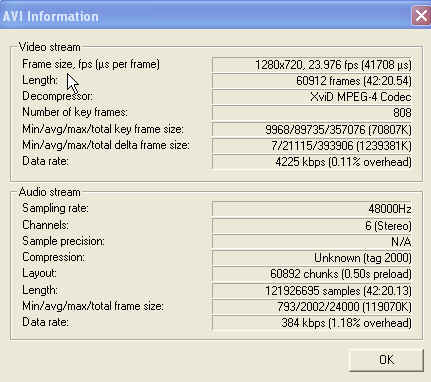
+ Reply to Thread
Results 1 to 4 of 4
-
-
It might be AC3 audio as there are six channels. DL and install AC3 ACM Decompressor and then your audio may show up.

-
You might try these guides...
https://www.videohelp.com/guides.php?tools=&madeby=&formatconversionselect=AC3+to+MP3&h...or+List+Guides
Looks like you have an XviD AVI with AC3 audio.
If you want to keep the 6 channell audio, you can use the Audio-X MP3 Surround codec to do that.
http://www.aud-x.com/content/view/12/26/ -
I installed AC3 ACM Decompressor and when I ran Virtualdub to play video it displated it in very slow motion with out of sync audio. Using goldwave I was able to resample the audio to wav but using it in virtualdub it still came out the same way. When using virtualdub I was using direct stream copy in video and audio.
Similar Threads
-
File has more frames after trimming.
By sambat in forum EditingReplies: 0Last Post: 27th Jul 2011, 08:43 -
Virtualdub or Virtualdubmod for DV AVI trimming?
By sasuweh in forum Video ConversionReplies: 8Last Post: 19th Oct 2010, 22:31 -
Trimming AVI in virtualdub,direct strem copy ignores my start and end point
By Rudyard in forum EditingReplies: 4Last Post: 4th Oct 2010, 20:11 -
problems with adding the sub file on VirtualDub
By yuunhaa in forum SubtitleReplies: 7Last Post: 25th Feb 2010, 12:39 -
AVI - Lossless Trimming
By tripecac in forum EditingReplies: 14Last Post: 4th Jul 2008, 03:03




 Quote
Quote