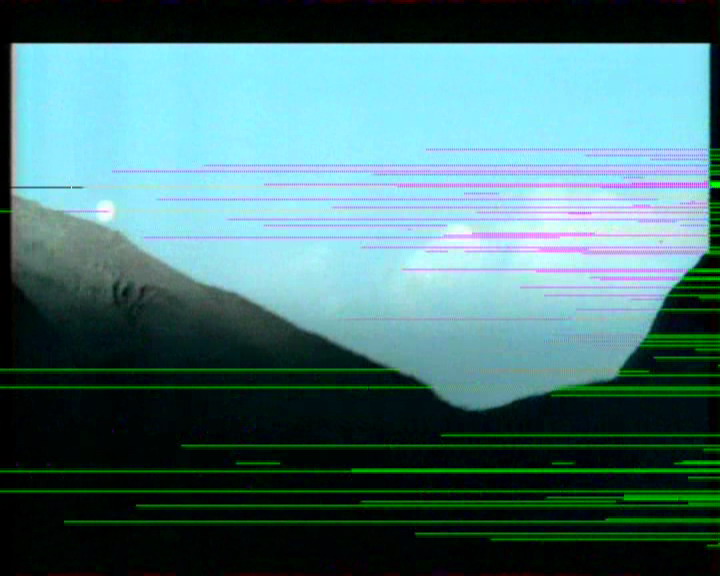samsung R100 worked for two months, but now, the tv screen has horizontal green streaks. purchased recorded dvds (movies), dvds i made on the machine, and the tuner, all produce (on the tv screen) horizontal green streaks and break ups, making the picture unwahable.
+ Reply to Thread
Results 1 to 8 of 8
-
-
yes trhouse,that's what it (video out) looks like. but why and what do i do. i would grateful and happy to have a solution. i had no idea that companies were putting products out that they surely know are so prone to failure. my past experiance with electronics is that they were quite reliable, but reading this fourm, i must conclude that companies that formerly marketed products that were tested and reliable and thus built up a companies reputation, no longer operate that way.
-
The image by trhouse shows an LSI encoder chip that is overheating. Open the unit and make sure a heatsink is attached. If not, go buy one for a RAM stick, saw it in half, and then attach with thermal tape.
This rarely happens, but it is correctable.
Also be sure to turn off the DVD recorder when not in use.Want my help? Ask here! (not via PM!)
FAQs: Best Blank Discs • Best TBCs • Best VCRs for capture • Restore VHS -
You said you have had the unit only two months. It should be under warranty. This problem is not something you can do much about. I noticed your recorder uses an LSI encoder chip like the JVC M10S that produced that picture.
The LSI part runs hot. If not properly heatsinked, it can be permanently damaged. That particular M10S had a mechanical fit problem that did not allow heat to be carried away. We were able to determine the cause of the green lines is the LSI encoder. If you are adventuresome, you can open the unit, locate the chip ( it is fairly easy, it has 100 pins and should have a heatsink attached ) and see if the heatsink is attached well. I do not recommend doing that if the unit is under warranty because it might void the warranty. It would be better to send it in.
[edit] If you have no warranty, then Lordsmurf's above suggestions are worth a try before spending money on service. Service rates are often about $100/hour. -
trhouse, this error was also possible on first-generation LiteOn units, back when they had no fans and no heatsinks. It's simply the LSI overheating. It can be for any number of reasons, from the heatsink and adhesive not being on correctly (air bubbles!) or there not being one at all.
Want my help? Ask here! (not via PM!)
FAQs: Best Blank Discs • Best TBCs • Best VCRs for capture • Restore VHS -
Lordsmurf,
Thanks for the additional information about the Lite-On's. My experience is only from working with Mig-45 and emlsnws on their issues with the M10S and MV1 in which the heatsink was not making adequate contact with the LSI processor because the thermal pad was not thick enough to provide good contact between the two.
The specifications from LSI indicate the processor can work to 70 degrees C. but Mig-45 was measuring temperatures of 65 degrees C. Most people will just stick the thermometer on the chip without some thermal compound on the tip so the measured temperatures can actually be a bit lower than the actual one. Not every chip will be permanently damaged by exceeding the maximum operating temperature but a few will.
In Mig-45's case, I think this did happen. If you go back to that thread, he went to the extreme of using a fan based, cpu cooler on the LSI chip but it was to no avail.
The JVC case may be more severe than in other products since the LSI is inside a closed metal box. I have never seen the inside of a Samsung or Lite-On. Based on previous experience with Samsung products, I guessed they would have been wise enough to heatsink but you never know about a particular product. There are techniques for lowering chip temperature even without heatsinking. One is for the pc board traces leading from the chip to widen into larger traces so the copper traces help conduct the heat away.
[edit] here is a photo of the fan, based heatsink from Mig-45.
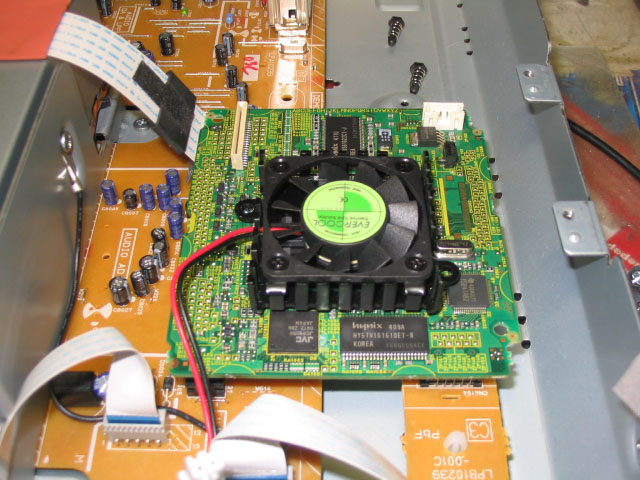
-
I'll take some photos of my LiteOn sometime, with mods, so you can see what they did on the 5001 and 5104
Want my help? Ask here! (not via PM!)
FAQs: Best Blank Discs • Best TBCs • Best VCRs for capture • Restore VHS
Similar Threads
-
white streaks, black streaks, comets, dropouts
By jmac698 in forum Capturing and VCRReplies: 6Last Post: 8th Mar 2012, 09:07 -
8mm black streaks
By mark23 in forum RestorationReplies: 15Last Post: 13th Feb 2012, 10:10 -
Getting the Best Frame Rate - Canon Vixia HF R100
By PeripheralVisionaryX in forum Camcorders (DV/HDV/AVCHD/HD)Replies: 0Last Post: 20th Jun 2011, 18:15 -
Unlock code for my Samsung DVD-R100
By missthib in forum DVD & Blu-ray RecordersReplies: 4Last Post: 26th Jul 2008, 07:22 -
Capturing NTSC - Streaks
By davis7 in forum Capturing and VCRReplies: 7Last Post: 23rd Aug 2007, 05:15




 Quote
Quote