Could someone give me a guide how can i remove buttons in dvd or rename them?? For example i have a dvd which i've stripped all of the subtitles and left only two. English and Bulgarian. So in the languages menu how can i rename them first two subtitles to english and the second one bulgarian and then remove the buttons for the other ones which i've stripped.
+ Reply to Thread
Results 1 to 10 of 10
-
-
Well after editing the image i think even after that i would be able to highlite the deleted button wont I?...And the highliting part is the thing also i want to remove.
-
Hi-
In my opinion, better and easier is PGCEdit.
1. To Delete the now unused buttons: Open the DVD in PGCEdit. Find the subtitle menu in the left panel (Highlight them->Right-click->Preview PGC to find the right one, if you're not sure). Once you have the right one. Right-click->Menu Buttons. Highlight the button(s) you want to delete, and up at the top of that new screen Button->Delete Button. This part can be done even more easily in MenuEdit, if you have that.
2. To remove the other now unneeded sub streams and change the languages: Highlight the movie in the left panel. Double-click on it and you'll see a new screen with the audio and sub streams. Click on the sub streams below the first 2 and "Disable". OK your way out to the main screen. Up at the top, about 2/3 of the way over is a green reel of film. If you hold your mouse over it, it says "Domain Streams Attributes". Click on it, and you'll see the audio and sub streams again. Change the sub languages to en (English) and my (Bulgarian). OK your way out of there. Up at the top again, DVD->Fix Number Of Streams. Up at the top, File->Save DVD. Test it out.
This will make it OK for your remote. It will not make it OK in the menu. That is, if, for example, the Bulgarian subtitles were the 5th ones down before, and are now the 2nd ones down, what the button does has to be remapped from the 5th stream to the second stream. This, in my experience, is handled in different ways, so I can't give you any specific instructions about it. If you also want to fix that, do it before you do the other things above. In that Menu Button screen from before, click on the different language buttons, and see what they do, and where they take you when you click "Jump To Target" Sometimes you just have to change (mov) numbers in the menu itself. Sometimes you have to change numbers in the "Jump To Target". I'm no expert in this, having only done it with audio after removing audio streams. But be careful here as it's easy to really mess up. Because PGCEdit saves the IFOs when you open the DVD, and changes the original menu before any changes you make take effect, if you mess up, replace the IFOs and menus and start over again. Test thoroughly after making these changes. -
Yeah i did that but the name of the button is till there... I guess i have to do some work with photshop or something not to see them?
-
You are right. I learnt this the hard way. In a DVD Menu, the buttons and thumbnails are two separate entities. In your case the names of the buttons are part of the graphic image of the Menu. It is like adding some text to a .bmp file and then saving as. Once you have saved the .bmp file, you can not remove the text that you added unless you white it out or do something else with a fancy paint program. The buttons on the other hand are transparent are there only for the functionality. Authoring programs place them togeather on the Menu to give you a false impression that they are the same.Originally Posted by JConnor
Look, what I had to go through in this thread:
https://forum.videohelp.com/viewtopic.php?t=299173
Use Photoshop and paint over it with magic tool or something that will merge with rest of the image.
Good Luck. -
Oh, so you want to edit the menu itself. That has nothing to do with buttons. You'll just need a photo editor. Then Baldrick may be right that DVDRemake Pro may be easiest. But for a freeware solution, you might try this:
http://forum.doom9.org/showthread.php?p=555936#post555936
And maybe combine it with Subhash's method, which looks damn easy. You'll need a BMP of the menu to start with. I use DGIndex and File->Save BMP. You can also use the "Save Frame" of Menu Edit, or Video->Snapshot Source Frame in VDubMod. There are lots of ways to get the menu pic. -
To illustrate this further, look at this first picture which shows the background picture with the thumbnail and surrounding button (green square) to give you the appearance that the thumbnail and the button are tied togeather.Originally Posted by Subhash

Now, I moved the button towards the bottom and you will see that the thumbnail is still sitting there. Look at this one:
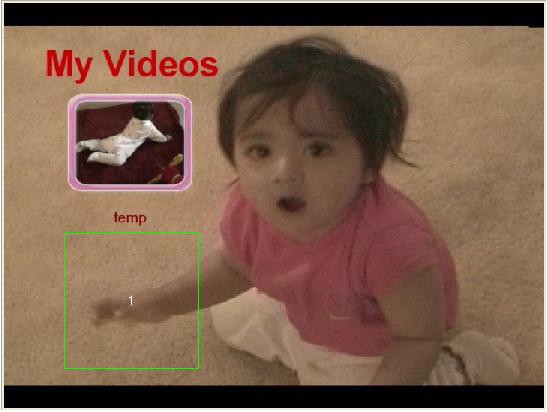
If you play this on your computer, you can tell where the button is because when you move your pointer over the button, it will change to from arrow to hand. Hope this clarifies the whole concept.
Subhash. -
Thanks a lot for the help now ima gonna sit and try to do it all the right way.
-
Well i did it all but when i highlight the my new Bulgarian language button i still see the old one finish.. and when i remove the highlight from there i see bulgarian again.. now how i fix that...
Similar Threads
-
Editing the commands of the buttons on the DVD menu?
By rone in forum Authoring (DVD)Replies: 24Last Post: 18th Jun 2011, 05:35 -
Active Buttons on DVD Menu
By dartmanx in forum Authoring (DVD)Replies: 1Last Post: 22nd Jun 2009, 05:53 -
PLEASE HELP - DVD Menu Buttons - I dont even know where to start...
By sk8_aholic in forum Authoring (DVD)Replies: 6Last Post: 10th Sep 2008, 01:40 -
need help in choosing a format after video edit (DV then edit then DVD)
By shade_2 in forum Newbie / General discussionsReplies: 5Last Post: 5th Jul 2008, 14:13 -
Re: index buttons when making a DVD
By tomcat862 in forum Authoring (DVD)Replies: 1Last Post: 22nd Feb 2008, 05:24




 Quote
Quote