I got ahold of an NTSC copy of a rather famous "Doctor" very recnetlyand found that there was no sound. AFter some noodling around, this is what I've concluded.
1. Gspot sez that the DIVX audio stream is a AC3 0x2000, which 5 codecs "claim: to be able to convert (but apparently not)
2. When I tried Belight .21 and .22 beta, I had no luck: .22 said I should use .21 - .21 must not be able to do it because I don't see a button anywhere that says "Convert" on the interface (????)
3. I saw something on the Sticky about SUPER, but it doesn't install on a Win 98 machine, nor does it seem to convert the particular kind of file I have.
May I have suggestions as to how to do this? There's got to be some easy, hopefully free, program to do this - I'm just one step away from seeing AND hearing the new season! Do I just need a newer codec?
+ Reply to Thread
Results 1 to 11 of 11
-
-
Try running it through VirtualDubMod.
If it's VBR MP3 Audio you'll get a message saying that an improper VBR audio encoding in the source file.... Click yes.
Go into streams -> Stream List
Click Save WAV
Give the new WAV file a name
Hit Save
Hit Okay
Click File -> Job Control -> Start
Your WAV file will be saved to the hard drive.
Reopen the Video file in VirtualDubMod. Again click yes when the audio message comes up.
Go into Streams -> Stream List
Click Disable. Your audio stream will have hashmarks going through it to show that it is disabled.
Click Add
Select the WAV file that you created in the previous steps. Click Open.
Right click on the new audio stream, select Full Processing Mode
Right Click on the new audio stream again, select compression.
Choose your audio compression from the list and the bitrate that you want to encode it at.
Click Okay on the compression menu, then okay on the available streams menu.
Click on the video menu and make sure that Direct Stream Copy is checked. This will prevent VirtualDub from re-encoding the video.
Click File -> Save As
Give the file a new name
Uncheck the box marked "Don't run this job now...."
Your audio will now be reencoded in a format that you can use and muxed with the original video stream.
Open the new file in your favorite player and enjoy!
Hope this helps!
BTW - It's A Great Episode!!!!!
-
Okay, I was with you up until the compression part. I have no idea which audio compression I should be using, unless it's PCM. Here's my list.
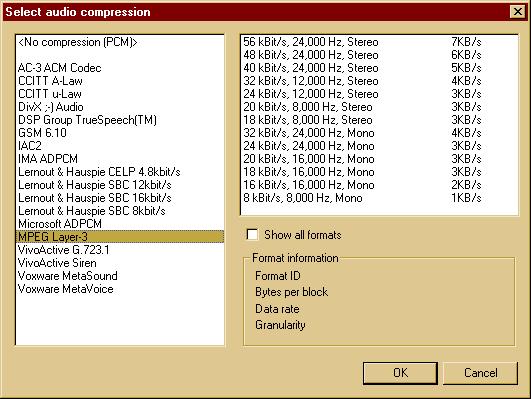
-
You can use whichever codec you choose.
Me personally I would use AC-3 ACM 256kbps 48000Hz Stereo. Using this compression might make your file a bit larger than before. You can choose a lower bitrate if you want to save on some space. -
Wait - the soundtrack was AC-3 to begin with. Why would I want to re-code to that?
-
In your post you failed to mention what you're trying to do and what you want your final product to be. If you're just trying to watch the video with sound on your computer or if you're trying to put this on DVD, ect... ect.... If you're going to DVD, AC3 48,000 is the best choice. If not use any format that you know your computer has no problems playing.
-
This is very simple so I apologize no one has given you the correct answer yet but here goes ...
When you have an AVI with AC-3 simply open it up with VirtualDubMod and demux the audio to an AC-3 file ala "filename.ac3"
Then run the AC-3 file through AC3Fix which will corect the file and spit out a whole new corrected AC-3 file that is now ready to use.
For some reason you have to use AC3Fix after you demux or the AC-3 file is unusable. I think it has to do with a corrupted header that AC3Fix is able to repair.
I've never had this proceedure not work for me.
Also it probably helps if you have the following installed ... AC3 ACM Decompressor and AC3 Filter. Also there is the AC3Fix GUI to make using AC3Fix a bit easier.
- John "FulciLives" Coleman"The eyes are the first thing that you have to destroy ... because they have seen too many bad things" - Lucio Fulci
EXPLORE THE FILMS OF LUCIO FULCI - THE MAESTRO OF GORE
-
Got it. I thought I said at the beginning that I had an AC3 soundtrack and wanted to convert to WAV. Too much mental shorthand. I don't know that Nero likes AC# as a format, so I may just stick with WAV, and then burn to DVD. Is this the best?
-
Huh ???Originally Posted by buddycat
AC-3 is a totally DVD compliant audio format as is PCM WAV. It is MP2 audio that is not DVD compliant ... at least not for the NTSC spec and these days it really isn't even in spec for PAL (although at one time it was).
If you already have AC-3 you don't want to convert it to a PCM WAV audio file ... all this does is make a HUGE file size but quality will not be improved.
If you are using NERO as your DVD Authoring software then ... lord help you. One is lucky to get NERO to do it's originally intended task ... burn CD and DVD correctly (to be fair it is only DVD burning and not CD burning that NERO has issues with) ... little alone using it for DVD Authoring. I mean NERO is just not a program you use for DVD Authoring.
Anyways ...
IF you feel you MUST convert to PCM WAV then you should still do the steps I outlined to get a corrected AC-3 file.
At that point you can use any number of popular tools to convert it to PCM WAV audio format. This would include HeadAC3he or BeSweet/Belight or if it is only 2.0 AC-3 then I would probably use GoldWave myself.
But it doesn't make any sense to go from AC-3 to PCM WAV in this particular situation ...
- John "FulciLives" Coleman"The eyes are the first thing that you have to destroy ... because they have seen too many bad things" - Lucio Fulci
EXPLORE THE FILMS OF LUCIO FULCI - THE MAESTRO OF GORE
-
While there was a nightmarish period when NERO wasn't working for me, it seems to be behaing itself these days (knock on wood). In any case, I discovered, much to my embarrassment, that when I moved my avi file from my old computer where I downloaded iand attempted to play it - to my new computer -- surprise!! - the new computer apparently has a codec that can handle the audio. I'll be burning and watching my new "Doctor" ep tonight and looking forward to more in the future!
So I don't have to convert. But I have this page bookmarked, anyway, in case I need to refer to it again.
Thanks to everyone's input!
Similar Threads
-
decode 5.1 matrix surround wav file to 6 mono wav files
By Zerrax in forum AudioReplies: 2Last Post: 24th Nov 2013, 08:39 -
How to use BeSweet or azidts to convert dts wav to mono wav?
By tcwillghsh in forum AudioReplies: 22Last Post: 28th Aug 2012, 14:36 -
converting movie ntsc>pal audio-besweet "wav to wav" option not showing?
By extent in forum Newbie / General discussionsReplies: 2Last Post: 11th Jun 2010, 13:38 -
AC3 to WAV = Wav has no audio??
By RobV in forum AudioReplies: 5Last Post: 31st May 2010, 16:26 -
6ch Wav to 2ch stereo wav
By ranosb in forum AudioReplies: 12Last Post: 15th Jul 2009, 23:45




 Quote
Quote
