--------------------------------------------------------------------------------
Ok i am definitaly new to this dvd recording thing so please bar with me.
I have been transferring video via firewire, from my motorola comacast hi-def dvr box to my pc and recently noticed i cant transfer shows with 5c copy protection on them. i needed a way to copy these shows and so i went in these forums and people said that some dvd recorders will do it.
So i decided im going to get a dvd recorder. I have heard and read some bad stories on all the faults and glitches with dvd recorders, and how only a very few produve good results and a very few let your record copy protected material.
Can someone please point me in the right direction to the best dvd recorder i can get.
My requirements listed from most important to least are :
1)be able to record NFL channel 5c copy protected shows from my comcast motorla dct6412 cable box.
2)recorder that produces high quality dvd's.
3)compatible with dvd-r's
4)allows me to record Hd signals through svideo and have the resulting dvd anamorphic widescreen.(i know all recorders downscale the signal to 480i but my main concern is i want the show to keep its widescreen effect when its burned to the dvd.
5)Basically and all around quality dvd recorder. i heard JVC was the best.
EDIT : oh and i would possibly like the recorder to have HDMI output on it. but if there are no "quality" recorders with HDMI then i geuss i can get a seperate dvd player with HDMI out.
Any suggestions??? i only want the best
+ Reply to Thread
Results 1 to 17 of 17
-
-
I suggust you do a search here
You can't afford the best
-
i read the sticky about all the faults of dvd players and i read a bunch of other posts. I was just wondering if anybody could suggest anything for me based on my needs.
My budget is probably around at the most 300 dollars. So how much are the best? -
whats the best JVC recorder out? i decided im just goin to buy the best JVC and see if it copies my NFL channel shows
I probably wont use the dvd recorder to copy vhs tapes. and thats mainly what TBC is used for right -
I seem to recall that the JVC will only use firewire from a camcorder, Thus you will need o use the analog outputs on your cable box.
And of course the JVC will not capture HiDef -
The Pioneer 531H at Wal-Mart is $289 I think .80GB harddrive,but no firewire
-
If you can wait until next month, May, JVC is scheduled to roll out the new DR-M101S which supports HDMI, both +/- media types including +DL.
http://www.jvc.com/press/index.jsp?item=495&pageID=1 -
Our comments are already posted for you at:
https://www.videohelp.com/dvdrecorders
They are great machines. -
Your using a Motorola Comcast Hi Def DVR box ... what is the model number ??Originally Posted by mikej3131
I have a Motorola Comcast Hi Def DVR box ... I'd like to do this too or at least attempt to ... I have the Model 6412 version III [with RF out] ... in my bedroom.
The unit in my living room is a Model 6412 but does not have ... RF out ... and doesn't have the model III ... on the front panel. -
yes but wil this new model have the copy protection problems most newer models have now. including toshibas problem with comcast pvr's?????If you can wait until next month, May, JVC is scheduled to roll out the new DR-M101S which supports HDMI, both +/- media types including +DL.
lacy i use a motorola dct6412 I
Search in google "kevin moye dct6412" and a tutorial will pop up -
I cannot name any current production recorder capable of avoiding CPRM if that is the protection to which you refer. Here is what the JVC web site says about the ability of the MH30 ( which I believe is the same generation as the M10S ) and CPRM.yes but wil this new model have the copy protection problems most newer models have now. including toshibas problem with comcast pvr's?????
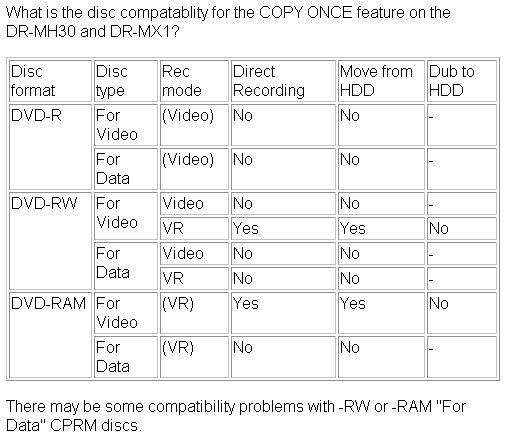
This is not a Toshiba, JVC problem. Pioneer, Sony, Panasonic are CPRM compatble as well. -
What do you mean they are cprm "compatible". does that mean they will not record a show if it has cprm protection on it?This is not a Toshiba, JVC problem. Pioneer, Sony, Panasonic are CPRM compatble as well.
-
Maybe some of these references will help regarding CPRM. Yes, CPRM compatible means it is CPRM compliant and will respond to flags set in the broadcast, but it does not necessarily mean you cannot copy it.What do you mean they are cprm "compatible". does that mean they will not record a show if it has cprm protection on it?
First, if the following is true, you will have to go back to the 20th century to find a consumer recorder which will not respond to CPRM. Some professional recorders are said to not respond to CPRM.
CPRM compliance and whether you can record is dependent upon which flag the broadcaster sets,CPRM is a mechanism that ties a recording to the media on which it is recorded. It is supported by all DVD recorders released after 1999. Each blank recordable DVD has a unique 64-bit disk ID etched in the BCA. When protected content is recorded onto the disk, it can be encrypted with a 56-bit C2 (Cryptomeria) cipher derived from the disk ID. During playback, the disk ID is read from the BCA and used to generate a key to decrypt the contents of the disk. If the contents of the disk are copied to other media, the ID will be absent or wrong and the data cannot be decrypted.
The cable company, or satellite company is responsible for setting the 5c flags in regards to each channel to implement "copy freely", "copy once" or "copy never". The movie channels such as HBO & HBO-HD, Showtime and Showtime-HD, Starz and Starz-HD are supposed to be flagged 1, which is copy once. If the cable/satellite services have set the flag correctly, and your recorder is reading the flag correctly you should be able to make a DVD recording. It is my understanding that the cable/satellite box DVR recording does not count as your "copy once" recording because that is a "time shift" feature and not a permanent recording, therefore if everything is set correctly at the cable/satellite head end you should be able to record to the set-top box DVR, then "dub" to a DVD successfully.I suggest you call your service provider and ask. They have no reason to hide it from you.and how can i check if a certain show(channel) uses CPRM?
P.S. My understanding about how copy once works is that you can copy to your hdd ( if you have a hdd recorder ) but when you copy from the hdd to a dvd-r for example, it has to be CPRM compliant dvd-r; then it will erase your hdd's content so you still have only one copy. -
Ok, now wil i be able to rip this dvd-r to my PC's Hard drive?P.S. My understanding about how copy once works is that you can copy to your hdd ( if you have a hdd recorder ) but when you copy from the hdd to a dvd-r for example, it has to be CPRM compliant dvd-r; then it will erase your hdd's content so you still have only one copy.
Ok so CPRM is the same as 5c then?The cable company, or satellite company is responsible for setting the 5c flags in regards to each channel to implement "copy freely", "copy once" or "copy never". The movie channels such as HBO & HBO-HD, Showtime and Showtime-HD, Starz and Starz-HD are supposed to be flagged 1, which is copy once. If the cable/satellite services have set the flag correctly, and your recorder is reading the flag correctly you should be able to make a DVD recording. It is my understanding that the cable/satellite box DVR recording does not count as your "copy once" recording because that is a "time shift" feature and not a permanent recording, therefore if everything is set correctly at the cable/satellite head end you should be able to record to the set-top box DVR, then "dub" to a DVD successfully. -
herec heck this out :
http://en.wikipedia.org/wiki/Content_Protection_for_Recordable_Media
It says this copy protection is not widely used and not implented, and doesnt even say anything about dvd records or dvd's
Only special CPRM-enabled media formats, which do not yet seem to have achieved market visibility, will impose copying restrictions.
Similar Threads
-
TOTL S-VHS recorder suggestions
By raffie in forum RestorationReplies: 8Last Post: 17th Jul 2009, 12:37 -
Need some DVD Recorder suggestions, please!
By jeanpave in forum DVD & Blu-ray RecordersReplies: 25Last Post: 21st Jan 2009, 13:52 -
DVD Recorder/VCR With No Tuner - Link to Broken Tunered DVD Recorder
By Surfmaster in forum DVD & Blu-ray RecordersReplies: 1Last Post: 23rd Dec 2008, 02:05 -
Looking for a new HDD DVD Recorder. Any suggestions?
By dagerousdave in forum DVD & Blu-ray RecordersReplies: 12Last Post: 2nd Dec 2008, 09:33 -
Looking to buy new dvd recorder, any suggestions?
By heman31 in forum DVD & Blu-ray RecordersReplies: 38Last Post: 16th Dec 2007, 18:17




 Quote
Quote
