I've looked through the reviews and they're all mixed. It seems there's a lot of trouble with getting both to work right, but I'm sure I've been through worse.
I'd just like to know which one is better, overall.
Quality-wise, they should both be the same, correct? The Hauppauge site says they both use the same encoder. Does the fact that the PVR2 uses USB lessen the quality? I'm sure not by much, but I always like to think using internal cards provide better results, no matter the application.
Any difference in the software used? Any differences in the features? Is there anything I can do on one that I can't do on the other?
I've tried looking for very comprehensive guides and comparisons among the cards. I couldn't find anything. If one exists, please direct me!
Thanks.
+ Reply to Thread
Results 1 to 30 of 44
-
-
Quick reply:Originally Posted by ejp
The win pvr usb2 is a PVR250 connected by USB2. The PVR-250 is the well proven design.
The WinPVR 150/500 is a cost reduced version of the 250/350 and uses different hardware and firmware. The PVR-150 has received complaints. Hauppauge denies* the problems and says all is good. Some are not convinced.
USB2 should be fine for a hardware MPeg2 encoding capture card, but you are limited to their software since USB2 is a proprietary (unstandardized) video environment.
IMO the PVR-USB2 is the safer choice until the PVR-150/500 issues are adequately analyzed and resolved. I don't understand why Hauppauge continues to deny problems rather than addressing the complaints directly.
I have neither card so I'm just an observer to the discussion. I am a potential Hauppauge customer similar to you. I remain a potential customer until the situation is fully analyzed. I did buy a ATI 550 capture card and find that is not yet adequate. So I'm in hold mode. If I had to buy today, I'd get the PVR-USB2.
Many others will have opinions and more direct experience.
* I asked the on-duty tech guru at the Hauppauge booth to respond to these issues at NAB last year (March '05) when this PVR-150 debate was raging. They were in complete denial that there was any problem at all and claimed they were unaware of the complaints. Either they were ignorant of the internet (a simple google search) or they were in denial. To this day I have been mistrustful of Hauppauge. I was able to get clear answers to tech issues at Canopus, Adobe and even Pinnacle. -
Thanks for the response.
I was leaning towards the 150, but with the info, maybe more with the PVR2. I guess having it external will make it convenient in some ways.
Also another question for anyone who might know. When capturing, say at a bitrate of 12mbits, is it a constant 12mbits? I'd try to figure out the math, but how big would the filesize be when capturing a 1hr long video at a bitrate of 12mbits? -
I think you should wait for comment from others. I was venting my frustration with Hauppauge.Originally Posted by ejp
A quick calc shows 12 Mb/sec 60 min is about 5.5GB -
Good Afternoon,
I have the WinTV PVR/USB2 capture device and I am more than adequately satisfied. The capture quality is superb. The mpg2 file has been compatible with every program that I have thrown at it. I mainly capture tv programs and I use TMPGenC Editor to remove the commercials and TDA to author. Results are top notch. I use their DVD Standarad template for capture 6800 min to 8000 max and for a two hour program I am just over the dvd5 size limit but a little bit of Shrink and all is well. No artifacts or any distrubances. On my 42" tv it is as good as any store bought DVD. However, the audio is not. I can only get 2 ch stereo (i.e., mpeg 1 layer 2). But that is the limitation of my equipment. I sometimes demux the mpg file and convert the mp2 file to ac3 to save abit of disk space (i.e., so that shrink does not have to shrink as much).
For the price difference between the 150 and the USB model, I think you would be way ahead of the curve and by the USB model now. I also have an ATI 9600 card which does very nice captures but I think the WinTv device does a better job.
And the PVR program (i.e., TITAN) is better and easier to use than what ATI offers.
A satisfied customer of WinTV PVR/USB 2 -
The Hauppauge WintV PVR 150 is total garbage. I bought one from Circuit City ... played with it for a week or two ... then returned it. The damn thing has so many issues ... terrible!
The Hauppauge WinTV PVR USB2 is A-OK and is on sale this week at Circuit City (sale is good up to and including 03/18/2006).
The Hauppauge WinTV PVR 250 and 350 models are also A-OK but are internal PCI cards.
If you want USB another option to consider is the ADS Instant DVD 2.0 which is a USB 2.0 device that does hardware MPEG captures. In fact I would say the quality is a slight notch better than the Hauppauge. Unfortunately the ADS Instant DVD 2.0 is made for captures where you are there at the computer whereas the Hauppauge units are designed at recording from TV and setting up unattended scheduled recordings.
- John "FulciLives" Coleman"The eyes are the first thing that you have to destroy ... because they have seen too many bad things" - Lucio Fulci
EXPLORE THE FILMS OF LUCIO FULCI - THE MAESTRO OF GORE
-
Thanks for the info and review. That sounds alllright.Originally Posted by edsmith77
Thanks for the info. And that's partly why I'm interested in getting the PVR2.Originally Posted by FulciLives
Also, another general questions about Hardware Encoders. The reason I went hardware is because I've been using a software-based one previously. It wasn't the greatest card because I didn't want to go all out for my PC, which isn't the best either. I couldn't use the best encoding options, and even then, the end result wasn't the best. So I hope going hardware will fix my woes.
So will getting the PVR2 really cure my problems? I'm guessing at least 99% of my problems. Could I have another CPU-extensive process running while using the PVR2? Such as playing a fullscreen online realtime game? And I suspect the PVR2 won't interfere with my gameplay either, right?
Thanks again. -
My input,
Software encoding is all about the power of your computer. Hardware encoding delivers a finished MPeg2 file without stressing even a weak computer.
The final analysis is which method produces the best on screen result with the least hassle. -
You can use your computer for other things when capturing with the Hauppauge WinTV PVR USB2 but don't expect to be able to play DOOM 3 at 1024x768 ... in other words don't use something really CPU intensive like that or you will have capture issues.
Also the Hauppauge is known to have "timing" issues with the capture that don't crop up until you try to demux the file (separate the video and the audio) so to be safe please consider purchasing VideoRedo and after capture, before editing or anything else, run your captured file through VideoRedo's "Quick Stream Fix" which will solve any "timing" issues.
Also be sure to check out the following two websites:
1.) http://www.shspvr.com/
2.) http://www.cask-of-amontillado.com/htpc.html
I'm not 100% on this but I think any of the "tips" and "tweaks" for the 250 should also apply to the USB2 version.
- John "FulciLives" Coleman"The eyes are the first thing that you have to destroy ... because they have seen too many bad things" - Lucio Fulci
EXPLORE THE FILMS OF LUCIO FULCI - THE MAESTRO OF GORE
-
i have been using the 150 for over a year for capturing TV off of a Digital Cable box as MPEG 2, using Nero Vison Express to burn a DVD everyday. when i get home i always have an MPEG file for 1 hours worth ov TV @ 3.16 gig---no problems here........
-
There are 2 main issues with the Hauppauge WinTV PVR 150Originally Posted by chesterfield
1.) Audio problems when using the LINE IN input. There are no audio problems when using the RF input. The problem with the LIN IN input is that the audio is recorded "too hot" and gets "clipped"
2.) There is a problem with bright white or just bright spots in general getting oversaturated. Very annoying. Seems to happen with any input be it RF or composite or S-Video
The 250/350 and the USB 2.0 models of the PVR series do not have these problems!
- John "FulciLives" Coleman"The eyes are the first thing that you have to destroy ... because they have seen too many bad things" - Lucio Fulci
EXPLORE THE FILMS OF LUCIO FULCI - THE MAESTRO OF GORE
-
Perfect.Originally Posted by edDV
Thanks for the tips again. I don't expect to be doing anything ridiculous. Just to experiment, I'll probably do various processes just to see how far I can push it before I see any problems.Originally Posted by FulciLives
Timing issues? You mean audio/video sync? If that's the case, could I just run it through TMPGEnc's MPEG Tools? It sounds like the same process.
Without getting too detailed or anything, what kind of tweaks can I look forward to? I'll look further into once I do get the card.
Originally Posted by chesterfieldIt's stuff like this that can skew's someone opinion as to which one to get. Some people report having perfect function and then there are those who have constant problems. Aside from that, there's always the variable of what people think are fine rips and problematic rips. I wish I could just test both out or find samples.Originally Posted by FulciLives
But with the overwhelming favor for the PVR2 in this thread, I don't think things can go wrong if I go that route.
By the way, I think I get what you mean when you say the audio gets clipped. But what does it mean to record the audio too hot?
Thanks again for all the input and information. -
On the Hauppauge WinTV PVR 150 the audio gets recorded "too loud" and anything going over 0db gets "clipped". This happens with the Line In input but not if using the RF input.
That audio issue and the brightness/contrast issue I mentioned before are both well documented on the forums at the SHS website.
http://www.shspvr.com/smf/
When I tried the Hauppauge WinTV PVR 150 the drivers were being updated often but the problems were still there driver after driver after driver. This was around August 2005 and to the best of my knowledge the problems still persist.
- John "FulciLives" Coleman"The eyes are the first thing that you have to destroy ... because they have seen too many bad things" - Lucio Fulci
EXPLORE THE FILMS OF LUCIO FULCI - THE MAESTRO OF GORE
-
So I went to get the PVR2 today. Only 2 left on the shelf. $60 in rebates.
Anyway, I went to try it out as soon as I got home. Everything installed fine, but I haven't tested it out to the fullest extent. However, on the first run, already, it was superior to my previous software-encoding capture card.
As I said, I haven't tested it out fully, but I've already run into a slight problem. I'd rather not make another thread just for this since I've started this thread anyway.
So the problem is, when I start recording, the display in the WinTV2000 program stutters. It's not a constant stuttering, but a small one every now and then. I figured that's probably due to my poor video card or something, and it shouldn't effect the output file. The audio was fine. I used the DVD Standard preset.
After recording 5 minutes worth, I went to watch the recorded file. The image quality was great and the audio was good. However, the stutter from the preview window was matched in the recorded file. There were no audio-sync problems, but whenever the video stuttered forward, the audio garbled to keep in sync with the video.
I searched around for possible fixes, but nothing exact came up. I don't want to post any specific details about my machine or settings since that may effect any possible advice.
Anyone know what I can do to fix the problem?
Thanks. -
Download the newest drivers.
You can get them from the Hauppauge website or the SHS website.
- John "FulciLives" Coleman"The eyes are the first thing that you have to destroy ... because they have seen too many bad things" - Lucio Fulci
EXPLORE THE FILMS OF LUCIO FULCI - THE MAESTRO OF GORE
-
does the pvr-usb2 can do scheduled recordings using titanTV ?
also, does titanTV has schedule for directtv & dishnetwork ?
does the pvr-usb2 have the ir blaster that can change channels on the satelite receiver as needed?
thanks -
Yes but Snapstream, and Sage had to write custom drivers for those encoding devices. There are no standard drivers like WDM or DirectShow. The Hauppauge cards are popular and thus more likely to be supported than a generic USB device.Originally Posted by hudsonf
-
ok ,,,, which wintv usb2 device? theres one with NO hardware encoding... im confused... argh...
-
Originally Posted by FulciLives
well.....i hear what you are saying, but honestly, i do not have any audio or video problems with my 150---am i the only one????? -
The ones that say PVR are the ones that encode. Some are targeted only at MCE. Avoid the others.Originally Posted by shiet
http://www.shspvr.com/ -
The Hauppauge WinTV PVR USB2 is the one with the hardware encoder. I think the other model is listed simply as WinTV USB2 without the PVR in the title. That one is the one that is a software only encoder and should be avoided.
- John "FulciLives" Coleman"The eyes are the first thing that you have to destroy ... because they have seen too many bad things" - Lucio Fulci
EXPLORE THE FILMS OF LUCIO FULCI - THE MAESTRO OF GORE
-
After reading through this thread and doing some research on the WinTV-PRV USB2 I decided to get one. I first went to Best Buy and couldn't find one there. I then decide to check out COMPUSA but on may way there I stopped off at Circuit City. Circuit City had some for $150 w/$60 in mail in rebates. So I picked one up.
I'm planning on using this external to replacing my internal Aver TV tuner card. I got this card over 3-years ago for around $35. It's ok for watching TV on my computer but I've only be able to capture at 240 x 360 resolution. We usually use our TIVO for recording and my computer when there're two shows we want to record / watch at the same time. Anyway, everytime we want back a show that I've recorded with this card my wife asks if I recorded it with a VCR. I'm looking forward to removing this card and unistalling it's software and hooking up the WinTV-PRV2.
Another thing I really like (in theory) about the WinTV-PRV2 is that I also have a laptop that we can use this external TV tuner / capture card with. -
The Circuit City special is good through and including 03/18/2005 and is not just an in-store special but also applies to web site purchases as well.
- John "FulciLives" Coleman"The eyes are the first thing that you have to destroy ... because they have seen too many bad things" - Lucio Fulci
EXPLORE THE FILMS OF LUCIO FULCI - THE MAESTRO OF GORE
-
Actually, the audio is a limitation of the encoder chip. http://www.conexant.com/products/entry.jsp?id=836... they also make an AC3 encoding chip, but I don't know who uses it yet. I've had my USB2 PVR over a year, and after some USB rough spots were ironed out, am still very pleased.Originally Posted by edsmith77
-
Not ture edDVSnapstream, and Sage had to write custom drivers for those encoding devices
-
Installed and everything is working nice. One problem though, if I select DVD Standard play I get the following error message ... DVD Long play is o.k. though ... any thoughts / suggestions? By the way, I've installed the latest WinTV video decoder, Hauppauge Video Decoder version 5 release 23017.
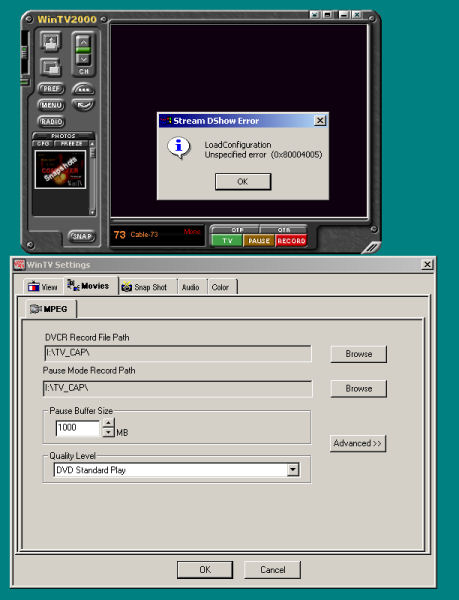
-
One possable is not on USB 2 port you may be on USB 1.1 port so there for you can't get much pass 6.0MBit/sec bitrate becuases of lack of bandwith, dose the profile MPEG2 12.0MBit/sec also do this rkr1958?.
-
It should be USB 2. This is the first USB2 device that I've every hooked up (everthing else has been USB 1.1). I got the same error message when I tried MPEG2 12.0MBit/sec. Getting back to USB2, below is a screen CAP from Device Manager ... Sure looks like it ought to be USB2 ... is there a way to tell if I'm not getting USB2 transfer rates?Originally Posted by SHS
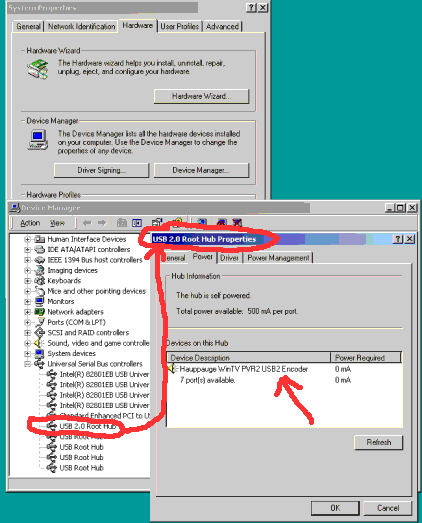
-
Is the Hauppauge WinTV PVR USB2 hooked up directly to the computer or through an external hub of some sort? Sometimes using an external hub can cause problems. Try hooking it up directly to a USB 2.0 port on the computer instead of using an external hub of any sort.
Are you sure the USB port on the computer that you are using is a USB 2.0 port? I think on some computers with USB 2.0 that some (even if only one) USB port might still be USB 1.1 only. In other words ... even though your computer has USB 2.0 ports ... does not mean that every and single port is a USB 2.0 port ... one or more might still be USB 1.1 only ports.
- John "FulciLives" Coleman"The eyes are the first thing that you have to destroy ... because they have seen too many bad things" - Lucio Fulci
EXPLORE THE FILMS OF LUCIO FULCI - THE MAESTRO OF GORE
Similar Threads
-
Capture Lossless with WinTV-PVR-150
By rudolf016 in forum Capturing and VCRReplies: 50Last Post: 28th Feb 2012, 12:39 -
[Sloved] Hauppauge WinTV PVR-150 capturing using off air cable plug
By Wizard23 in forum Capturing and VCRReplies: 4Last Post: 11th Feb 2011, 22:07 -
WinTV-PVR-150 MCE
By prabha in forum Capturing and VCRReplies: 3Last Post: 13th Aug 2008, 11:39 -
WinTV PVR2 USB2 - Annoying Black Bars on sides.
By RedPenguin in forum Capturing and VCRReplies: 14Last Post: 15th Dec 2007, 19:42 -
Color Bleed on Hauppage WinTV-PVR 150
By TheBladeRoden in forum Capturing and VCRReplies: 3Last Post: 14th Jun 2007, 10:05




 Quote
Quote