Hi,
I've authored a DVD in DVDLab pro with some home video footage with menus however when I got to play them in our two standalone players, the chapters from my menu link to the first chapter no matter which chapter I select in the menu on one DVD player. The other player links them to the incorrect chapter and sometimes freezes. Whilst you may need more info to solve this, I was wondering what were the typical causes of this problem (it plays as expected on the PC, which I know are generally much more tolerant than standalone players)? Thanks for any info anyone can provide!
+ Reply to Thread
Results 1 to 7 of 7
-
-
Along with what gunslinger said, can you go Project/Generate Report and post one of the reports here?
Regards,
George -
Hi,
Have attached the htm report (minus the images) and the connections window. Have colour-coded some of the movies in the connections window screen grab to protect the identity of my nephew! And makes it easier to reference if the image is unclear (please click on it for a slightly clearer version I think).
And makes it easier to reference if the image is unclear (please click on it for a slightly clearer version I think).
The only cause I just thought of now that may be throwing things off is how there is a movie played linked when the user clicks "main movie" from the menu before it takes to them to the main movie itself.
Thanks again for taking a look.
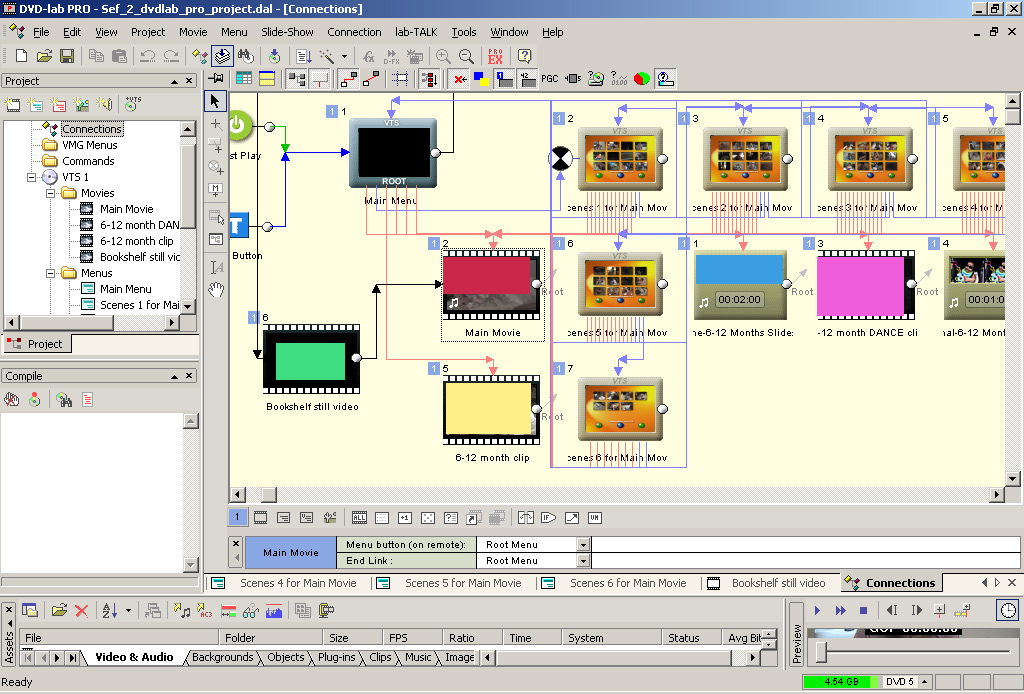
Project Links & Commands
david_dvdlab_pro_project.dal
First Play: Link to Menu "Main Menu" (VTS1)
Title Button: Link to Menu "Main Menu" (VTS1)
VMG Menus
-none-
VTS 1 Menus
Menu: "Main Menu"
Timeout: 255 Default Btn: 1 Audio: Yes
Button 1: Link to Movie "Main Movie", Chapter 1
Button 2: Link to Menu "Main Menu/Scenes 1 for Main Movie"
Button 3: Link to Movie "6-12 month clip", Chapter 1
Button 4: Link to Movie "6-12 month DANCE clip", Chapter 1
Button 5: Link to Slideshow "Justine-6-12 Months Slideshow"
Button 6: Link to Slideshow "Normal-6-12 Months Sideshow"
End Link: Bookshelf still video
Menu: "Scenes 1 for Main Movie"
Timeout: 255 Default Btn: 0
Button 1: Link to Movie "Main Movie", Chapter 1
Button 2: Link to Movie "Main Movie", Chapter 2
Button 3: Link to Movie "Main Movie", Chapter 3
Button 4: Link to Movie "Main Movie", Chapter 4
Button 5: Link to Movie "Main Movie", Chapter 5
Button 6: Link to Movie "Main Movie", Chapter 6
Button 7: Link to Movie "Main Movie", Chapter 7
Button 8: Link to Movie "Main Movie", Chapter 8
Button 9: Link to Movie "Main Movie", Chapter 9
Button 10: Link to Movie "Main Movie", Chapter 10
Button 11: Link to Movie "Main Movie", Chapter 11
Button 12: Link to Movie "Main Movie", Chapter 12
Button 13: Link to Menu "Main Menu"
Button 14: Link to Menu "Scenes 2 for Main Movie"
End Link: -none-
Menu: "Scenes 2 for Main Movie"
Timeout: 255 Default Btn: 0
Button 1: Link to Movie "Main Movie", Chapter 13
Button 2: Link to Movie "Main Movie", Chapter 14
Button 3: Link to Movie "Main Movie", Chapter 15
Button 4: Link to Movie "Main Movie", Chapter 16
Button 5: Link to Movie "Main Movie", Chapter 17
Button 6: Link to Movie "Main Movie", Chapter 18
Button 7: Link to Movie "Main Movie", Chapter 19
Button 8: Link to Movie "Main Movie", Chapter 20
Button 9: Link to Movie "Main Movie", Chapter 21
Button 10: Link to Movie "Main Movie", Chapter 22
Button 11: Link to Movie "Main Movie", Chapter 23
Button 12: Link to Movie "Main Movie", Chapter 24
Button 13: Link to Menu "Scenes 1 for Main Movie"
Button 14: Link to Menu "Main Menu"
Button 15: Link to Menu "Scenes 3 for Main Movie"
End Link: -none-
Menu: "Scenes 3 for Main Movie"
Timeout: 255 Default Btn: 0
Button 1: Link to Movie "Main Movie", Chapter 25
Button 2: Link to Movie "Main Movie", Chapter 26
Button 3: Link to Movie "Main Movie", Chapter 27
Button 4: Link to Movie "Main Movie", Chapter 28
Button 5: Link to Movie "Main Movie", Chapter 29
Button 6: Link to Movie "Main Movie", Chapter 30
Button 7: Link to Movie "Main Movie", Chapter 31
Button 8: Link to Movie "Main Movie", Chapter 32
Button 9: Link to Movie "Main Movie", Chapter 33
Button 10: Link to Movie "Main Movie", Chapter 34
Button 11: Link to Movie "Main Movie", Chapter 35
Button 12: Link to Movie "Main Movie", Chapter 36
Button 13: Link to Menu "Scenes 2 for Main Movie"
Button 14: Link to Menu "Main Menu"
Button 15: Link to Menu "Scenes 4 for Main Movie"
End Link: -none-
Menu: "Scenes 4 for Main Movie"
Timeout: 255 Default Btn: 0
Button 1: Link to Movie "Main Movie", Chapter 37
Button 2: Link to Movie "Main Movie", Chapter 38
Button 3: Link to Movie "Main Movie", Chapter 39
Button 4: Link to Movie "Main Movie", Chapter 40
Button 5: Link to Movie "Main Movie", Chapter 41
Button 6: Link to Movie "Main Movie", Chapter 42
Button 7: Link to Movie "Main Movie", Chapter 43
Button 8: Link to Movie "Main Movie", Chapter 44
Button 9: Link to Movie "Main Movie", Chapter 45
Button 10: Link to Movie "Main Movie", Chapter 46
Button 11: Link to Movie "Main Movie", Chapter 47
Button 12: Link to Movie "Main Movie", Chapter 48
Button 13: Link to Menu "Scenes 3 for Main Movie"
Button 14: Link to Menu "Main Menu"
Button 15: Link to Menu "Scenes 5 for Main Movie"
End Link: -none-
Menu: "Scenes 5 for Main Movie"
Timeout: 255 Default Btn: 0
Button 1: Link to Movie "Main Movie", Chapter 49
Button 2: Link to Movie "Main Movie", Chapter 50
Button 3: Link to Movie "Main Movie", Chapter 51
Button 4: Link to Movie "Main Movie", Chapter 52
Button 5: Link to Movie "Main Movie", Chapter 53
Button 6: Link to Movie "Main Movie", Chapter 54
Button 7: Link to Movie "Main Movie", Chapter 55
Button 8: Link to Movie "Main Movie", Chapter 56
Button 9: Link to Movie "Main Movie", Chapter 57
Button 10: Link to Movie "Main Movie", Chapter 58
Button 11: Link to Movie "Main Movie", Chapter 59
Button 12: Link to Movie "Main Movie", Chapter 60
Button 13: Link to Menu "Scenes 4 for Main Movie"
Button 14: Link to Menu "Main Menu"
Button 15: Link to Menu "Scenes 6 for Main Movie"
End Link: -none-
Menu: "Scenes 6 for Main Movie"
Timeout: 255 Default Btn: 0
Button 1: Link to Movie "Main Movie", Chapter 61
Button 2: Link to Movie "Main Movie", Chapter 62
Button 3: Link to Movie "Main Movie", Chapter 63
Button 4: Link to Movie "Main Movie", Chapter 64
Button 5: Link to Movie "Main Movie", Chapter 65
Button 6: Link to Movie "Main Movie", Chapter 66
Button 7: Link to Movie "Main Movie", Chapter 67
Button 8: Link to Menu "Scenes 5 for Main Movie"
Button 9: Link to Menu "Main Menu"
End Link: -none-
Menu: "Main Menu/Scenes 1 for Main Movie"
Timeout: 0 Default Btn: 1 Motion: Yes
End Link: Scenes 1 for Main Movie
VTS 1 Movies
Movie: "Justine-6-12 Months Slideshow" Chapters: 1
End Link: Root Menu
Movie: "Main Movie" Chapters: 67
End Link: Root Menu
Movie: "6-12 month DANCE clip" Chapters: 1
End Link: Root Menu
Movie: "Normal-6-12 Months Sideshow" Chapters: 1
End Link: Root Menu
Movie: "6-12 month clip" Chapters: 1
End Link: Root Menu
Movie: "Bookshelf still video" Chapters: 1
End Link: Main Movie -
In your very last section, it says all of your movies only have ONE chapter (except Main Movie).
How did you add those chapters? Are they Green or Red on the timeline? Try to Frame Index all Chapters so they are green.
Regards,
George -
That's intended as there are two slideshows and a couple shorter clips with no chapters along with main movie (which has chapter points allocated).In your very last section, it says all of your movies only have ONE chapter (except Main Movie).
I think I've found the source of the problem (hadn't opened the project in a while to be honest and only noticed the chapter problem the other day). I am getting the "Open GOPs were detected in the file. The file will play fine but chapter points may not start accurately [Duh on my part]. In your encoder always select Close GOPs to avoid such problems." error on two transition files only.
But it's giving me this error only on the *transition* m2v files that were generated by DVDLab Pro itself when I first open the project in DVDLab Pro! Found this on the MediaChance support boards which is one of the rare messages that talks aout video generated by DVDLabPro (like these transitions) giving this error but doesn't have any suggested fixes:
http://www.mmbforums.com/phpbb/viewtopic.php?t=11522&highlight=open+gops+detected
Other threads suggest it's more of a warning that can be ignored, but its suggested side effect is what's happening for me so I assume that's it. Are there any fixes for that? In the meantime, i'll try and remove the transitions altogether, compile, burn and see if it re-occurs.[/quote]
Similar Threads
-
Linking to the web with DVD Lab Pro 2
By V879 in forum Authoring (DVD)Replies: 6Last Post: 1st May 2011, 10:31 -
Authoring with DVDLAB 1.3 and chapters get out the farther I go!
By gwoiler in forum Authoring (VCD/SVCD)Replies: 5Last Post: 28th Feb 2010, 18:18 -
DVDLab Pro output Chapter problems
By ArtOfLosingMFZB in forum Newbie / General discussionsReplies: 4Last Post: 9th Mar 2009, 21:38 -
[DVD-lab Pro]Links dissapear/ cell linking
By Ninerian in forum Authoring (DVD)Replies: 3Last Post: 24th Oct 2008, 08:11 -
DVDLab Pro VMG and Menu Button and Chapter Skip on Remote
By raouliii in forum Authoring (DVD)Replies: 2Last Post: 20th Dec 2007, 14:08




 Quote
Quote