I have a bunch of files so I dont want to have 10 square boxes on each page not being able to see what each one is, so I rather have it display a text sentence instead of having the box ? Do you guys know which program can do this ? It doesn't appear to be in nerovision or TDA. Also speaking of TDA, where do you go to change to highlight and activation color? ??
+ Reply to Thread
Results 1 to 6 of 6
-
-
Ulead's DVD MovieFactory 5.0 (template-driven), and DVD Workshop 2.0 (Express or Full -- to design your menus from scratch or from templates).
Also Mediachance's DVD Lab (Regular, Studio, or Pro version -- but there's a steeper learning curve with DLP -- the benefit is more powerful Authoring skills once you learn how to use it).
Regards,
George -
You can do both things in TDA extremely easily.
All you have to do is choose "Edit Menu Theme" and then choose how you want your menu setup with the drop down boxes to make text only menus. and you can move the text anywhere you want, font, color.
And to change the highlight & activation colors you click on "Menu Display Settings" then the "Highlight Color" tab.
Both buttons are right there above the menu screen.
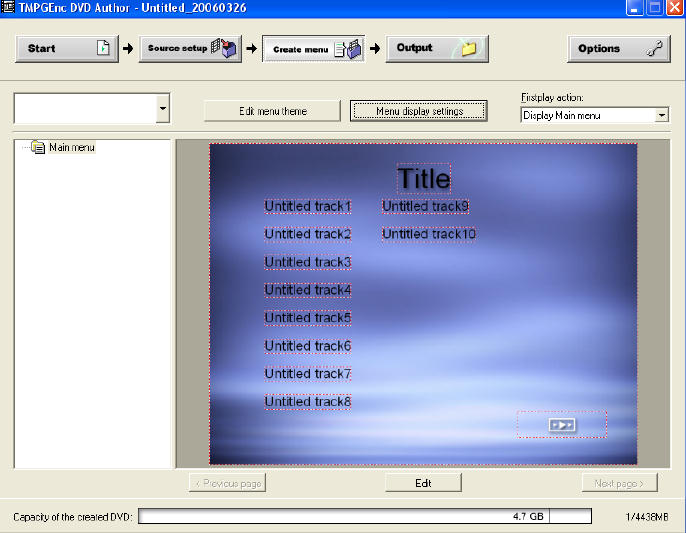
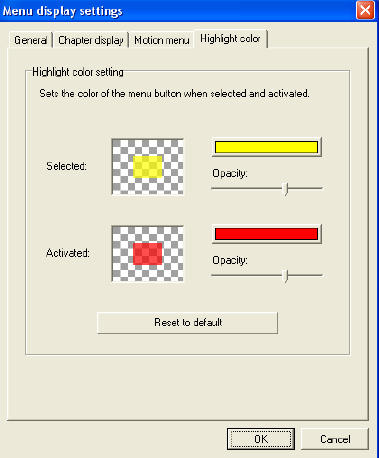
Similar Threads
-
How to make a karaoke VOB file from 2 (one audio and one text)?
By coxanhvn in forum Newbie / General discussionsReplies: 0Last Post: 5th Jul 2010, 01:57 -
what program should i use to make some menus with diff chapters?
By shadowofanubis6 in forum Authoring (DVD)Replies: 3Last Post: 1st Mar 2010, 00:48 -
Use text file to create chapters in DLP
By milway in forum Authoring (DVD)Replies: 4Last Post: 15th May 2008, 21:18 -
Scrolling Text - What's best authoring program for this task?
By crotchy in forum Authoring (DVD)Replies: 2Last Post: 5th Jun 2007, 20:33 -
How to make 'chapters' on an audio CD
By UmmAddan in forum Newbie / General discussionsReplies: 15Last Post: 4th Jun 2007, 04:08



 Quote
Quote
