i dont know which forum this is suppose to go in so please move it to the right one. thanks.
I have this really long audio (2 hrs long) on cd and its only one chapter. so when i put it on in the car, i have to listen to it right from the begining or i have to sit there for an hour forwarding it.
how can i break it down into chapters? which software and could you please explain in steps.
Thanks.
+ Reply to Thread
Results 1 to 16 of 16
-
-
Here is one way:
Rip the original long track to your hard drive as a WAV file (a free one is Freerip, you can get here www.mgshareware.com/frmmain.shtml)
Open the file in Audacity
Click where you want to set a chapter point, then press CTRL+B
Click FILE -> EXPORT MULTIPLE
This create a separate audio file at every point you set, which you can then burn as a track on a cd.You are in breach of the forum rules and are being banned. Do not post false information.
/Moderator John Q. Publik -
Can't be an Audio CD, as the biggest capacity audio CD I've seen is 90 minutes, and even that is stretching the standard. Is it MP3 or any other compressed format?
On the CDRDAO home page, is a turorial (well, description, at least) on how to create an Audio CD with tracks and seamless playback.
/Mats -
Mats is right, so assuming you convert the file to WAV (BeSweet GUI can do it), you might take a look at CDWave (http://www.cdwave.com - apparently not in the Tools section at VideoHelp for some reason). It's shareware, I think it's about $15 US, but it's really easy to use. You set breakpoints or chapters and it will split your file into pieces. You can burn them in Nero as an audio CD and if you set the Pause value to 0 seconds (except for the first track which must be 2 seconds according to CD audio standards), there will be no gaps between tracks. The CD Wave website tells another way to do it by generating a CUE list, but it's easier for me to skip that step. You can try the program for free before buying it.
-
Goldwave can do it too. Goldwave is shareware, but fully functional. But if you are tempted to pay for CDwave, get Goldwave instead. It's a great full-featured audio editor.
1) Load the wave file and press CTRL+Q to put a cuepoint where you want chapters. Remember to put one at 00:00:00.000.
2) Then go to Tool|Cuepoints and click on the disk icon. It will save a cuesheet file.
3) Burn using the cuesheet in EAC or Burrrn.
Before burning, take some time to experiment with CD-Text.
Darryl -
First, you need to figure out exactly what kind of disc this is: AudioCD or MP3-CDROM.
If it's AudioCD (ignoring for the moment the incongruity of a 2hour disc...), you don't need to split/export/resave/convert. All you need to do is create a CUE sheet that uses the single WAVE (from the CD rip) as the source file, and then use "TRACK" markers in the CUE sheet to create sections on the disc (even though the file can play continuously throughout).
On this page is an example of a single track cue sheet: http://wiki.hydrogenaudio.org/index.php?title=EAC_CUE_Sheets
If it's NOT an AudioCD, but rather an MP3-CDROM, you can similarly use an M3U playlist (cuesheet) metafile that also sectionalizes the mp3. Here, you may have to cut into separate subsections (haven't done this in a while so I don't remember) first. If you DO need to do this, use something like MP3DirectCut. Any Text editor can make an M3U playlist (as long as you use correct syntax).
Good luck,
Scott -
Why confuse an obvious "rookie" with cue sheets and crap?
CD Wave would be my suggestion. No mention of cue sheets or bin files to be found in that software....and I've never paid a dime for CDWave.....is it supposed to expire or something?
In my opinion....CDWave is MUCH easier for a person new to this stuff to understand. -
HUH!?!?Originally Posted by hech54

I use CD Wave a lot, and you're correct, it is very easy... very easy to take one long track, set chapter point's, then save a cue sheet 8)
Nothing really easier for a first timer
Load wav, hit the "split" button to insert chapter points, save cue sheet, load cue sheet in burning software, burn cd.
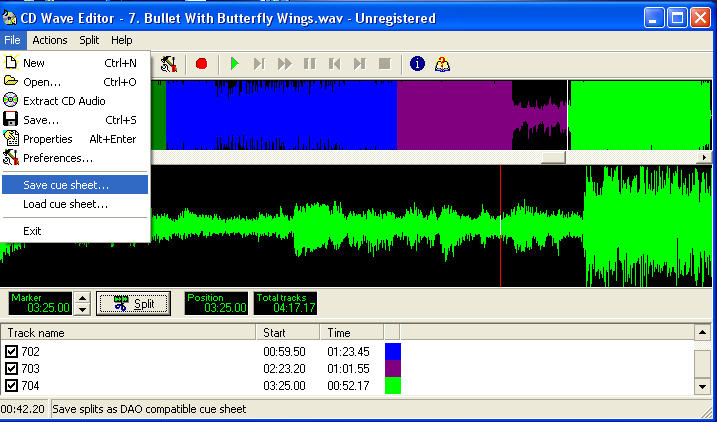
No cutting, saving 20 diff wav files, no farting around in nero for no gaps between song's, ect ect ect. -
My point is...a person new to all of this might actually need to see 10 or more .wav files to actually accomplish this....especially since I've never seen the terms Bin or Cue on the Help/Wizards of burning software....which is most likey what they will be using.Originally Posted by Noahtuck
DAO - Disc At Once is for a live recording with non-noticeable gaps(just markers...no audio gap)....TAO - Track At Once is for normal CD's with breaks between the (studio) songs....simple. -
This is actually wrong. DAO is the standard for CDs... period. You program gaps between songs when they need them, you don't program gaps between songs that don't need them. Either way, you have a perfectly compliant CD ready for playing or sending to the factory to get pressed. TAO is nothing more than a fucked up standard in my opinion.Originally Posted by hech54
Darryl -
I'll stick to what works for me and my car CD players...and what Prassi Ones tells me.Originally Posted by [url=https://www.videohelp.com/tools/Prassi_ONES
Red Book Standards say nothing about either TAO or DAO being "standard". -
hech54, Of course RedBook doesn't say anything about TAO or DAO, as both of those refer to burning, which wasn't pertinent to the RedBook but only to OrangeBook. RedBook dealt with Pressed media. And OrangeBook is very clear in saying that for closest approximation to pressed media, you use DAO. (TAO has grungy link sectors--hence gaps & glitches)
Scott -
And of course since the Orange Book technically doesn't even exist....and since references to the Orange Book also never mention neither TAO or DAO as "standard".....this means what?
http://en.wikipedia.org/wiki/Rainbow_Books -
Doesn't exist? What?
Now you've lost me (and many others I would guess).
Wikipedia is great for some things, but I wouldn't use it as your final expert source on this.
Without shelling out the ~$5000 and NDAs for access to the OrgangeBook specs (which ARE real, I assure you), the next best reference is probably Ken Pohlman''s excellent primer book on CDs (which I own a copy of, but can't get to because I'm moving and it's packed away). You should read it.
Scott -
@all (and hech54 and Cornucopia in particular): Don't let this thread deriorate into a squabble. If you feel like discussing CD standards, please do it in another thread.
/Mats -
1. In Nero, make audio CD.
2. Add file, right-click on it and select Audio Editor.
3. Place cursor where you want to split the track, then from the Edit menu choose Insert Track Split.

As mentioned, if it really is over two hours of music on a CD, it's probably an mp3 that will take you two CDs if you make it into a standard audio CD.
Similar Threads
-
How to make chapters with a mkv file?
By neworldman in forum Video ConversionReplies: 1Last Post: 11th Oct 2010, 18:18 -
DVD with chapters already I only want to make a menu while retaining all...
By dbbarney in forum Authoring (DVD)Replies: 6Last Post: 4th Oct 2010, 13:05 -
what program should i use to make some menus with diff chapters?
By shadowofanubis6 in forum Authoring (DVD)Replies: 3Last Post: 1st Mar 2010, 00:48 -
how to make 3 vob files into a DVD with chapters
By c1steady in forum Authoring (DVD)Replies: 8Last Post: 3rd Oct 2009, 06:46 -
FAVC - How to make chapters instead of titles ?
By Movie-Maker in forum Newbie / General discussionsReplies: 6Last Post: 2nd Aug 2008, 14:03




 Quote
Quote
