I have a newbie question. I have an upscaling DVD player listed below. I have tested it set to upscale to 1080i and 720p. It is hooked up via HDMI direct to the TV. I am on a mission to remove the top and bottom bars from DVDs on my 16:9 TV if possible, without using the zoom on the DVD player. I thought upscaling the resolution would accomplish that goal. That does not appear to be the case, as I still have black bars on the top and bottom of the picture when viewing a DVD.
Is this correct...is the DVD actually upscaling the resolution but keeping the screen size the same? How idiotic is this question? Thanks for all your help.
Equip...
TV Panasonic 50PX50U HDTV.
DVD Player Samsung DVD-VR325
+ Reply to Thread
Results 1 to 9 of 9
-
-
The black bars are part of the picture. They get upscaled along with everything else.
-
You should only see those black bars on "anamorphic" widescreen dvd's. These movies are wider than the 16x9 aspect ratio of your tv, so there are black bars physically encoded into the video of those dvd's.
-
Look at this picture and see if it answers your question.
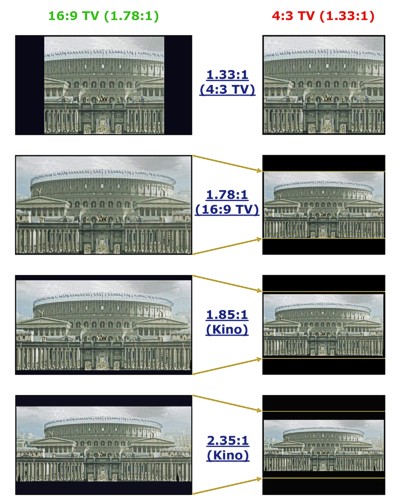
-
I am on a mission to remove the top and bottom bars from DVDs on my 16:9 TV if possible.
Stupid mission.
I thought upscaling the resolution would accomplish that goal.
You thought wrong.
You'd be better served by trying to decide which looks better on your TV set, 480p or 720p. Since the resolution of your TV set is 1024 x 768, it's not at all clear.
Enjoy the movie as it was made and don't waste your time worrying about black bars. Don't you remember how big they were back when you watched your movies on a 4:3 set?
Edit: edDV's last set of pictures should remind you how good you have it now. -
That set has a native plasma resolution of 1366 x 768 ~ 720P
http://reviews.cnet.com/Panasonic_TH_50PX50U/4507-6482_7-31349718.html?tag=sub
If you feed it 480p (native DVD) it will upscale 720x480 internally to 1366x768.
If you feed it 720p from an upscaling DVD player, it will upscale 1280x720 to 1366x768 internally.
Your choice. see which looks better to you. -
Thanks for all of your assistance. Wasn't sure how the upscaling worked between the TV and DVD player, and what eventually was displayed.
-
Hi edDV-
That set has a native plasma resolution of 1366 x 768 ~ 720P
I got my 1024x768 info from here:
http://shopping.yahoo.com/p:Panasonic%20TH-50PX50U%20Television:1991792951:razz:age=de...NlYwNzaWJzcGVj
So I just now looked at some more places including the manufacturer's website, and they all say 1366x768. Just my luck that the one place I looked had it wrong. -
Not a problem for this issue. If 1024x768, the TV would still rescale from 720p or up from 480p.
Similar Threads
-
Upscaling a DVD
By cowboyup910 in forum Video ConversionReplies: 1Last Post: 28th Nov 2010, 04:15 -
Upscaling DVD with 5.1 sound
By bunraku in forum DVD & Blu-ray PlayersReplies: 1Last Post: 27th Aug 2009, 21:05 -
Upscaling SD to HD on DVD for HDTV ?
By yukon33 in forum Camcorders (DV/HDV/AVCHD/HD)Replies: 15Last Post: 16th Dec 2008, 05:25 -
Upscaling DVD Players
By mf1462 in forum DVD & Blu-ray PlayersReplies: 3Last Post: 20th Sep 2007, 12:12 -
DVD Upscaling Issue
By Coder2 in forum DVD & Blu-ray PlayersReplies: 1Last Post: 18th Jun 2007, 13:34




 Quote
Quote