+ Reply to Thread
Results 1 to 4 of 4
-
Check out Xesdeeni's website ---> Standards Conversion (On The Cheap)
You have a few options and I'll try to cover them here ...
One option would be to use Xesdeeni's script for 29.97i to 25i which should work with any captured NTSC source.
AviSynth script for 29.970i to 25i
Xesdeeni explains when to use AssumeTFF() vs AssumeBFF() but basically one is for TOP FIELD FIRST video (most captures) and the other is for BOTTOM FIELD FIRST video (this usually only applies to DV AVI format captures). As far as the LeakKernelBob command goes you would use (order=1) for TFF video and (order=0) for BFF video. For the LanczosResize(width, height) command you would of course input a PAL DVD resolution. You can use (720, 576) or (352, 576) etc.Code:LoadPlugin("LeakKernelDeint.dll") AviSource(“capture.avi”) AssumeTFF() # or AssumeBFF() LeakKernelBob(order=1) # or order=0 ChangeFPS(50) LanczosResize(width, height) SeparateFields() SelectEvery(4, 0, 3) Weave() ConvertToYUY2(interlaced=true)
The end result of this script is a PAL video (25fps interlaced video) with a running time that matches the NTSC source so you do NOT need to adjust the audio in any way.
Here are some other options ...
With some NTSC sources you can perfrom an IVTC to bring the framerate down from 29.970fps to 23.976fps which ends up making it progressive video. This can be tricky to do especially from a VHS source but it's worth looking into.
Here is an example AviSynth script:
Pretty much the same as before as far as comments but here are some additional comments exclusive to this script ... the Telecide(order=1) or Telecide(order=0) is a bit simplistic. It is best to read the decomb tutorial that comes with the decomb "package" as often times there is more to it than that ... also this script converts the running time (from 23.976fps to 25fps) so the audio has to be adjusted. It is best to convert the capture audio to PCM WAV (if not already) then do the "framerate" conversion to a new PCM WAV then you can convert it to MP2 or AC-3 or leave it PCM WAV for the final PAL DVD. There are a variety of tools for changing the length of the audio ... GoldWave has a good function called TimeStretch or you can use something like BeSweet. If you use GoldWave you want to use 104.271% in the TimeStretch function. If you use BwSweet the BeSweet GUI has a NTSC (23.976fps) to PAL (25fps) audio option.Code:LoadPlugin("decomb.dll") AviSource(“capture.avi”) AssumeTFF() # or AssumeBFF() Telecide(order=1) # or order=0 ConvertFPS(25) LanczosResize(width, height) ConvertToYUY2(interlaced=false)
The end result is a 25fps progressive video.
The other option is to do the IVTC with decomb but use the DGPulldown method. Here you still do the IVTC to go from 29.970i to 23.976p but then you leave the framerate at 23.976p (instead of changing it to 25fps) but you still change the video size to a PAL size such as 720x576. Afterwards you run the M2V through DGPulldown and select the 23.976fps to 25fps option (actually this doesn't "exist" but it works when you use the "custom option" in DGPulldown). The benefit of this method is that you still have progressive video but the running time is the same as the source so you do NOT need to adjust the audio.
Here is that sample AviSynth script
Same comments as before just be sure you select a PAL DVD resolution such as LanczosResize(720, 576) and remember the output will be 23.976fps progressive video but with a PAL resolution so you need to run it through DGPulldown to make it 100% PAL compliant. Again no need to adjust the audio.Code:LoadPlugin("decomb.dll") AviSource(“capture.avi”) AssumeTFF() # or AssumeBFF() Telecide(order=1) # or order=0 Decimate() LanczosResize(width, height) ConvertToYUY2(interlaced=false)
Here is what DGPulldown would look like:
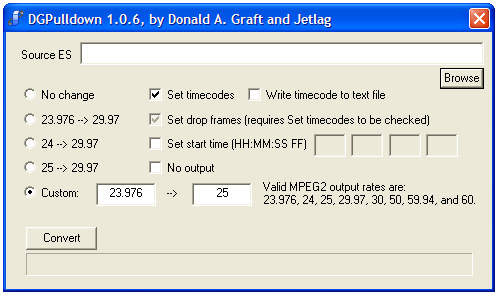
I hope this helps
- John "FulciLives" Coleman"The eyes are the first thing that you have to destroy ... because they have seen too many bad things" - Lucio Fulci
EXPLORE THE FILMS OF LUCIO FULCI - THE MAESTRO OF GORE
-
Thanks for the help but I can't find LeakKernaldeint.dll anywhere can you tell me where I can get it
-
http://www.avisynth.org/warpenterprises/Originally Posted by dfgh11"The eyes are the first thing that you have to destroy ... because they have seen too many bad things" - Lucio Fulci
EXPLORE THE FILMS OF LUCIO FULCI - THE MAESTRO OF GORE
Similar Threads
-
Pls help! Best way to convert NTSC VHS (captured using PAL VCR) to NTSC DVD
By rairjordan in forum Capturing and VCRReplies: 33Last Post: 28th Nov 2013, 12:33 -
How to convert a PAL VHS into NTSC VHS or DVD?
By coody in forum Video ConversionReplies: 9Last Post: 22nd May 2011, 03:09 -
PAL-N VHS to ntsc dvd
By Paul99 in forum Video ConversionReplies: 17Last Post: 4th Apr 2011, 17:32 -
PAL VHS to NTSC DVD
By Kendo66 in forum Capturing and VCRReplies: 41Last Post: 15th Feb 2010, 19:04 -
Pal VHS to NTSC DVD
By je9694 in forum Newbie / General discussionsReplies: 2Last Post: 24th Sep 2007, 09:57




 Quote
Quote