Just update to v2.1 from v2.0. However,it could not open Add Asset window from Add Asset.... menu,same thing happened at Make DVD and help manu. Please give me some help! Thank you!
+ Reply to Thread
Results 1 to 8 of 8
-
-
Not sure what you mean. Do you get the following?
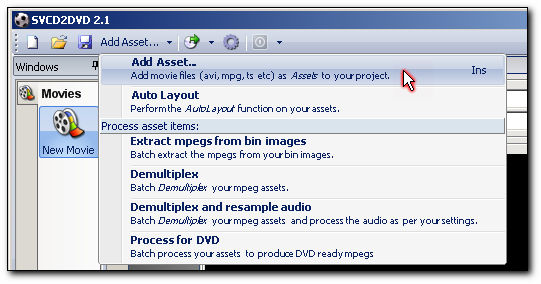 SVCD2DVD v2.5, AVI/MPEG/HDTV/AviSynth/h264->DVD, PAL->NTSC conversion.
SVCD2DVD v2.5, AVI/MPEG/HDTV/AviSynth/h264->DVD, PAL->NTSC conversion.
VOB2MPG PRO, Extract mpegs from your DVDs - with you in control! -
No, I could not see this window under "Add Asset..."menu. Thank you for your reply.Originally Posted by ChrissyBoy
-
Are you clicking on the Add Asset button on the toolbar? http://software.badgerit.com/SVCD2DVD/DemoMovies/2.1/addasset.htm
SVCD2DVD v2.5, AVI/MPEG/HDTV/AviSynth/h264->DVD, PAL->NTSC conversion.
VOB2MPG PRO, Extract mpegs from your DVDs - with you in control! -
Yes. I did. It did not work. But "New","Open"and "setting"menu work. Also,v2.0 work well.Originally Posted by ChrissyBoy
-
Ok.can you email me and i will send you a build which may resolve this issue.
SVCD2DVD v2.5, AVI/MPEG/HDTV/AviSynth/h264->DVD, PAL->NTSC conversion.
VOB2MPG PRO, Extract mpegs from your DVDs - with you in control! -
Chris, I could not finish registration with your new build. I have sent a email to you to explain detail. Please check your mail. Thank you!
Similar Threads
-
Unable to play asset in preview window
By gstewart in forum Newbie / General discussionsReplies: 2Last Post: 3rd May 2010, 20:04 -
ffmpeg.exe has stopped working error when trying to add asset
By skeet09 in forum SVCD2DVD & VOB2MPGReplies: 4Last Post: 27th Oct 2009, 16:15 -
Asset Play in SVCD2DVD
By PerryM in forum SVCD2DVD & VOB2MPGReplies: 3Last Post: 29th Aug 2009, 13:47 -
blank asset menu
By anakin1312 in forum SVCD2DVD & VOB2MPGReplies: 1Last Post: 18th Apr 2008, 06:21 -
How to add AC3 file to already existing menu
By chrishallowell in forum Authoring (DVD)Replies: 11Last Post: 14th Sep 2007, 13:32




 Quote
Quote