Hi Guys
When i import an MPEG 2 into Ulead Video Studio 9 and when i have trimmed the video it becomes too large.The footage was 3.8GB and its 3 hours long and i recorded it using Intervideo WinDVR 3.Is there anything i should do to make sure the trimmed video is not enlarged in size?
Thanks
Dieter Rencken
+ Reply to Thread
Results 1 to 15 of 15
-
-
When you choose Share , Create video file ... check option's .
Uncheck perform smart rendering .
Uncheck perform square pixel rendering .
Go to compression tab :
Check video data rate .
You should confirm what the original video bitrate is using other tool's first , as ulead will do what it want's , which is re-encode the video , thus it will be larger , for dvd video it is set at 8000 , which may be higher than the imported video ... This will cause this problem .
--------------------------------------------------------------------------
Seem's a big bug has struck this version , multi trim dose not show last clip on project line .. bad people ... was good in v7 and v8 , perfect .
Use multi trim ... to get last clip , use the invert selection button ... stupid .
Click on each clip in project line down below .
Go to "clip" , save trimmed video .
It may be just the thing you are looking for ... -
Hi
Thanks that was a great help.I noticed too that NeroVision 4 of Nero 7 re encodes the video too,is there a way to stop it re encoding the file into MPEG 2?
Thanks i really appreciate your help
Have a nice weekend
Dieter -
Hi There
I capture with MPEG DVD with Dolby Digital 2 channel.Nero just increases the size if the MPEG is on long play.
Cheers
Dieter -
When you build up your title in nero , you eventually come to the point of exporting the compiled project .
You will reach the second last stage before finalizing the output ... up in the upper right corner will be a sellection , choose custom .
In this picture below , click the button where the hand cursor is and this box appear's ... this will give you some control over bitrate and other aspect's .
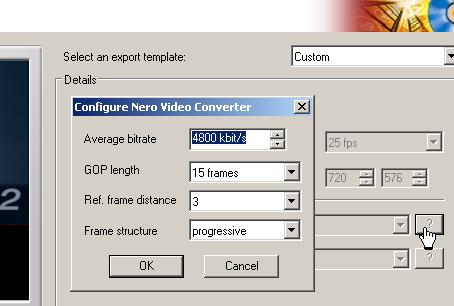
-
3 hours at 3.8GB sounds like either a very low bitrate (in which case the quality would be noticably poor) or recorded in half D1 (352 x 576). I suspect that VS is re-encoding to full DVD resolution.
I don't use VS but on a number of other Ulead products there is a checkbox for Don't re-encode compliant files. See if VS has the same, if it has, check it. -
Hi
No matter what i try Video Studio 9 even when settings are checked off it will re encode the video,its MPEG 2 DVD format.DVD Movie Factory 4 wont re encode the video's.I liked VS 9 because it had more features than DVD MF 4.Also Nero re encodes the video and i dont like wasting time as its already encoded.Above on the thread someone said if i tick off smart rendering etc with right settings when you click create video file it starts to render it and it takes too long.
Please help me or i will start to use DVD MF 4
Dieter Rencken -
I'm way back on VS6 so I don't know if this will work in VS9.
In VS6, if SmartRender is unchecked it will always re-encode. There is an option when creating your project to create a "Template from Existing Video File". By choosing that option and selecting the video I want to edit as the template, SmartRender always works for me. Only at the points where I cut get re-encoded and then only if the cuts are on P or B-frames (which is hard to tell in VS6 since it doesn't show you which frames are which.)
I have learned that other Ulead products that use SmartRender don't always have that "Template from Existing Video File" option and they may have dropped it sometime between VS6 and VS9, but it's worth checking out."Shut up Wesley!" -- Captain Jean-Luc Picard
Buy My Books -
Hi
Thanks for help,i guess i better stick with DVD Movie Factory 4 as it wont re encode,my problem is i capture DV into MPEG 2 in realtime and when using VS 9 i get dropped frames and when i sue WinDVD Recorder 5 by Intervideo i dont get dropped frames?Any idea?My processor is 2.4 Celeron D with XP Pro.How long does it take to encode 1 hours of DV into MPEG 2?
Cheers and i really appreciate your help
Baie Dankie
Dieter Rencken -
How long does it take to encode 1 hours of DV into MPEG 2?
Depends on what you use to encode and how many passes... Could take several hours.
I think in VS, Smart render allows compliant video to be processed without re-encoding. I suspect you should select the "Use project settings" This should process without re-encoding. It might be that your VS 9 is only capable of mpeg audio. -
Hi
I tried that but even when smart render is off and encoding it still renders my video even when my bitrate is set correctly.
Dieter Rencken -
Smartrender wants to be on surely? Using Smartrender means it only encodes anything that has changed.
-
By unchecking item's not required during processing you are removing the extra load caused by them .
Video studio 9 , even on the fastest pc's is alway's slow , and not recommended for video capture at all ... just too many complaint's from user's about frame drop's .... it's really good at importing dv from camera , which is it's strong point .
If you apply some of the filter's and clip type blend's , this will alway's cause it too slow right down .
You should alway's use the proprietry software that come's with the device used for capture ... only if it suck's , should you try another .
Rendering 1.3 hour's worth of dv to mpeg2 or dvd ready format on Amd 2400xp take's 3.4 hour's ... xp 2800 take's just under 3 hour's .
Note the 2400xp run's on 200mhz buss , the 2800xp run's on 333mhz .
Of course , I am frameserving from vdub to bbmpeg .
Direct encoding using the avermedia dvd ezymaker gold or avertv usb2 take's only the play back time .
--------------------------------------------------------------------------------
You mention windvd recorder ... if these are already in an acceptable format ... it might be faster following some of my guide's .
I cover dvdauthorgui , besweet , vobedit , ifoedit , pgcedit , the gimp , virtualdub , bbmpeg ... and more ...
I alway's find my method's more convenient than ulead or other's as there is alway's some form of re-encoding that happen's .
These I use only to add additional item's I wish to include within my dvd compilation's .
Ulead video studio only hang's about for frame rate conversion's and video clip join blend's , other than that ... it dosen't do anything else .
Nero ... for dvd burning api , controlled via imagetool's and the fact it work's well with my capture device's .
Windvd recorder came with my albatron fx 5200 ep , which died six months later ... but the recorder software , why it came with this card I dont know , but a nice bonus which while limited in feature's ... is the fastest's out of the three when it come's to outputting the content .
By default most program's will re-render to supposedly exact standard's as required for the specified output ... some allow you to dismiss these setting's , but most dont .
It's why I still favour frameserving from vitualdub to bbmpeg , I know ifoedit and dvdauthorgui will accept these encoded file's without question ...
--------------------------------------------------------------------------------
PS : If you use norton's antivirus ... do your system a favour ... get rid of it .
It will slow any system down ... it's a resource hog ... use avg which has only a small memory footprint on system -
If it helps at all...
Sometimes software can have overly strict standards on what it considers acceptable mpg2 for DVD, & sometimes frankly you might not care if the video's DVD legal anyway. Changing the mpg2 header files prior to importing *might* help by fooling the program -- & they might have to be changed back afterwards, but this varies on the situation.
One example, if a DVD authoring prog. has a strict bit rate limit, & the mpg2 lists only the max bit rate instead of average, changing the first header using DVD patcher can save a re-encode.
Or with DVD Lab/Pro & incorrect timestamps. Or with non-standard flags in captured or encoded mpg2s.
"it still renders my video even when my bitrate is set correctly. "
Perhaps it would work to check the flags on mpg2 encoded by the ulead app, then basically duplicate those flags using maybe restream on a short sample of your source mpg2? If ulead accepts it and spits it out without re-encoding, then can experiment with the various flags, find out which ones are required, check video for problems with new flags etc...
Similar Threads
-
Ulead video studio 8 help
By the big man in forum Newbie / General discussionsReplies: 2Last Post: 22nd Jun 2009, 16:02 -
Ulead Video Studio 9 - colorspace
By Froddy1 in forum EditingReplies: 0Last Post: 2nd Feb 2009, 10:49 -
Ulead Video Studio 11 (to dvd)
By Firesign in forum Newbie / General discussionsReplies: 1Last Post: 20th Dec 2007, 12:23 -
Does anyone use ULEAD Video Studio 10?? or any suggestions?
By cmlmich in forum Newbie / General discussionsReplies: 1Last Post: 2nd Jun 2007, 22:12 -
Ulead Video Studio 7 SE
By uricktam in forum Newbie / General discussionsReplies: 1Last Post: 10th May 2007, 11:14






 Quote
Quote