After cutting commercials from a video file with Video ReDo, I've been successfully using HDTV2DVD to make DVDs with one title on it but decided I wanted the ability to put two titles on one DVD (with a menu) so I purchased SVCD2DVD. My first two disks seemed to go well but subsequently found that they play fine on two of my players but not on my other two players. One just acted like there was no disk in the tray and the other actually reported that it "... could not play this disk. Check your system." Although different models, all four players are the same make (GoVideo). Any ideas on how to make a DVD more compatible?
+ Reply to Thread
Results 1 to 29 of 29
-
-
Anytime there is a issue with playing compatibility, I suspect a media problem. Have you tried a different brand?
SVCD2DVD is a good program, but I'm not sure about it's use in what you are doing.
Wouldn't a regular authoring program be a better choice, or am I missing something? -
I'm not just a Newbie... I'm probably more like a Preemie so pardon my ignorance. When you say a "regular authoring program" could recommend something? Once upon a time I used the Roxio Easy Media Creator which I found to be loaded with bugs, unreasonable limitations, and gave me a lot of coasters. Like I said, 95% of what I'm doing is already handled quite nicely using Video ReDo, HDTV2DVD, Folder2ISO and Imgburn. The only additional thing I would like to do is have at the most three or four titles on one disk with a menu. As far as the media is concerned I have been using Ridata DVD+RW which was what my orignal DVD recorder recommended and except for these two most recent disks (using the SVCD2DVD program) have only had maybe 2 bad disks out of many dozens. I guess I could try the process again using Verbatim disks.
-
One of the easier authoring programs is TMPGEnc DVD Author. An authoring programs purpose is to create the DVD format, add menus and chapters. It has a trial version. And many guides.
The All-in-one programs have their limitations, which you have probably already noticed.
The reason we most often suggest trying different media is that it's the easiest thing to change. Media isn't always consistent, from brand to brand and even within a box of DVD media. If a change doesn't help, then it could be the player, burner problems, burner software, authoring methods......... and the list goes on.
But if you have a method that works for you and gets the results you want, stick with it. -
Sorry, I don't know PAL from a hole in the ground. :P Perhaps I'm not even Preemie but PreNatal. The file formats that I see being produced in the processes I've been using are mpg, ts, TSfolders and iso.
-
Maybe this is no longer on topic but I downloaded the trial of TMPGEnc and was attempting to try it out and I can't tell if what I'm running into is because it's the trial version or an inherent limitation of the software. I get an error message "Standard Audio Streaming missing" and tells me I have to change some setting to "Dolby Digital" that, when I located it, found it to be greyed out so could not be changed. If I can't properly "try" this out, I'm reluctant to plunk down $70 for it.
-
Can you post your SVCD2DVD log of such a DVD run which plays on one of your players and not on another one?
Also does said BURNT DVD play on the computer ok?SVCD2DVD v2.5, AVI/MPEG/HDTV/AviSynth/h264->DVD, PAL->NTSC conversion.
VOB2MPG PRO, Extract mpegs from your DVDs - with you in control! -
Yes, they play fine on the two computers that I have available. See attached log per your request.
-
?Originally Posted by bobarnettSVCD2DVD v2.5, AVI/MPEG/HDTV/AviSynth/h264->DVD, PAL->NTSC conversion.
VOB2MPG PRO, Extract mpegs from your DVDs - with you in control! -
Maybe I didn't do it right. I added the path\name of the log in the "Upload image of file" section and then clicked on "Submit". Was that right? I tried it again with this message.
-
Here's a guide for posting images: https://forum.videohelp.com/viewtopic.php?t=271697
-
Its a file but maybe it is too big.... Maybe zip it up first?
SVCD2DVD v2.5, AVI/MPEG/HDTV/AviSynth/h264->DVD, PAL->NTSC conversion.
VOB2MPG PRO, Extract mpegs from your DVDs - with you in control! -
I don't know what I'm doing wrong.
 The file is only 48kb so I'll just paste it here. I hope that's alright.
The file is only 48kb so I'll just paste it here. I hope that's alright.
... time lapsed...
It was so darn big and took up so much space, I decided to try uploading again and I do believe I succeded.
(See next post) -
Thought I'd try uploading the file again... just for practice.
svcd2dvdlog-20060203142735.txt -
Well you have produced an NTSC DVD with mpeg audio. Now in most cases this is ok but some players are very strict about the DVD specs here.
In this area the DVD specs state that for NTSC DVDs you can have mpeg audio but at least one of the 8 audio streams must be AC3 or PCM.
So i suspect your player is taking that to the letter of the law. The solution? Change the audio settings to AC3.
I would recommend the following for you:
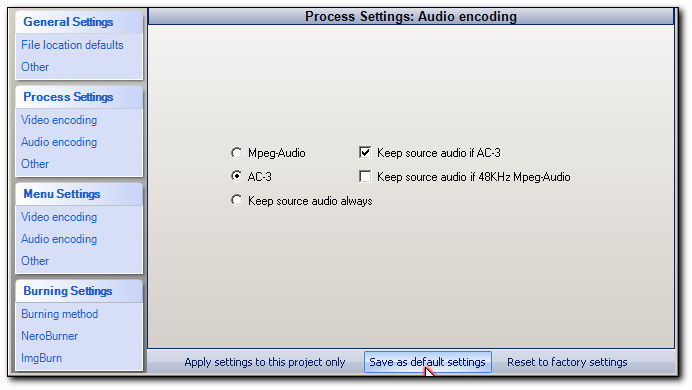 SVCD2DVD v2.5, AVI/MPEG/HDTV/AviSynth/h264->DVD, PAL->NTSC conversion.
SVCD2DVD v2.5, AVI/MPEG/HDTV/AviSynth/h264->DVD, PAL->NTSC conversion.
VOB2MPG PRO, Extract mpegs from your DVDs - with you in control! -
Double-Darn!
 I changed the audio settings as you showed and reprocessed and burned it but ended up with the same results.
I changed the audio settings as you showed and reprocessed and burned it but ended up with the same results. 

-
Mmm. Can i see the new log please?
SVCD2DVD v2.5, AVI/MPEG/HDTV/AviSynth/h264->DVD, PAL->NTSC conversion.
VOB2MPG PRO, Extract mpegs from your DVDs - with you in control! -
Still mpeg-audio. Make sure AC3 is checked:
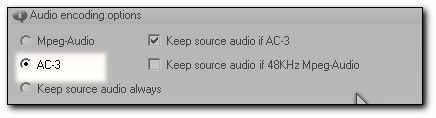 SVCD2DVD v2.5, AVI/MPEG/HDTV/AviSynth/h264->DVD, PAL->NTSC conversion.
SVCD2DVD v2.5, AVI/MPEG/HDTV/AviSynth/h264->DVD, PAL->NTSC conversion.
VOB2MPG PRO, Extract mpegs from your DVDs - with you in control! -
Are you reloading a project file? If so check your settings after that.
SVCD2DVD v2.5, AVI/MPEG/HDTV/AviSynth/h264->DVD, PAL->NTSC conversion.
VOB2MPG PRO, Extract mpegs from your DVDs - with you in control! -
You guessed that right. I had made those settings you showed as the default but hadn't changed it for that specific project so, of course, it just did the same thing again.

However... after making sure the audio settings were correct for that project and doing the whole process, I still ended up with a DVD that will only play on 2 out of my 4 players (plus my computer). This time the player that previously reported "cannot play this disk", reports nothing; it just sits there. with no indication that a disk is in the tray at all. If I fiddle around pressing "Play" on the remote or the player itself, it did display "LOAD" on the player's display for maybe 5 seconds and then displayed "STOP".
after making sure the audio settings were correct for that project and doing the whole process, I still ended up with a DVD that will only play on 2 out of my 4 players (plus my computer). This time the player that previously reported "cannot play this disk", reports nothing; it just sits there. with no indication that a disk is in the tray at all. If I fiddle around pressing "Play" on the remote or the player itself, it did display "LOAD" on the player's display for maybe 5 seconds and then displayed "STOP".
Here's the log for the last session.
svcd2dvdlog-20060214135947.txt
I hope I did it right this time.
-
Nearly there.... You are creating a NTSC DVD but with a PAL menu.... Choose NTSC menu from the settings.
SVCD2DVD v2.5, AVI/MPEG/HDTV/AviSynth/h264->DVD, PAL->NTSC conversion.
VOB2MPG PRO, Extract mpegs from your DVDs - with you in control! -
I completed the DVD with NTSC selected and it got a little further. This time the Main Menu comes up but when a title is selected, it reverts to the message "cannot play this disk". Also, the Menu itself is not quite right. Where the title usually flashes in a contrasting color, instead it has a duplicate of the title text that flashes about 2-3 inches below the non-flashing normal colored title text. One other odd thing that may or may not mean anything, when I played this disk on the players that do play properly, the Main Menu seems to be truncated about 2 inches from the bottom of the screen leaving a black band. Although the titles look fine and play fine there is just a bit of the background picture missing.
Again, I've included the SVCD2DVD log if you need it.
svcd2dvdlog-20060215104938.txt -
Mmm. I can see another problem. Can you drop me an email and I'll send you a test build to see if that improves things.
SVCD2DVD v2.5, AVI/MPEG/HDTV/AviSynth/h264->DVD, PAL->NTSC conversion.
VOB2MPG PRO, Extract mpegs from your DVDs - with you in control! -



Just an update to finish off this thread. Badger really lived up to his namesake. Relentlessly, he kept working at this and finally resolved the problem with the latest build of SVCD2DVD (soon to be posted) that addressed a couple of technical issues way beyond me.
I also found that I was causing one aspect of the problem myself. When I made changes in the options, clicked on the button to "save for this project", exited the program, reentered and opened the project, the settings would be back at the previous settings. What Badger reminded me was that the project needed to be saved after making the changes or the options for that project would not be saved.
When I made changes in the options, clicked on the button to "save for this project", exited the program, reentered and opened the project, the settings would be back at the previous settings. What Badger reminded me was that the project needed to be saved after making the changes or the options for that project would not be saved.



Similar Threads
-
recorded dvd won't play on computer or other players??
By wundahoss in forum Newbie / General discussionsReplies: 6Last Post: 9th Jan 2011, 17:55 -
Multi mkv files with subs into one disk to play to all bluray players
By fits79 in forum Camcorders (DV/HDV/AVCHD/HD)Replies: 2Last Post: 27th Dec 2010, 07:27 -
Pioneer Players wont play SVCD2DVD Creations...fix?
By alangriffin in forum SVCD2DVD & VOB2MPGReplies: 3Last Post: 2nd Jul 2008, 10:06 -
New guy, movies won't play on certain DVD players?
By koreninja in forum DVD RippingReplies: 6Last Post: 12th Oct 2007, 23:53 -
HELP! DVD's won't play on stand alone players
By jessandjeff123 in forum Newbie / General discussionsReplies: 9Last Post: 7th Jun 2007, 07:59




 Quote
Quote