I've been transferring DV to Pinnacle Studio 8, editing and then converting to mpeg via TMPGEnc for as long as I can remember.
When I tried to open my edited avi in TMPGEnc plus this week it said the file type was not supported.
I know I hadn't done anything differently when I saved the edited footage to an avi (in Pinnacle), but for peace of mind I tried to open the unedited DV footage and TMPGEnc gave me the same message; unsupported.
I still have some DV footage on my HDD which I'd captured in Pinnacle in July and this still opens in TMPGEnc with no problems.
Can anyone help?
Thanks,
Will
EDIT: I'm gonna' go try 'capturing' DV via DVIO and see if TMPGEnc opens that.
EDIT2:
TMPGEnc wouldn't open footage captured by DVIO, and the following fix wouldn't work...
How to make TMPGEnc to read Studio's AVI file
In TMPGEnc Plus 2.58.44.152 go to
- Option / Enviromental setting / VFAPI plug-in
and move "DirectShow Multimedia File Reader" to first position by changing priority (right click)
- Somebody recomended that insted of setting priority to 1 as I have, you can try 4 if you are having still problem.
+ Reply to Thread
Results 1 to 10 of 10
-
tgpo, my real dad, told me to make a maximum of 5,806 posts on vcdhelp.com in one lifetime. So I have.
-
Could you open it in VirtualDub and frameserve to TMPGEnc? Sorry, not familar with Pinnacle.
-
Type 2.type1 or type2 dvs?
This has been suggested to me before (as I currently edit and then save back to an avi in Pinnacle rather than frameserving to TMPGEnc, But I'm struggling to understand the process, it may be one step too far for my abilityCould you open it in VirtualDub and frameserve to TMPGEnc? Sorry, not familar with Pinnacle. )
)
Thanks,
Willtgpo, my real dad, told me to make a maximum of 5,806 posts on vcdhelp.com in one lifetime. So I have. -
hay "out-of-service" Will..
Have you gone as far as *checking* the source AVI for the fourCC string
to tells you what codec you have ??
* It could be a different codec (who knows what could have happended)
* (in Pinnacle) you saved your AVI as another codec (but didn't realize it)
* You installed something since, and this install (or other several installs later)
... have either contaminated or removed your DV codec.
* check your codec for this avi inside GSpot or other video snooper app (I wrote one)
If memory serves me (being a Pinnacle user for some time - DC10Plus card) they
usually come with their own "proprietory" codecs. I could be wrong for your
given DV setup, but I don't know for sure.
But, if you can't open it in any other Editor or Encoder, then it looks to
me like your system somehow spit it out while your back was turned to other
endeavors
But, all is not lost.
Cheers,
-vhelp 3771 -
I'll try g-spot tonight and report back, thanks.Have you gone as far as *checking* the source AVI for the fourCC string
to tells you what codec you have ??
My past life has been taking up far too much time lately; my apologies...hay "out-of-service" Will..
Willtgpo, my real dad, told me to make a maximum of 5,806 posts on vcdhelp.com in one lifetime. So I have. -
Here are the results of g-spot...
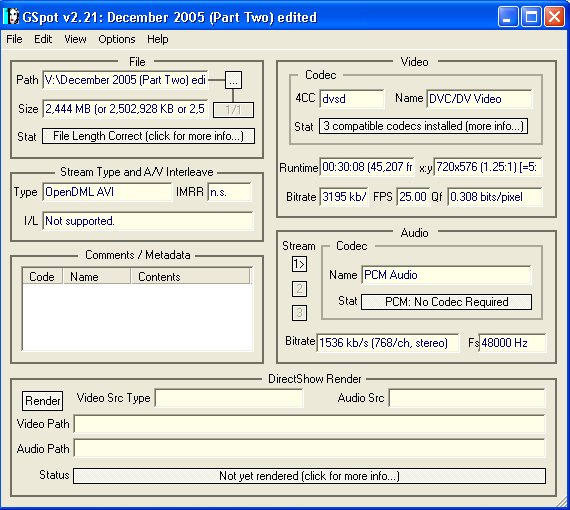
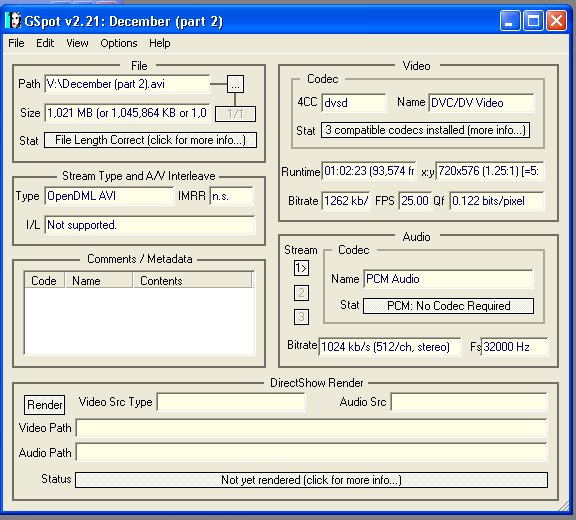
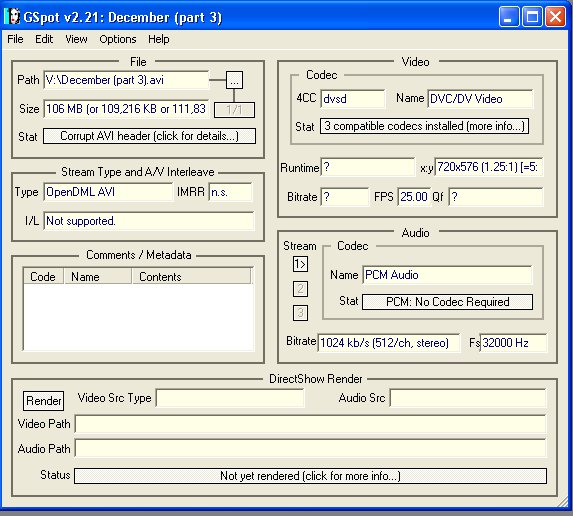
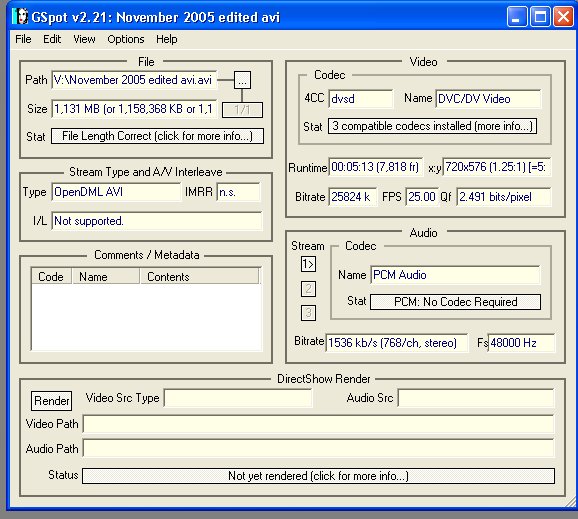
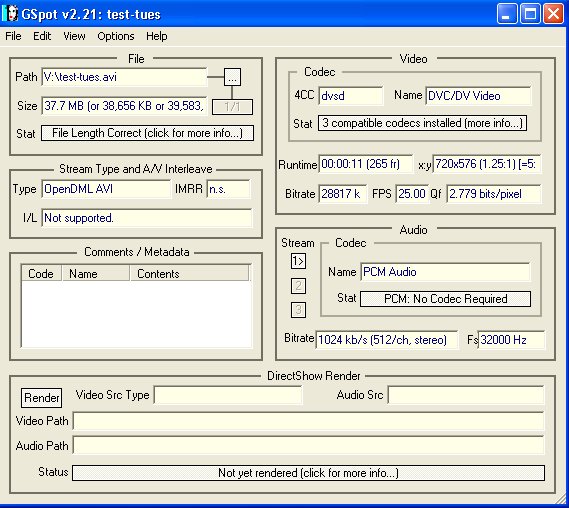
None of these DV avi files will open in TMPGEnc Plus
Willtgpo, my real dad, told me to make a maximum of 5,806 posts on vcdhelp.com in one lifetime. So I have. -
Sorry for the long and boring words, but..
..and they won't open in other apps, like vdub ??None of these DV avi files will open in TMPGEnc Plus
Anyways.
Ok. Look to your side (in GSpot) at teh Video group area.
You'll see:
4CC[dvsd ] Name[DVC/DV Video ]
Stat[3 compatible codecs installed [more info...] ]
Double-click on the Stat text box, and then view what
multiple codecs you have installed for your DV codec.
(what this is telling you is how many DV codecs you have installed at
one time, but only one of them is the ball-buster, I mean, *could* be
the default dv codec being used to decode your dv codecs)
(note, fwiw.. TMPGenc chokes many times on Type 1 dv avi's. Sometimes
to the point of random lockups, etc)
I noticed that you have two different Audio Sample Rates in those avis'..
32k and 48k. fwiw noting here.. your editor or MPEG encoder *could* be
chocking on these if they are trying to load/append each avi with diff
audio sample rates. I could be wrong. I'm guessing on that one. Anyways.
Question:
** When you double-clicked on the Stats text box, did you note how many
** DV codecs were listed as installed ??
Ok. Next thing I would do (after above check-step) is to load up another
little utility, vcswap.exe . What this tool will do is alow you
to change the priority of which DV codec will be called upon to decode
your DV avi's.
Let me give you an example run..
On my system, (after I double-click on Stats) I have these dv codecs installed:
** Matrox DV/DVCAM
** DV Video Decoder -- ( probably M$'s )
** AVI Draw --- ( probably M$'s also )
Now.. say I have a similar problem as you do. In my trials, I will try
and figure out if its a particular dv codec that is giving me troubles,
and I will open vcswap.exe and see which dv codec is installed.
Next, I will look for those codecs matching my list above (your's may
differ) and then doubld-click on Matrox DV/DVCAM to bring *that*
dv codec to the bottom pane window. Now, that dv codec will not be used
by any editor or MPEG encoder.
Next, I will try and open the dv avi's again. Hopefully, they will open.
But, if they don't, I will continue in the above steps to narrow it down
to the one that does open. By then, you should have a handle on what is
or has happend, and fix it. (Usually requires you to re-install your
DS (directx) drivers and the dv codec.
As far as TMPGenc's VFAPI plug-in goes..
You don't have to necessarily worry about the order or priority level
things are set to. They will open, if you have the proper codecs installed.
For instance, on my setup, I have (briefly) in this order ..
[x] quicktime movie reader
[x] avi2(opendml) file reader
[x] bmp/pmm/...
[x] cri sofdec mpeg decoder.
[x] ligos mpeg-2 decode..
[x] cyberlink mpeg-2 decode..
[x] micro$oft mpeg-1 decode..
.
.
[x] directshow multi..
[x] avi vfw compatibility reader
..and, all my dv files open. I use both Type 1 and Type 2 dv format,
but when I'm using vdub, and I frameserve it to tmpgenc, I will use the
following for my encode setup:
** [c:\1.vdr ]
** [dv_file.avi ]
(note, I usually start my Type 1 dv avi without audio, until I'm certain
that everything is ok, then I will fill it in with the actual dv_file.avi
file. The reson for this crazy setup w/ Type 1 dv is because TMPG crashes
or hangs. I haven't quite figured out why. I just only know that this
setup method works)
** the things we do for video encoding - sheesh **
I hope you get something out of all this.
Cheers,
-vhelp 3804 -
Thanks

A re-install of Pinnacle Studio fixed the issue, so more than likley a bad day for the codec.
Thanks again,
Willtgpo, my real dad, told me to make a maximum of 5,806 posts on vcdhelp.com in one lifetime. So I have. -
@ Will,
(sorry I haven't been around to post back since Jan 31st)
Anyway. I'm very glad that you have sorted everything out
Cheers,
-vhelp 3806
Similar Threads
-
TmpgEnc Express can't open some AVI
By pcb in forum Video ConversionReplies: 7Last Post: 29th Jul 2011, 14:28 -
VLC & WMPC are no longer playing avi files.
By marzipan in forum Software PlayingReplies: 6Last Post: 19th Jun 2009, 11:57 -
Divx player no longer finding recorder,need other avi burner
By wallflower22 in forum Authoring (DVD)Replies: 2Last Post: 19th Apr 2009, 15:50 -
TMPGenc DVD Author 3 will not open file from TMPGenc Xpress 4.0
By artyjeffrey in forum Authoring (DVD)Replies: 4Last Post: 8th Nov 2008, 14:23 -
TMPGEnc DVD Author 3 no longer read .TS files?
By Nick Burns in forum Authoring (DVD)Replies: 3Last Post: 5th Nov 2007, 01:28




 Quote
Quote