Hi all,
Ive managed to get hold of a sapphire theatrix tv tuner which is based on the theatre 550 pro chip. Ive got it from a store that will allow me to return it if im unhappy, ive used them a lot and they are great with returns.
I knew the cyberlink software would be trash and I can confirm that it is indeed trash, but I didnt need it anyway as I wish to use the card as a vhs capture device only.
Unfortunately the cards video filters and adjustments seem to be locked and if I try to change them they just revert back to defaults every time. The defaults are utter crap and make the picture jump about all over the place, this happens with either pal, ntsc, composite, svhs or tuner modes.
Ive tried it with movie maker and iuvcr and although both programs show options for all the filters I get the same 'force to default' all the time. It would be a shame to send it back without testing all the filters so im hoping someone here has an answer ?
Cheers
Mick
+ Reply to Thread
Results 1 to 30 of 45
-
I used to be indecisive but now I just cant make my mind up.
-
virtualdub allows you to tweak/disable the filters on the card. I have the same card and that's what I do when i don't want it to mess with my source.
-
Virtualdub gave me no video or audio followed by a total system lockup.
GBPVR - No video no audio
Christv - Bad video, no control, no audio
iuvcr - Bad video, no control, no audio
dscaler - good video, audio but crashes after exactly 5 seconds every time.
Just tried movie maker again and got different settings, still unchangeable and with out of synch audio.
I would really like to try mmc 9.9 or 9.10 but cannot get them
This card has good and very promising hardware but I cannot find a stable software solution yet, I will give it until monday and then send it back if no luck.
MickI used to be indecisive but now I just cant make my mind up. -
you need to check the drivers, virtualdub works fine.
go to hardware manager and make sure the ATI Unified Stream Driver or whatever it's called is listed under sound, video and game controllers.
you may have other system issues as well or perhaps a problem with the card. a working card set up properly should not do those things. -
The card is set up properly with the latest driver from ati. Maybe its not compatable with my system. Thanks for the advice, I will keep trying for a few days but I want full control over the chips filters and options and I dont believe thats going to happen.
I suspect ati have not released software like mmc for this because they know the chip is buggy.
Im not surprised with the problems and expected all of them anyway.I used to be indecisive but now I just cant make my mind up. -
Ive just downloaded graphedit and at first I thought I had the wrong program until I spotted the hundreds of filters / plugins that I didnt even know I had !
Still trying to get my head round it and cant change the cards filters in real time yet, have to stop the graph - change filters - start graph again. Video quality seems very good and thats without tweaking, but I cant configure the sound and how exactly do I record / capture what I see in the movie preview window ?
Thanks for suggesting this software, it seems to be the best so far for actually seeing what the hardware is capable of and im wondering if it will work with my very old aiw card too.
Mick
p.s. we should all be using this and sharing graphs etcI used to be indecisive but now I just cant make my mind up. -
aiw9800proman have you install the leat drivers from ATI web site
-
Shs,
Yes im using the latest ati catalyst drivers for the theatre 550 and im now using the excellent graphedit software
Struggling with sound and mpeg streams and about to post another help topic. It looks like graphedit may save this card from being returned.
MickI used to be indecisive but now I just cant make my mind up. -
The catalyst drivers are for display cards. The THEATER 550 PRO tuner drivers are on this page.Originally Posted by aiw9800proman
https://support.ati.com/ics/support/default.asp?deptID=894&task=knowledge&folderID=293Recommends: Kiva.org - Loans that change lives.
http://www.kiva.org/about -
eddvd
Thats the exact drivers that I have, from that page, when installing they use a catalyst splash screen. Sorry for any confusion.
All I need now is a way to preview the mpeg2 stream in graphedit then fix the audio then capture
MickI used to be indecisive but now I just cant make my mind up. -
I haven't tried GraphEdit with the card yet. I'm all ears. I have the Saphire 550 as well but I'm reinstaiing motherboard drivers currently. First goal is to get BeyondTV4 working correctly.
Recommends: Kiva.org - Loans that change lives.
http://www.kiva.org/about -
You can preview the MPEG-2 captures using the MPEG-2 demultiplexer filter.
I can post some graphs here if you want.
Glad to help you
-
hlrslcbr,
Thanks for the offer of help, I clearly need some !
Im trying to upload a screencap of my settings but in case it doesnt work I listing my setup for graphedit :
avstream analog xbar video out to avstream analogue capture video input to avstream mpeg2 mux yuv input to mpeg2 demux input. The signal is registered but when I press 'play the graph' I dont get a pop up window or anything, not even an error message ?
All I want to do is test all of the chips features before monday when I decide to keep it or send it back.
I have previewed the avi stream and although I can control the 3d dnr filters they dont seem to be making any difference ?
Any help would be great,
Cheers
Mick
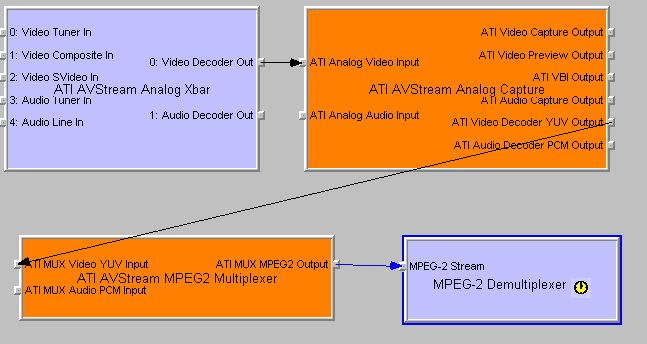 I used to be indecisive but now I just cant make my mind up.
I used to be indecisive but now I just cant make my mind up. -
You have to configure the MPEG-2 Demultiplexer filter.
Here's a Graph that works OK for me:
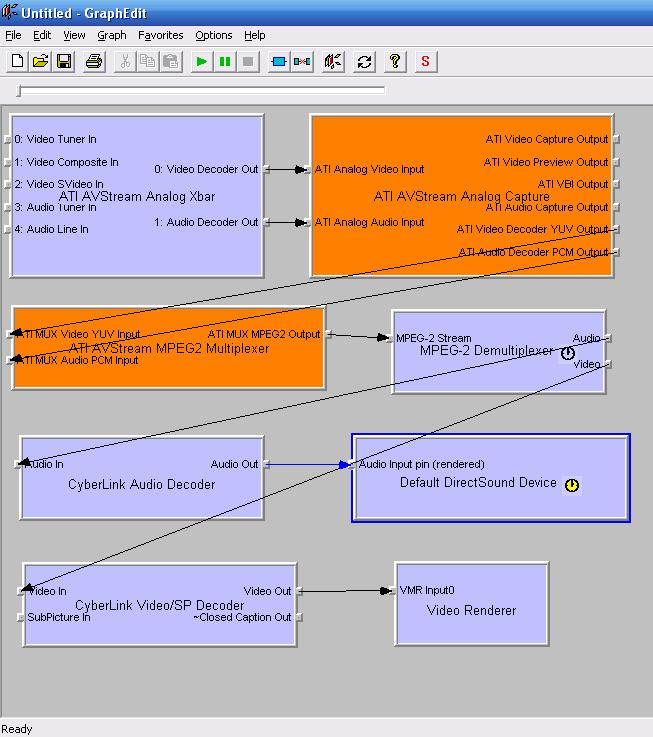
Here's a web page that shows how to configure the demultiplexer filter (or you can download the preconfigured one from there too).
http://www.shspvr.com/graph_build/demultiplexter.html -
Many thanks for that graph.
I had to download a video decoder and also use the mpeg2demuxer from shs's site because my one wouldnt let me change it at all.
Ive now seen the mpeg capture and im not really impressed, especially when compared to the aiw radeons. Also, I have afeeling most of the video filters are disabled on my card because they make no noticeable difference and always revert back to the same settings when accessing them again. I have also read in the past hour that these features only work on the tv signal and not composite / svhs video feeds in my country (u.k)
Ive spent way too much time testing this card but have to confess that its no improvement for capturing vhs pal over other, and much older, cards.
Unless ati release mmc support that gives great results I dont really have a use for it
The good news is that I have now discovered graphedit which is a great program for testing hardware. I would like to try it with my aiw mach64 pro, first one ever from ati, but feel the cards hardware will not be recognised.
Cheers
MickI used to be indecisive but now I just cant make my mind up. -
ATI will release a new version of MMC that will work with the theatre 550 pro cards, but no one knows when...

I'm not impressed with the hardware encoding of the card either, but for uncompressed avi, it's good enough for me.
EDIT: Did you change the bitrate on the multiplexer filter? It's usually very low and VBR. Change it to the maximum and select CBR. -
Sorry edDV but the latest Catalyst 5.13 do not have the 550 drivers but older Catalyst 5.11b beta do which has latest 550 6.14.10.117 and it also has 64 bit drivers as well.
My quote from HEXUS forums about the new 6.14.10.117 drivers
Unpack beta there in the RIO folder, or if want email me and I sent to who ever want them ask for the ATI 550 6.14.10.117 in your email subject the file is 479k zip so you do have email can rev a file that bigHoly cow you can now record in 352x480 and other REZ dran I'm in shock quick somebody pop me I think I'm seeing things hehehe and there even a new option add in called Film Mode Detected. -
hlrslcbr,
I have tried different settings with the mpeg bitrate and gop etc and there is little or no difference at all. Today im trying to use the noise reduction and comb filters with avi capture and they are also making no difference at all, even if I try to apply 'over the top' settings to the cards filters they still make no difference
I have just hooked up the tv tuner to my antenna and tuned some channels manually and gues what........no 2d 3d motion or any filter changes whatsoever, if I apply them they always revert back and im now almost convinced that all of these features are disabled. The proc amp works and ive prooved it in realtime, but without the comb filter and dnr this card is next to useless for me.
I can suffer not having mpeg, I really need it for avi capture but bought the card solely on the promise of its video enhancements which appear to be disabled.
Unless someone with a u.k. sapphire theatrix can proove me wrong ?
MickI used to be indecisive but now I just cant make my mind up. -
"Holy cow you can now record in 352x480 and other REZ dran I'm in shock quick somebody pop me I think I'm seeing things hehehe and there even a new option add in called Film Mode Detected."
I have all these options available too but they dont work
MickI used to be indecisive but now I just cant make my mind up. -
Unless you have drivers ver 6.14.10.117 drivers it not work aiw9800proman
-
Interesting, my drivers are 6.14.10.102 and I got them from the ati update page for sapphire theatrix / tv wonder elite. Can you tell me where to find 6.14.10.117 ?
Cheers
MickI used to be indecisive but now I just cant make my mind up. -
Try reading my message what a few post above this one
Catalyst 5.11b
http://downloads.guru3d.com/download.php?det=1269
It 70MB -
Thanks shs,
I now have those drivers but they are very buggy for me, the mpeg settings either work - dont work - or mess the signal up. And I still dont think im getting any filters or dnr even though they are showing up.
My last test would mmc 9.09 or mmc 9.10 but I dont have either.
IMHO Uncompressed avi is far better than hardware mpeg with this card, even though I dont have the use of the filters.
I get the impression that the 550 pro chip has turned out to be a mistake from ati and I reckon they may discontinue it, if they havent already.I used to be indecisive but now I just cant make my mind up. -
Oh well, it was worth a try but my final thoughts are - No filters - No dnr -no better than my older gear.
Thanks for all your help guys.
MickI used to be indecisive but now I just cant make my mind up. -
Just to let you guys know:
I have submitted support tickets to both ati and sapphire asking them to confirm if the video enhancement features are disabled on the u.k. versions of this card. Would be nice if they could answer my question before I send the card back to the retailer.I used to be indecisive but now I just cant make my mind up. -
What mean by No Filters or No Digital Noise Reduction
By the way you haven't posted any screen -
Shs,
As you know, im using this card for vhs pal capture through the composite and svhs ports. With the help from you guys I have managed to create graphs in graphedit that show all the 2d 3d noise reduction etc etc but none of them appear to be working, the video signal is unaffected by all of them.
The filters are the one and only reason why I bought the card and unless I can get them working there is no point in me keeping it. I have heard that the u.k. version may have the filters disabled or the filters may only work on the tv tuner signal.
What im trying to do is find out the answer to these questions.
Many thanks
Mick
p.s. just had a reply from ati that was completely useless and pointless I used to be indecisive but now I just cant make my mind up.
I used to be indecisive but now I just cant make my mind up. -
Update :
Still no word from ati or sapphire.
I have just hooked up my digibox to the theatrix via an rf feed on catv and im getting all my tv channels with a decent picture. Then I thought maybe I could hook up my jvc vcr the same way, I got my vcr feed through rf on catv 90
Now onto the filters, whatever I do with the filters they always seem to go back to some sort of default and I think I have to completely close the application before making changes. I did several caps with iuvcr and some were very blue looking, maybe excessive chroma / luma settings ??
Can any of you guys confirm if you have 'real time' control over the filters and dnr ? So you can try different settings on the fly ?
CheersI used to be indecisive but now I just cant make my mind up.
Similar Threads
-
ATI Theatre Pro 550
By didikai in forum Capturing and VCRReplies: 2Last Post: 27th Feb 2012, 12:15 -
Hardware MPEG-2 Capture Software ATI Theater 550 Pro
By CaZeek in forum Capturing and VCRReplies: 9Last Post: 22nd Nov 2010, 12:57 -
ATI PCI Theatre 550/650 vs AGP AIW 7500, 9600XT
By TaranScorp in forum Capturing and VCRReplies: 3Last Post: 6th Sep 2009, 15:45 -
Mainstream S/W to take full advantage of ATI 550 PRO H/W encoding
By inspiron2 in forum Capturing and VCRReplies: 2Last Post: 6th Jul 2008, 18:24 -
Ati 550 pro best capture software...
By RE*S.T.A.R.S.*2 in forum Capturing and VCRReplies: 13Last Post: 14th Jun 2007, 18:46




 Quote
Quote