Top new features:
Slideshow Editor
Build and arrange slide shows with ease. Define shows as browsable or autoplay with optional narration or music. Set slide durations, add transitions, and apply pan-and-zoom effects.
Flowchart
Define and view your DVD's navigation by using a visual flowchart representation of all points and links
Updated user interface with workspace panels that dock and group
Organize your desktop quickly with workspace panels that dock and group. Move divider lines between panels to adjust your layout quickly, with no need to resize multiple windows.
Adobe Bridge
Browse, organize, and preview content files, and then drag and drop what you need right from Adobe Bridge. Search by or edit XMP metadata such as keywords, language, and format.
Automated chapter menus
Create multipage menus automatically from chapters or slide shows in your project.
Chapter Playlists
Use Chapter Playlists to create different play orders without duplicating content. The disc space saved can enable the use of lower compression for higher quality video.
Royalty-free templates and menu art
Jump-start DVD menu creation using the many royalty-free templates, motion menus, and other included artwork files.
Multiple clips on a timeline
Save time with easy assembly of multiple video clips on a timeline. There's no need for a separate video editing application to achieve seamless playback of multiple clips.
XMP metadata support
Use XMP metadata to quickly identify assets or automate tasks. View and edit XMP metadata from within the project panel in Encore DVD, or use metadata keywords to search for files in Adobe Bridge.
DTS audio support
Increase your audio format options with support for DTS audio.
To the tour
(SWF: 14.8MB / 5:06 min): http://wwwimages.adobe.com/www.adobe.com/products/encore/vector/enc2ttnewfeatrs.swf
<>>
+ Reply to Thread
Results 1 to 10 of 10
-
-
Now who need stupid Sonic Scenarist?
-
You missed the transitions between the menus.
-
No mention of supporting more of the DVD spec, such as Half D1 (352x480), 352x240, and other various things. How crappy.
I guess I'll download the demo and see what it does, but I don't have my hopes up.
EDIT: No demo. Stupid Adobe Want my help? Ask here! (not via PM!)
Want my help? Ask here! (not via PM!)
FAQs: Best Blank Discs • Best TBCs • Best VCRs for capture • Restore VHS -
This should be interesting....I have 1.5 of Encore, i'll have to see if its worth upgrading.
I have a feeling though that current users of Encore will have to shell out more money to upgrade to 2.0
VTMI have the staff of power, now it's up to me to use it to its full potential to command my life and be successful. -
well 1.5 sucked. Talk about errors. It wouldnt even take videos run through DGPulldown. I Hope 2.0 is way better.
-
It was released less than a week ago. Give them some time.Originally Posted by lordsmurf

HDDVD2,
Encore 2.0 is very stable and I have been using it for some time and haven't seen an error message yet. The best thing about Encore is IMO its UI. Much, much better. -
OK, I'm glad but why no multiangle yet?.
Mr. Adobe: If you release an upgrade make it seriously.
Thank you everyone. -
Hi,
quote:
"No mention of supporting more of the DVD spec, such as Half D1 (352x480), 352x240, and other various things. How crappy. "
The Encore DVD 2.0 DOESN'T support half d1 mpeg!
Alessandro, Italy
Similar Threads
-
encore dvd adobe cs5
By donnaglait in forum Authoring (DVD)Replies: 2Last Post: 26th Aug 2011, 07:30 -
Adobe Encore DVD and subtitles ...
By Liru in forum Authoring (DVD)Replies: 17Last Post: 14th Oct 2010, 17:05 -
Need an Adobe Encore DVD Guru for this one....
By sdsumike619 in forum Authoring (DVD)Replies: 2Last Post: 9th May 2008, 20:24 -
Problem in Adobe Encore DVD
By zombie_chan in forum Authoring (DVD)Replies: 10Last Post: 24th Apr 2008, 01:09 -
Adobe Encore 2.0 DVD Menu
By ozab in forum Authoring (DVD)Replies: 0Last Post: 13th Aug 2007, 17:03





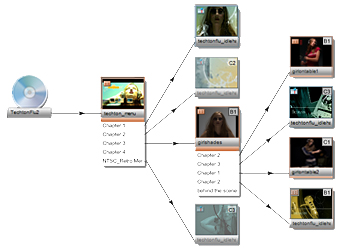
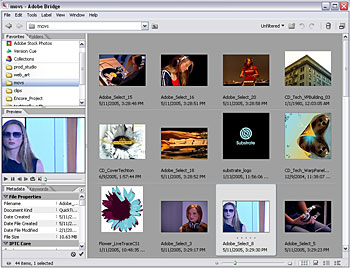



 Quote
Quote
