Did anyone figure out how to create compatible text scripts in order to be accepted by Adobe Encore DVD as a subtitle track? Or what program can create those from usual .sub, .srt, .txt files?
Thanx.
+ Reply to Thread
Results 1 to 18 of 18
-
-
Hi, there.
Had the same problem so i made a small program that takes a SubRip.srt and convert it to something Encore understands. If you are interested you can DL it here:
https://forum.videohelp.com/images/guides/p647823/encoresubconvert.zip
It converts to Unicode in a crude way but it works. Linebreaks too.
Remember to check your subs for overlapping timecodes AND any lines starting with a number, even if it is the second line.
Eg.
00:00:00:00 00:00:03:00 300 soldiers went away...
or
00:00:00:00 00:00:03:00 They take all of the|300 cookies...
will give you an error in Encore. Bad programming of a really good feature i guess. So fix these things before you import an things should work ok, at least it does with danish special characters.
Comments are welcome.
Happy authoring
lightfootlejf er en skøge og så dør han -
Hmm, just testet Encore with a fullscale subtitle

Killed it after 2,5 hours of working. Lots of disk activity, 100% CPU and 1,5 GB RAM used.
THIS SUCKS BIGTIME!!!
Anyone else experiencing this
Don't know how long it would have taken to finish the job, but it's way too long for me. He, and i thought ReelDVD was slow....
Going to test FAB or Captions import before before giving up, hope that prerendered subs is a bit (lots) faster.lejf er en skøge og så dør han -
Hey man.. this totally rocks.. I like this and I appreciate what you have done. Peace broOriginally Posted by lightfoot86
-
To lightfoot 86. Ya it takes forever. Try setting it up before you go to bed and let it run all night.
-
what? No man... it takes about 0.5 sec.
I have a AMD 2800+ with 526 MB RAM
Now the question is that if only importing your Subs takes the whole night then there is something diff wrong. Or do you ust import the AVI's as assets and run the Build DVD, cause then Encore would have encode your raw AVI to MPEG2 and also re-encode your audio.???
What seems to be problem? -
has anybody fixed the importing problem? i simply cant import my srt files and the program from aboce doesnt wokr (no a valid integer (!?!))
help?????!!!!!!!!!!!!
-
See what line reference does it give you to. Then go to that line and check that the time given is not earlier than the previous times. Sometimes an error can occur. And then all the line numbers are in sequence so if you have a 200 after 365 then it will give you error, you need to correct the line number 200 to 366. I hope you got it!
-
or use Subtitle Workshop
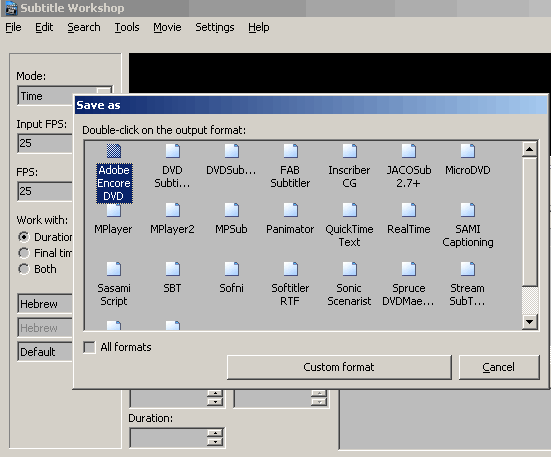
and if you have Encore version 1.1
upgrade to version 1.5
version 1.1 its bugy and very very very slow with subtitles.
-
can you let me know if i there is a way to automatically repair overlapped subs? i have the first in line 948 from 1450 and if i change them the next ones are at 980. if this goes on like it seems i have to reset a lot titels.
is the a possibility to do that?
thx... when i used encore 1.1 the workshop file couldnt be imported by encore. now it seems to work. -
I don't know.
Try ask same question on Subtitle Workshop forum:
http://www.urusoft.net/forum/index.php?c=5 -
The original download link for EncoreSubConvert is dead....
So I re uploaded it here for you
http://rapidshare.com/files/77234579/EncoreSubConvert.zip.html
or
https://forum.videohelp.com/images/guides/p647823/encoresubconvert.zip

-
Lightfoot86,
a very useful tool , indeed. The only thing is that, it only converts succesfully subtitles that have a latin alphabet as a basis.
No russian, japanese, greek, hebrew, etc.
Is there any way I can avoid changing .SRTs for whole movies with another tool?
Thanks!
Kram -
Subtitling with Encore is not an easy task. So I use Subtitle Workshop 4. The problem is that although Subtitle Workshop CAN output .txt subtitle file compatible to Encore (ver. 1.0 to 2.0), it can't be imported to CS4 & CS5. This happens because Encore CS4/CS5 .txt must be UTF-8.
Found the cure (!) guys please check my tutorial at http://blog.krama.tv/convert-srt-subtitles-from-subtitle-workshop-to-adobe-encore-cs5/ and start using the best freeware subtitling application. Hope this helps
Similar Threads
-
Adobe Encore Subtitles ASCII
By michcio in forum SubtitleReplies: 8Last Post: 14th Jun 2013, 14:46 -
Adobe Encore DVD Question...
By sdsumike619 in forum Authoring (DVD)Replies: 10Last Post: 26th Aug 2011, 06:46 -
Problem importing Russian subtitles into Adobe Encore
By adanepst1 in forum SubtitleReplies: 2Last Post: 29th Jan 2009, 14:12 -
Need an Adobe Encore DVD Guru for this one....
By sdsumike619 in forum Authoring (DVD)Replies: 2Last Post: 9th May 2008, 20:24 -
Adobe Encore 2.0 DVD Menu
By ozab in forum Authoring (DVD)Replies: 0Last Post: 13th Aug 2007, 17:03




 Quote
Quote
