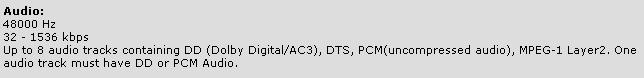Here is what I am trying to acomplish:
VHSc -> DVD
Old betamax home videos -> DVD
miniDV -> DVD
and probably 8MM -> DVD
The first product I tried was a Cyberhome 1600. I thought for $89, how could I go wrong, even if it sucked. Wow, was I wrong. It went back right away.
Then I got a Panasonic E20. That was a great improvement, but It did a poor job with the colors off Betamax.
I am now using a JVC DRM100, and this is working quite nicely. Here is what I am doing:
- For most betamax tapes
Sanyo VCR4400 Betamax -> JVC DRM100
For the few I am having wavy and dropout problems with:
Sanyo VCR4400 Betamax -> Sony DVR-TRV11 Camera [Doing TBC] -DV-> JVC DRM100
For thr VHS, I have a Sony SLV-779HF Consumer VHS. I started by using a consumer toshiba VHS, but it was jittering a few tapes. The Sony has some very impressive image stabalizing filters in it. It is not TBC, but does an amaizing job anyway.
Sony SLV-779HF -> JVC DRM100
MiniDV I am doing on a PC, but I will briefly mention it here:
DV -> PC -> TMPGenc -> DVD
TEMPGenc produces beautiful results with the highest motion search setting. Also I am using
I have discovered my Sony Camcorder (DCR-TRV11) does quite a nice job doing Timebase Correction. So, if I need TBC, I use the A/D Pass-through on my camera to the DV input on the DVD recorder. Otherwise I prefer the A/D on the JVC.
OK, Here are my questions:
1) When I rip the MPEGs off of the DVD with TMPG DVD Author or TMPGenc, I get a program stream with AC3 audio. How should I deal with these DVDs when I go to edit them? Editing [Adobe Premiere] software does not like AC3 in MPEG files, but Premiere does not link the audio and video in demuxed [elementry streams] files. In summary, what is the best way to deal with the AC3 audio when trying to edit?
2) Is there any particular advantage to re-authoring DVDs with AC3 audio instead of MP2 audio?
3) are there any non-obvious settings on my DVD recorder that I missed that will make a big differance?
+ Reply to Thread
Results 1 to 16 of 16
-
-
1A-- Use DVD Decrypter to rip the files in IFO mode. Read the guide at digitalFAQ.com. TDA is known to cause a/v sync errors, especially on "raw" VOB files.
1B-- Why use Adobe Premiere? What sort of editing are you needing? This must be discussed prior to talking about AC3.
2-- AC3 is full 100% to the DVD spec officially, MP2 is not but works at least 90% or more of the time anyway (the MPEG decoders all tend to use it).
3-- Are you using FR mode recording? If so, which ones? Be careful to learn which settings offer the best bitrate allocation (like FR180-185) and which ones do not (like FR155). Use s-video for analog, when possible, instead of composite. The iLINK (DV) is good for DV camera transfer. Tuner works well.
PM me when you respond to this post.Want my help? Ask here! (not via PM!)
FAQs: Best Blank Discs • Best TBCs • Best VCRs for capture • Restore VHS -
I keep reading such good things about TDA I had no idea about the a/v sync errors.
Well, first of all, premiere is the only editing program I know how to really use to always get what I want. It has its fair share of problems--lots of them. It is just what I use. I am thinking of trying Vegas Video, though, to see if it really is as great as everyone says.
I thought DVD Spec was 1-8 tracks AC3 OR 1-2 tracks mp2. But I stand corrected now, it is only AC3
2-hour (SP) modeb [5Mbps].
But here is another problem that just surfaced:
my JVC DRM100 has, on several occasions, just stopped recording in the middle of a transfer for no reason. I believe these were all analog transfers. Once I had it stop and give its "copy protected video" error, but this was on a home video transfering off of VHSc from a VCR and the tape most definatly did not have macrovision on it. -
I've never had A/V sync problems when re-authoring a DVD that was made on a stand alone DVD recorder.
I think the "trick" is to RIP first with DVD Decrypter then read from the ripped files on the HDD. In other words don't try to import straight from the DVD but RIP it first then import that into TMPGEnc DVD Author.
You should have no A/V sync issues and you can even edt with TMPGEnc DVD Author but it only allows edits on "I" frames which only happen about once every 15 frames.
If you need more accurate editing than that then I suggest either MPEG-VCR or VideoRedo. Some think VideoRedo is better but I use MPEG-VCR because I already paid for it long before I ever heard about VideoReDo and have never had issues with it.
Anyways both programs can edit MPEG files with AC-3 audio and do so 100% frame accurate in other words you are not restricted to "I" frame only editing. Any edits that are not on an "I" frame will cause the programs to re-encode only at the edit point which generally speaking is A-OK.
I use DVD-RW discs with my stand alone DVD recorder so after I transfer to the computer (by RIPPING with DVD Decrypter) I then can use the DVD-RW over again.
- John "FulciLives" Coleman"The eyes are the first thing that you have to destroy ... because they have seen too many bad things" - Lucio Fulci
EXPLORE THE FILMS OF LUCIO FULCI - THE MAESTRO OF GORE
-
Oh yeah, when I say "edit" I mean that in the most real and creative sense. To just make simple cuts, remove commercials, join videos, etc., I use TDA, as you desctibed, when I author. And with the simplicity of TDA, it works really well.
Does TDA really care if it ripped the vobs or if DVD decrypter ripped the vobs? -
I think it is best to use DVD Decrypter to RIP the DVD in order to get your DVD to the computer's HDD even when the DVD is not copy protected which of course includes any DVD recorded on a stand alone DVD recorder.
Once on the HDD you can then import it into TMPGEnc DVD Author or MPEG-VCR or VideoReDo etc.
- John "FulciLives" Coleman"The eyes are the first thing that you have to destroy ... because they have seen too many bad things" - Lucio Fulci
EXPLORE THE FILMS OF LUCIO FULCI - THE MAESTRO OF GORE
-
I've had this problem with my dr-mh 300. I think it soemtimes interprets static/non-sync pulsed tape as copy protection! If your tapes have gaps that might be what's happening. You may have to record each section individually and delete any gaps manually before finalising.Originally Posted by jmann
-
As consumers, we are plagued by the anti-copy-movie-mafia (MPAA) which their anal retentive anti-copy algorithms (like Macrovisions). However, these people are not creative, not inventive, and not very intelligent. Their form of "protection" is nothing more than artificial video errors. So the machines equipped to acknowledge and respond to anti-copy errors (which is basically anything you can buy), they halt. Natural errors can cause it to halt too. In the end, they are all just errors.
Solution? Provide an error-free signal to the recorder. To do this, when feeding in analog content that is not the tuner, you'll need to buy a full-frame standalone TBC (and most people suggest the DataVideo TBC-1000 or AVT-8710).
Another problem that could cause a DVD recorder to stop recording would be bad media. However, that would not give you a "copy protection" type notice, but rather a generic failure or error. The JVC goes into "reset" mode, and if it fails to re-load the disc, it'll hit the generic "loading" message because it cannot load your bad disc.
If you want to truly edit your video in the "creative" sense in Premiere, rip the DVDs in IFO mode in DVD Decrypter, which gives you the true VOB streams (not just "VOB files" from file mode). Open them in VirtualDub (and MPEG-2 enabled version), freeware, and then converted them to uncompressed AVI files. They will be about 75GB/hour. No loss in quality. Do the creative editing in Premiere, and then re-encode to MPEG as needed, using an MPEG plugin like Adobe (MainConcept, Procoder, CCE or others.
For simple cut/paste type editing, use Womble MPEG-VCR or VideoReDo.
If you use TDA, don't edit with it. Or if you do, be VERY CAREFUL to watch for "checkboard" pattern macroblocking (just 1-5 frames worth at most) that tends to occur with a/v sync, and can happen at the beginning of any chapter or edit or clip. Ulead DVDWS2 is the program TDA folks should graduate too, with a somewhat simple GUI, but far more features and pro abilities.Want my help? Ask here! (not via PM!)
FAQs: Best Blank Discs • Best TBCs • Best VCRs for capture • Restore VHS -
well, my TVAVT8710 will be here in a day or two, so I will see if that makes a differance.
-
Why would FR180 have better bitrate allocation than FR155 (on JVC) since they're both half D1? Even though I tend to prefer SP for analog and FR135 for digital broadcasts, the above doesn't seem to make much sense to me.Originally Posted by lordsmurf
-
Bitrate allocation is simple math.
The resolution at FR155 is 720x480
The resolution at FR180 is 352x480
The bitrate of FR155 is about 4500k
The bitrate of FR180 is about 3500k
4500/720 is less than 3500/352
Lesser number = lesser quality, for this discussion
The encoders are also optimized for better performance at different ranges, at least from 2 years of anecdotal experience (as well as that of a few dozen others). Don't ask me why, but it is. FR185, for example, is much better than FR190. And at the end of the disc, both of them could reach 190-195 minutes. The calculations are "safe side" estimates, because the VBR encodes can vary. The long the time, the larger the variance. For example, it's not uncommon for LP mode (4 hour) encodes to range anywhere from 4:01 to 4:16 worth of video.Want my help? Ask here! (not via PM!)
FAQs: Best Blank Discs • Best TBCs • Best VCRs for capture • Restore VHS -
Um... FR155 is not 720x480 on my machine. FR150 is the highest for 720x480, FR155 switches to 352x480 (or 544x480 on RAM or VR mode).Originally Posted by lordsmurf
Even though I rarely go longer than FR135, FR150 at full D1 looks noticably sharper to me than FR155 at half D1. -
I don't have a JVC DVD recorder so I cannot comment on when the shift from Full D1 to Half D1 happens but my point in this response is to note that Half D1 is almost always going to look "softer" or "less sharp" than Full D1 but Full D1 at low bitrates will have a lot of compression artifacts whereas with Half D1 the compression artifacts will be gone or at least not as noticeable.Originally Posted by piano632
So the trade off with using Half D1 instead of Full D1 is a softer not-as-sharp image but one with less compression artifacts. Also a lot of source material (such as VHS) will really gain no real extra resolution using Full D1 instead of Half D1 but Full D1 will often look "sharper" due to a "noisy" video signal. Remember the SHARPNESS control on a TV just adds "video noise" to an image as the human eye perceives that as a sharper image.
I'd rather have "soft" but compression artifact free video than a "sharp" video with very noticeable compression artifacts.
- John "FulciLives" Coleman"The eyes are the first thing that you have to destroy ... because they have seen too many bad things" - Lucio Fulci
EXPLORE THE FILMS OF LUCIO FULCI - THE MAESTRO OF GORE
-
Too bad no recorder manufacturer provides a choice about it. They all seem to have a fixed record time at which the changeover from D1 to D2 is made. Tastes obviously do vary so TV's have sharpness controls.
Sharpness controls in TV's typically peak the high end frequency response of a video amplifier, but when the signal there is already low, it tends to bring the noise level up. It takes some very sophisticated processing to recover signal in noise not usually found in consumer equipment. -
I ripped a DVD with TDA, and I saw the A/V sync errors for myself.
Also, I finally transfered digital video to test the DVD recorder with ideal video input quality, from DV-->Firewire-->JVC. Quality is pretty good, but it does not even come close to Procoder (and TMPGenc, too, for that matter).
On a side note:
I have been transfering Beta home movies that were recorded on a sony BMP-220, the slightly improved verson of the world's first camcorder the BMP-100p. When I see how far video has come, I can truly appreciate the quality of my DV camcorder and my decision to spend the extra money and get it over five years ago. But what's more inportant, is that, for the first time, I am seeing how important personal video is, and where it fits along side our traditional personal photos.
Similar Threads
-
JVC DR-M100 Drive Replacement
By robjv1 in forum DVD & Blu-ray RecordersReplies: 0Last Post: 26th Jul 2010, 02:10 -
JVC Mini Dv GR-D850U-Transfer video to PC
By ak905 in forum Camcorders (DV/HDV/AVCHD/HD)Replies: 4Last Post: 5th Mar 2009, 16:09 -
which is prefered jvc vcr for transfer?
By greenbag in forum RestorationReplies: 19Last Post: 27th Dec 2008, 21:08 -
JVC DR-M100 looks wahed out on tuner & line in
By carnivore99 in forum DVD & Blu-ray RecordersReplies: 4Last Post: 19th Feb 2008, 21:29 -
How do JVC combo VHS/DVD recorders compare to M10 or M100?
By DGinnetty in forum DVD & Blu-ray RecordersReplies: 7Last Post: 27th Sep 2007, 13:14




 Quote
Quote