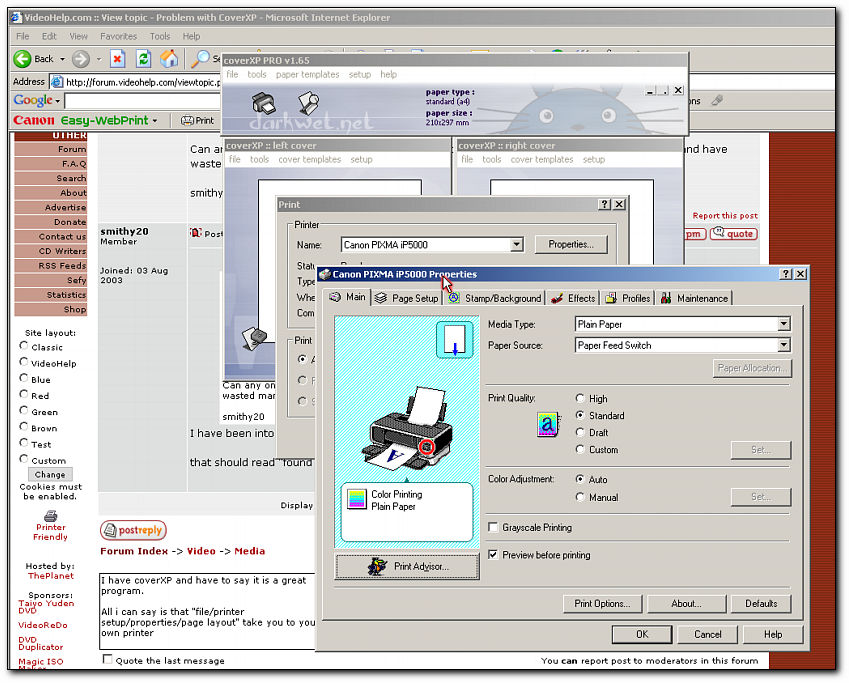Hi
I am having a problem with CoverXP. It is started to automatically reduce the size of the prints by 65%.I have been into the file/printer setup/properties/page layout omd it it checked to "reduce/enlarge document and also checked "by percentage" with 65% listed. I have unchecked these and checked "By paper size" and then OK but it always reverts back to 65% when i close the programme and re open it later.
It never did this before . I have uninstalled the programme completely and re-installed the new updated version and it STILL does the same.
Can any one help . I know its only a little niggle but i always forget ( cos it never used to do it ) and have wasted many pages now . most annoying
smithy20
+ Reply to Thread
Results 1 to 4 of 4
-
-
I have been into the file/printer setup/properties/page layout omd it it checked to "reduce/enlarge documentOriginally Posted by smithy20
that should read "found it is checked" -
SVCD2DVD v2.5, AVI/MPEG/HDTV/AviSynth/h264->DVD, PAL->NTSC conversion.
VOB2MPG PRO, Extract mpegs from your DVDs - with you in control! -
Cheers for that .. i'm an idiot.. of course it was a printer configuration setting..
Sorted
thanks again
smithy20
Similar Threads
-
DVD playback problem, possibly a file structure problem?
By snuhmcsnort in forum Newbie / General discussionsReplies: 8Last Post: 17th Aug 2010, 05:23 -
problem after problem - dvd architect, not enough room in temp files
By jgeck90 in forum Newbie / General discussionsReplies: 7Last Post: 1st Dec 2008, 04:35 -
HDD problem, gigabyte's easy tune major problem and etc....
By MidnightMike in forum ComputerReplies: 4Last Post: 28th Jul 2008, 22:57 -
video card problem causing watching movies problem?
By vipertongn in forum ComputerReplies: 3Last Post: 11th Jun 2008, 12:39 -
WinTV PVR 150 problem and Geforce 7600 GS problem
By deck in forum Capturing and VCRReplies: 5Last Post: 16th Jun 2007, 04:03




 Quote
Quote