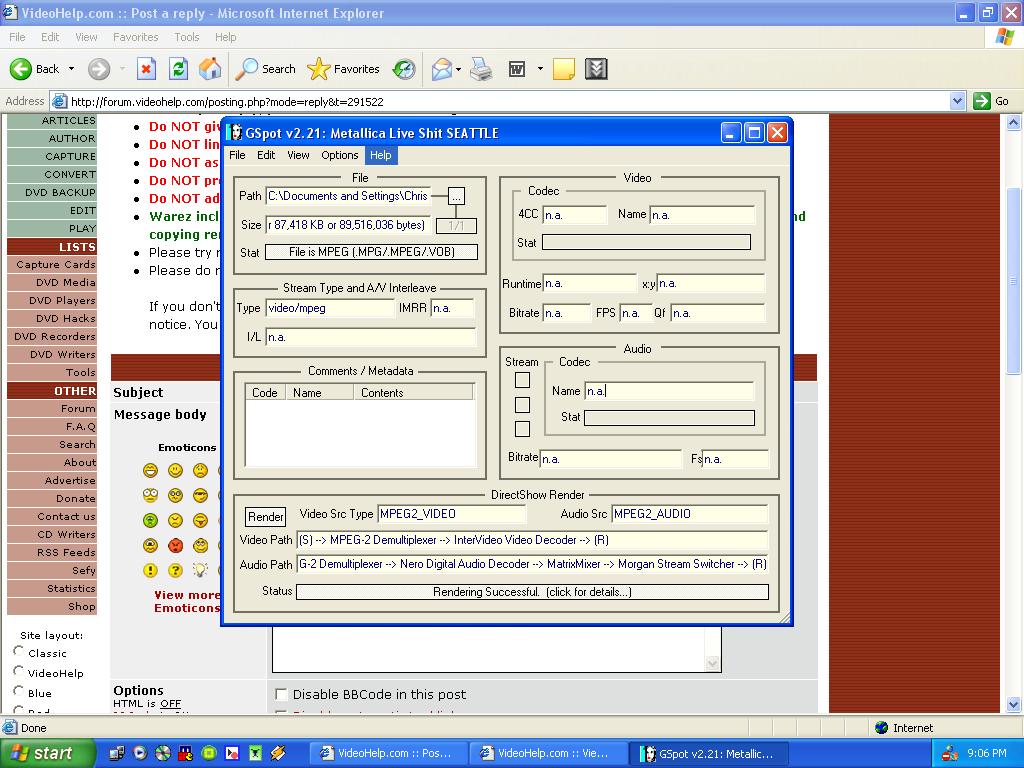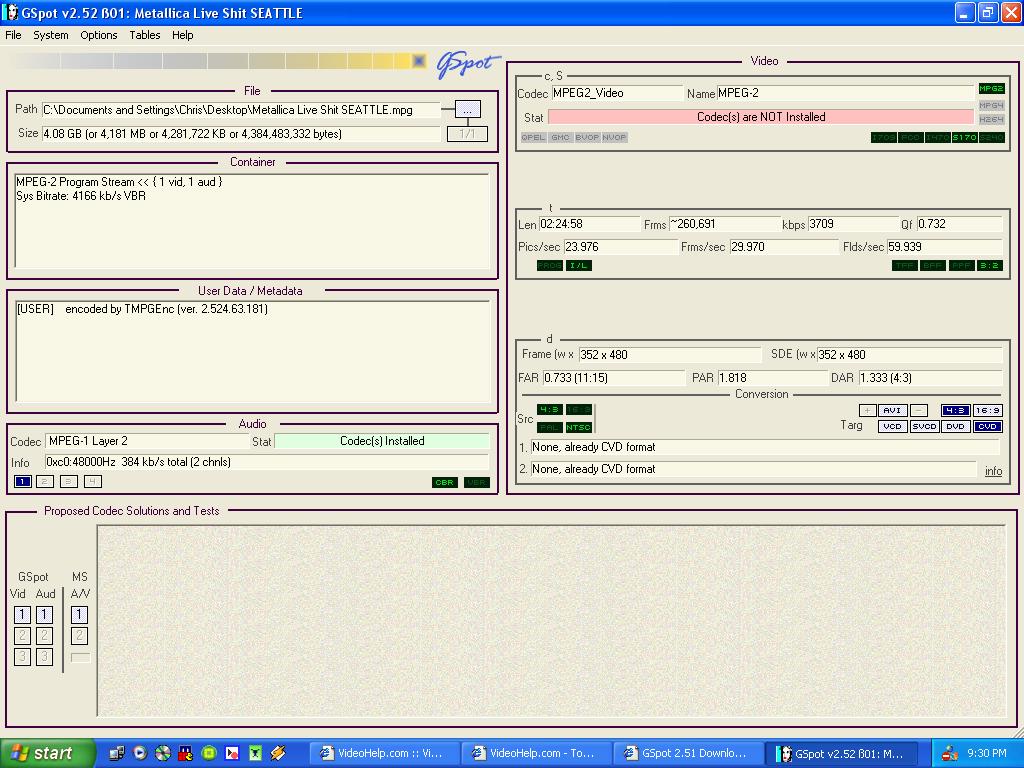This is my first time trying to burn a dvd. I had an avi file that I converted to mpg with Tmpenc, it all worked out fine. Tested the mpg file when it was done converting and the video and audio were all perfect. Then I used Dvd Author to break it into chapters and get it ready to burn. I burned it with nero and it burned fine. I put it in my standalone dvd player "pioneer Dv-343" and the video will play but theres no audio. I tried playing it on my computer with Win dvd and the video and audio works fine, then I tried playing it in windows media player and the video only works again. Anyone know what went wrong?
+ Reply to Thread
Results 1 to 12 of 12
-
-
Load either the MPEG you made (if you still have it) or one of the VOBs into the latest GSpot Beta (V2.52) and upload it here. This is so we can see what type of audio you have used. https://forum.videohelp.com/viewtopic.php?t=271697 might assist you with this.
If in doubt, Google it. -
I'd say your player is complaining about NTSC material with only an MP2 stream. I'm surprised that WMP plays the video, since GSpot isn't detecting an MPEG-2 codec.
... and BTW, being a hardcore metallica fan, I can recommend that you buy the Live shit: Binge & Purge box-set to get this on DVD if you haven't already If in doubt, Google it.
If in doubt, Google it. -
I've already tested it in my standalone, video plays but no audio.Originally Posted by guns1inger
Similar Threads
-
audio sync problem, how to work out progressive audio sync delay
By jolt321 in forum Newbie / General discussionsReplies: 13Last Post: 10th Apr 2012, 22:09 -
MiniDV Video & Audio Problem - Corrupted, Detiriorated, Missing Audio
By 4truce in forum Capturing and VCRReplies: 14Last Post: 4th Aug 2011, 07:36 -
RipBot264 Audio Problem (no audio)
By fefalas in forum Video ConversionReplies: 9Last Post: 8th Apr 2011, 11:39 -
Help With Audio Problem please!
By heidilynn08 in forum AudioReplies: 3Last Post: 16th Dec 2010, 12:08 -
audio problem
By harariman in forum AudioReplies: 10Last Post: 7th Jan 2009, 22:31



 Quote
Quote