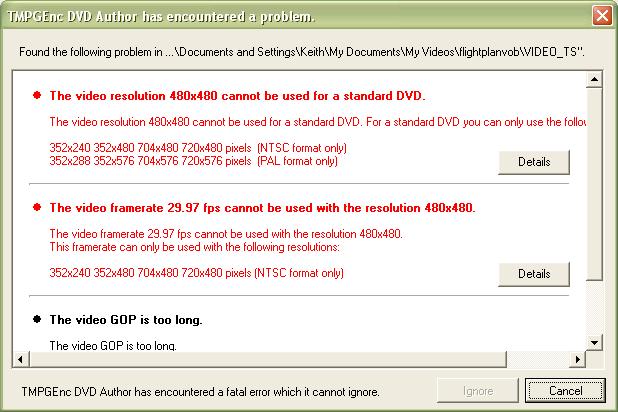I have two movies that should easily fit onto a dvd5, The movies are ready for burning in video_ts folders. Nero says that one of the movies will take up nearly 3.5 gig on the dvd whereas DVD SANTA says it will take up about 780 mb or 17% of a dvd 5. I need to burn the folders to dvd with a menu so i can navigate it. Any suggestions.
Closed Thread
Results 1 to 11 of 11
-
“He who makes a beast of himself gets rid of the pain of being a man.”
-
https://forum.videohelp.com/viewtopic.php?t=284279
nerovision and dvdsanta probably wants to reencode so don't use them.
-
In tmpgenc dvd author I select Add DVD video and get Select audio and title to add as clip but i cant browse for files from this window. I try opening a file and it tells me that the .vob or .bup files need to be mpeg2.
-
Press Add DVD Video, point it to your first VIDEO_TS folder, then select the title and audio you wish to import. Once added, press Add DVD Video again, this time pointing it to your 2nd VIDEO_TS folder and repeat.
I don't know what you're trying to browse for ? If in doubt, Google it.
If in doubt, Google it.
-
When i get to the second stage adding audio and title for dvd clip there is nothing appearing in the dialogue box. The video_ts folder contains .vob and .ifo, .bup. Surely TMPGENC supports this?
This is what i get
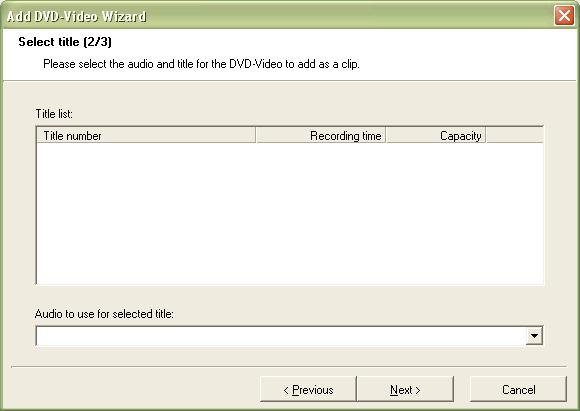
Do i have to convert the movie to mpeg2? All i want to do is burn two movies onto one dvd5 with a menu.
Peace
-
There must be something amiss with your IFO files. It *should* provide you with a list of titles and audio stream(s). You definitely just selected the VIDEO_TS folder and hit OK ?
If in doubt, Google it.
-
jimmalenco, do you think I should create another set of .ifo files with ifoedit and try again?
-
You've authored to an SVCD-compliant resolution, which TMPGEnc DVD Author won't allow, due to it not being part of the DVD Spec.
How did you create the VIDEO_TS folders ? (ie. what was your source and using what software(s) ?)If in doubt, Google it.
-
Bin and Cue was original source and i ran them through SVCD2DVD by badgersoft(free trial).
-
https://forum.videohelp.com/viewtopic.php?t=291203
Discussion continued here.
thecrock - in future, please continue using your original thread. This keep the forum more clear, and helps those seeking similar information to find it in the future. Thanks!
Cobra
Similar Threads
-
Master Menu For Multiple Video_TS Folders
By MourningStar in forum Newbie / General discussionsReplies: 6Last Post: 17th Jun 2009, 14:38 -
Video_TS folder has no menu(s) in Toast 10
By JonnyPhoenyx in forum MacReplies: 1Last Post: 8th Mar 2009, 16:02 -
How do I make a menu for a video_ts folder that has no menu?
By ericg42 in forum Authoring (DVD)Replies: 5Last Post: 9th Jan 2009, 07:02 -
Help: Freeware for basic DVD menu from VIDEO_TS/VOB
By pannayar in forum Authoring (DVD)Replies: 11Last Post: 12th Aug 2008, 04:17 -
Cannot create ISO file with this type VIDEO_TS menu, Why ?
By RWANDREWS in forum Authoring (DVD)Replies: 2Last Post: 30th Apr 2008, 13:44