...before burning it to a disc and taking it to a standalone player and playing it?
I am making all my encodes ESS compatible, but with encodes received from other sources, it would be great if there were a way of testing before burning a coaster (or for that matter, spending hours downloading an entire series of files). Is there a way to do this?\
*EDIT: Weirder and weirder. In my search I stumbled across Mpeg4Modifier and read the file with it, and it said that the file did not have QPEL or GMC. So I burned it again at a slower burn rate, and still had the problem with the video being distorted with blocks of bright color and shadows of images.
Could there be something else causing this?
+ Reply to Thread
Results 1 to 7 of 7
-
"Only an idiot fights a war on two fronts. Only the heir to the throne of the kingdom of idiots fights a war on twelve."
--Londo Mollari, B5 -
More than likely, it's using a non-standard matrix. If you didn't use MPeg or H-323 matrices, you'll get a very strange picture on ESS players (at least, I think ESS can handle both those matrices)...
-
Here is a guide on this topic that is a MUST read: CLICK HERE
- John "FulciLives" Coleman"The eyes are the first thing that you have to destroy ... because they have seen too many bad things" - Lucio Fulci
EXPLORE THE FILMS OF LUCIO FULCI - THE MAESTRO OF GORE
-
Thank you very much. It looks like I need to re-encode. *sigh*
"Only an idiot fights a war on two fronts. Only the heir to the throne of the kingdom of idiots fights a war on twelve."
--Londo Mollari, B5 -
All right, I am very confused, even after thoroughly going over that guide. The files that aren't playing on my Philips 642 don't have any of the settings that the guide says to watch out for with the 642.
This is what MPEG4Modifier says about a file that ended up playing with strange colors (blue was red and red was blue for the most part):
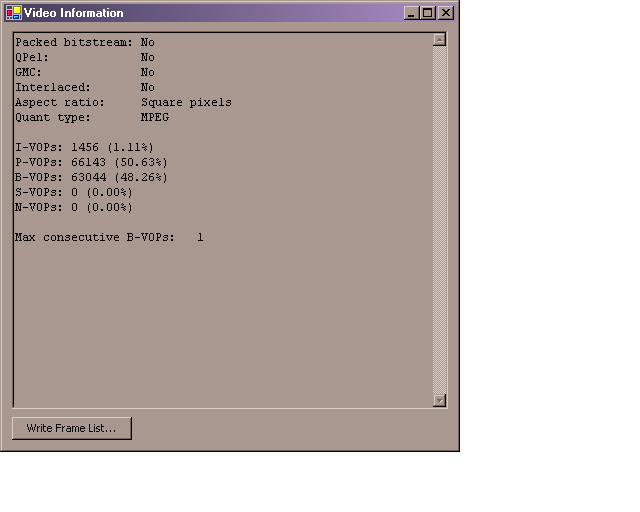
The guide in question says that 642 doesn't have a problem with packed bitstream, but as this bitstream is apparently unpacked, it doesn't seem to be an issue (the guide doesn't specifically mention unpacked bitstreams so I assume this is okay.)
There is no Qpel or GMC, the aspect ratio is square pixels, and the quant type is Mpeg, which the guide also says the 642 can handle. In short, there is nothing to explain why the file plays with red and blue apparently reversed before re-encoding with AutoGK but plays fine after re-encoding (changes after re-encoding with AutoGK were that the bitstream was packed and the quant type was h.263).
This is making it difficult to figure out whether or not something is going to play on my player, and since I don't want to spend countless hours re-encoding everything I didn't encode myself, I've got a bit of a problem.
Can anyone point me in the right direction here?"Only an idiot fights a war on two fronts. Only the heir to the throne of the kingdom of idiots fights a war on twelve."
--Londo Mollari, B5 -
Try pressing System Menu on the remote twice while playing.
Here's a good guide for DVP 642 owners:
http://www.jarnot.com/twiki/bin/view/Public/DVP642LisaBsAVIGuide
Similar Threads
-
VirtualDub/Xvid question: YV12 vs. XVID FourCC in the xvidvfw.dll driver???
By KneeRow in forum Video ConversionReplies: 14Last Post: 1st Aug 2010, 14:35 -
[How To] Blu-ray Disc to Xvid (Divx compatible)
By stanstan in forum Blu-ray RippingReplies: 87Last Post: 3rd Mar 2010, 01:31 -
AutoGK - Reencoding for ESS Compatiblity - MAINTAIN SAME FILE SIZE?
By GrayStrickland in forum Video ConversionReplies: 1Last Post: 27th Sep 2008, 12:59 -
Weird I don't have XviD or DivX codec installed but I can see Xvid movies
By Talayero in forum Software PlayingReplies: 4Last Post: 5th Jun 2008, 12:47 -
AVIRecomp , AutoGK and SUPER for XVID Conversion for PS3 Compatible Videos
By Alterego in forum User guidesReplies: 0Last Post: 2nd Apr 2008, 09:52




 Quote
Quote