can cinderella man be burned or ripped?? ok gamers heres the challenge of the day , you guys have beaten everything else , lets see who can do this rip !!!
+ Reply to Thread
Results 1 to 30 of 31
-
-
Originally Posted by rbasham

Did you even try this before asking ??
This dvd does not even have any of the newer protections on it,
i ripped it with only DVD Decrypter and ran it through DVD Shrink. -
I didn't rip, Just ran it through Shrink, took out what I didn't want and burned my backup......This Is A Great Movie
-
when you say "still no luck" are you getting an error
maybe a read error ? -
make sure all the software is up to date.
LifeStudies 1.01 - The Angle Of The Dangle Is Indirectly Proportionate To The Heat Of The Beat,Provided The Mass Of The Ass Is Constant. -
I leave my purchased AnyDVD running and simply ran this through with DVDShrink... Worked fine although I'll be running it through DVD Rebuilder before burning to disc.
-
I did it with the latest DVDFab Decrypter and the latest CloneDVD.
No Problems. -
Sounds like to me that you have computer hardware problems, not DVD problems. Is the problem unique to this DVD?
-
yes, but i have tried it on 2 other pc s and so far same result , i have to be doing something wrong, somebody walk me thru how to do this please
-
I'd guess it may be a defective DVD- especially since no one else seems to have a problem with it.Originally Posted by rbasham
-
i am gonna take it back and try another, has anyone ever heard of this kinda thing before I.E dvd that plays but might be defective , im new to this and havent had this happen before...thanks
-
It's more common with burned DVDs than it is with commercial pressed disks that you buy, but it does happen. A disk that has errors will often play just fine because DVD players can overlook some errors that aren't overlooked when trying to extract bit-for-bit data.Originally Posted by rbasham
-
I've encountered this before as well. Sounds like a defective disk. Heck I've had CDRom disks that would'nt play in any drive. But when ripped and reburned it played perfect. Weird things happen sometimes.
-
I hate to bump this but Im feeling 'rbasham's' pain. I never have any problems backing up my bought disks but this one has me stumped big time. I have used every combination of software used in this thread and nothing works, I get a read error everytime. All my programs are up to date and I have tried this on 2 dvd drives. And the dvd is anew one I bought and not sctratched.
If at first you don't succeed; call it version 1.0 -
This is really strange. The problem (if there is one) must be in the extras, unless it's a bad disc(?) I ran it through DVDDecrypter, ISO Read, then opened in DVDShrink and reauthored movie only. Pretty sure I would have remembered it if there had been any difficulties.
 Pull! Bang! Darn!
Pull! Bang! Darn! -
Originally Posted by Noahtuck



Has to be software/hardware issues because this disc was not a problem at all with exactly what i stated awhile ago. -
Didnt work for me, I got 50% through DvdDycrypter and then the pic at the bottom of this post is what happens. Does this with all programs (which ARE up to date)This is really strange. The problem (if there is one) must be in the extras, unless it's a bad disc(?) I ran it through DVDDecrypter, ISO Read, then opened in DVDShrink and reauthored movie only. Pretty sure I would have remembered it if there had been any difficulties.
Same thing
maybe...but everything else backs up just fine. And I would like to know what hardware issue it could be as this is a stable running machine. And I have tried this as I said on 2 different dvd readers. Im starting to think it may be the disk but its new and hasnt one thing wrong with it.Has to be software/hardware issues because this disc was not a problem at all with exactly what i stated awhile ago.
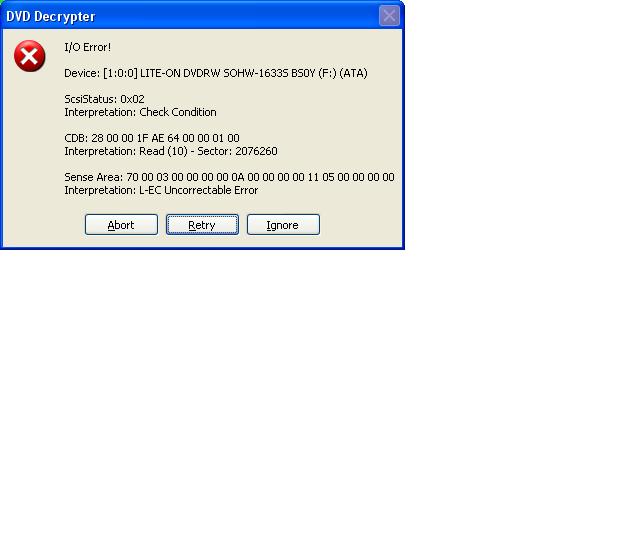 [/code]
[/code]
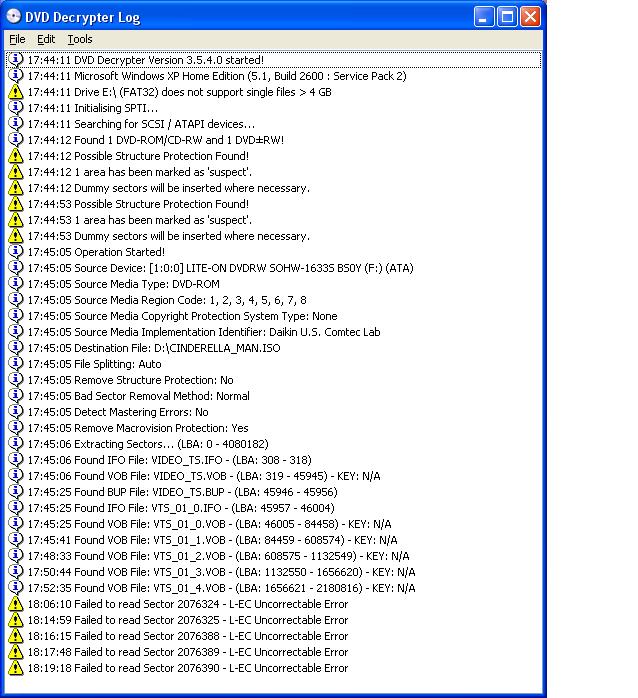 If at first you don't succeed; call it version 1.0
If at first you don't succeed; call it version 1.0 -
Had this with a couple of DVDs , my NEC3520A just wouldnt copy them , (and these were just homemade dvds , not even protected) , had to copy them on a old Ricoh double speed I had lying around . But never had a problem with copying any others at all .
-
Sounds like it's the disc. I'd try setting software read error retries to zero, and check the box to ignore read errors. DVDDecrypter -> Tools -> Settings -> I/O. Just to see if it could plow through.

Maybe you should exchange it. Pull! Bang! Darn!
Pull! Bang! Darn! -
Someones baking browniesOriginally Posted by jaxxboss


Anywho, it could be the disc, but i have only EVER had one pressed dvd disc that i had problems with, i still have it, since i started using toshiba dvd-ram drives for ripping acouple of years ago at least, i have never had a problem extracting anything from a disc, even the old one that did give me problems. -
if thats the case for me, then this is my first as well.Anywho, it could be the disc, but i have only EVER had one pressed dvd disc that i had problems withIf at first you don't succeed; call it version 1.0
Similar Threads
-
Poor man's 5.1
By Haopengyou in forum Media Center PC / MediaCentersReplies: 0Last Post: 18th Nov 2010, 07:53 -
man kills girlfriend over 3-some
By deadrats in forum Off topicReplies: 3Last Post: 17th Mar 2010, 07:13 -
Man from UNCLE Issues
By icky99 in forum DVD RippingReplies: 4Last Post: 2nd Sep 2009, 16:25 -
Spider Man 3
By rbaroncpd in forum DVD RippingReplies: 18Last Post: 14th Nov 2007, 10:03 -
Man + balletcostume = WTF!?
By cityman07 in forum Off topicReplies: 0Last Post: 3rd Sep 2007, 14:23




 Quote
Quote
