Maybe this question won't make sense, but it would be great if someone very technical can explain this to me.
I have notice that on newer TVs, it looks as though they have begun to force the black/white range based on the incoming video levels.
So, lets say there is video coming in with 0 as pure black (in the 0-255 RGB range). The TV would then analyze it, and smashed the level back up to 16 (in the 16-235 RGB range). This would be the same for white. Where 255 would get smashed automatically down to 235.
What is even worse is, if there is a black or white level within 16 places of the highest or lowest, it automatically gets smashed up to the highest or lowest. Meaning, if I sent a signal with a range of 32(black)-220(white) the TV would automatically smashed those levels to 16-235.
Older TVs never touched the levels. So if the NTSC colours were out of range, too bad. Now with all the automatic colour interpritations of TVs, you aren't even given the option to control how colours are represented
I'm asking this question for 2 reason.
Reason 1: It's annoying. You can see the delayed reaction with cutting from very high to very low contrast scenes. You can even notice it if something dark is convering 1 side of the screen and walks out. Once the dark object begins to leave, you can slowly notice the levels begin to go up.
Reason 2: I'm an editor, so colour correcting in this new level smashing environment is even worse then colour correction for NTSC!
Now it does seam this is only on newer TVs. I have some older TVs where this isn't apparent at all. And I've checked everything from DVDs to VHS. It's only these new TVs riding incoming video levels. And there is no option to turn this off, nor do the manuals even mention anything about it.
I considering myself to be pretty knowledgeable when it comes to this, and it looks to me like the new TVs are "riding the levels." What I don't know is why have they done this, and can you even turn it off?
Thanks a lot.
Guiboche
+ Reply to Thread
Results 1 to 8 of 8
-
-
The main problem is that ALL tv's are NOT properly calibrated. The colors are usually off, the birghtness is too high, and the whites are bluish. This is done on purpose to make the picture brighter and more eye catching.
You can buy software (Video DVD Essentials) that will explain all of this in detail and walk you through calibrating your TV.Google is your Friend -
So your TV is in constant AGC (automatic gain control) and automatic black level? What model? Mine doesn't do that.Originally Posted by Guiboche
First lets agree on what the correct levels are going into a NTSC TV.
Analog levels in IRE units (0-100% scale with 0% at horizontal blanking level)
Black should be 7.5 IRE on composite, S-Video and Y
White should be 100 IRE on composite, S-Video and Y
DVD Player digital levels are supposed to produce 7.5 IRE to 100 IRE gray scale.
Black = 16 (the range between 0-16 is not displayed on an adjusted TV)
White = 235 (the range between 235-255 is reserved for overshoot and gain errors and is displayed)
Some equipment will not conform to the above and therefore requires TV adjustment
MiniDV or Digital 8 camcorder - outputs incorrectly at 0-100 IRE
Some Chinese DVD players (w/o NTSC setup) - output incorrectly at 0-100 IRE
Digital Sources:
All DVD players, DTV tuners, HD cable boxes and other devices with digital connections will output with 16-235 levels. North America and rest of the world have all standardized on 16-235 levels (8bit) for digital television.
In PAL and Japan NTSC regions digital 16 maps to analog blanking level or 0% IRE and digital 235 maps to analog 100 IRE.Recommends: Kiva.org - Loans that change lives.
http://www.kiva.org/about -
TV sets usually ship with "demo" defaults that look good under bright store lighting but as you say have too much brightness and contrast under home lighting.Originally Posted by Krispy Kritter
All that is needed to set the TV is a calibrated color bar source. It is possible to do this from a DVD player but the problem is the output of a DVD player is also uncalibrated and most often incorrect. The home environment lacks a calibrated reference.
Lacking a refernce of color bars, you are forced to make relative adjustment off something like the THX Optimizer included on many DVDs.
http://www.indianapolisfilm.net/article.php?story=20040117004721902
http://www.thx.com/mod/products/dvd/video.html
When you adjust to the THX pattern, you may find that the TV is misadjusted for normal TV watching. This indicates the DVD player is outputting incorrect levels. The DVD player often has output level adjustments for brightness (for black Level) and gain (for white level). It is critical to first get black levels to match from all sources. Then match whites, then match colors.
Consider color bars and the THX optimizer a start and DVD Essentials the next level up in system calibration. DVDE is way overkill for most people. All that most people really need is a calbrated color bar source. Unfortunately nobody has produced a cheap one.*
* Sources of color bar reference.
1. Test signal generator
(e.g. http://www.bhphotovideo.com/bnh/controller/home?A=details&kw=COPG1&is=REG&Q=&O=product...ist&sku=187274 )
2. Transcoding device like the ADVC-100, 300
3. PC with software calibrated to DV/DVD levels. (e.g. Premiere Pro or Vegas ouputting reference 0-100 IRE or 7.5-100 IRE color bars to through a DV camcorder).
4. DVD player that has been calibrated at a service shop for 7.5-100 IRE output levels using the THX Optimizer or DVDE DVD as reference. PAL would be calibrated to 0-100 IRE.Recommends: Kiva.org - Loans that change lives.
http://www.kiva.org/about -
I know, but my TV is PERFECTLY calibrated right down the harsh colour bar NTSC standards. But it's still riding the levels regardless of calibration.Originally Posted by Krispy Kritter
AGC? Is this a real feature they are putting into TVs now? I think the feature sucks, because it says then that your levels MUST hit 7.5IRE and 100IRE for EVERYTHING. So, even if you have a dark scene that hits only 40IRE, everything gets boosted up, because there is no high levels to normalized the range.Originally Posted by edDV
Is there anyway to turn off this Automatic Gain Control, or if a TV has it, then you're stuck with it.
This is my TV:
http://www.toshiba.ca/web/product.grp?lg=en§ion=2&group=6&product=4770&category=#
Fabulous TV. But the AGC sucks.
Here's another thing to think about it. Right now, my TV is sitting in video mode right now with only 7.5IRE black being sent to it (From my editor). It's doesn't look black, but a very ungly grey (again on calibrated NTSC bars). If I send a image with anything that hits pure 100IRE white, the grey-black, becomes pure black.
I've attached an image to show what the TV is doing. Again, the black levels look different, but they are in fact the same.
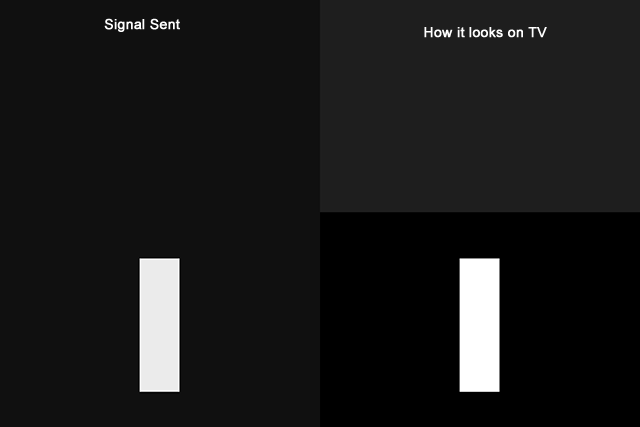
-
That doesn't sound good to me either. Almost like the high voltage is weak. I'd look at a similar set in the store and see if it behaves the same way. Maybe you could do a test DVD and take it in.
I have a cheap Advent utility TV that does something similar (~15IRE black) on startup but then settles down to correct black after a few minutes.
Your signal on the left shows correct 16-235 digital levels. Right picture shows black at 32 and white at 255. Everthing is shifted up in brightness 7.5%.
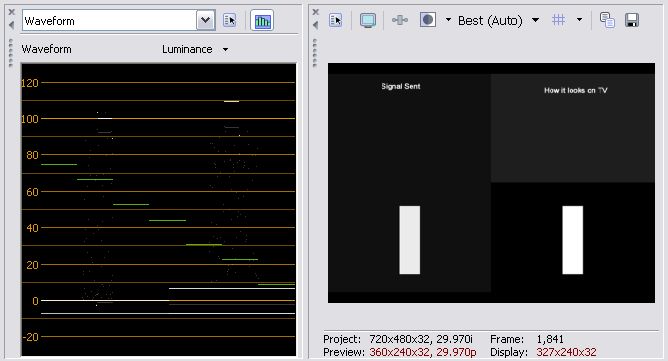
The manual for that TV does not mention AGC or any of the fancy color management modes available on the high end models. It just has normal brightness (black level), contrast (white level), color (saturation) and tint (hue).Recommends: Kiva.org - Loans that change lives.
http://www.kiva.org/about -
I've had 2 versions of this TV. I had a 15 inch a while back, and upgraded to a 20 inch. Both have this exact same characteristic.
I have also moved the TVs to different sources (eg, not my editor), and it rides levels for EVERYTHING. DVD, DTV, cable. Whatever comes it, it tries to force the 7.5-100IRE the best it can.
This is the reason that black is registering at 32, because it's assuming 16 coming in is 0-IRE, and with no high levels to prove it,it boosts it up 16, making black become 15-IRE.
When it sees that there is white in the second picture, now, 16, stays at 16, etc, etc.
And again, this is not just from my editor, but ANY source.
I'm guessing there's not much I can do, but get a different brand of TV. What sucks is, it will be a hit and miss whether the TV I buy will have this built in "Automatic Gain Control" (AGC) or not.
Can anyone elaborate more on this AGC, if it is in fact the term for it? -
I see nothing in the Toshiba manual that says it is self adjusting levels.
The higher end model has a feature called "Black Level Expander"
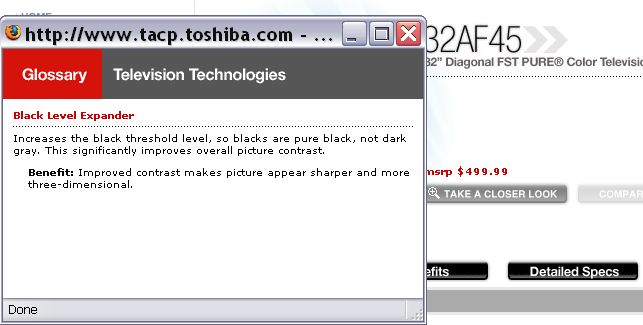 Recommends: Kiva.org - Loans that change lives.
Recommends: Kiva.org - Loans that change lives.
http://www.kiva.org/about
Similar Threads
-
black and white image
By bsn in forum Newbie / General discussionsReplies: 1Last Post: 13th Oct 2011, 13:29 -
Turns black and white
By dadihawks in forum Newbie / General discussionsReplies: 1Last Post: 1st Oct 2011, 06:59 -
"Greenish" Black & White To "True(r)" Black & White?
By DeathStalker77 in forum RestorationReplies: 8Last Post: 30th Jul 2011, 09:39 -
black and white
By foofie131 in forum Newbie / General discussionsReplies: 2Last Post: 24th Mar 2011, 22:15 -
HELP, every video on my PC is Black and white ?
By shammi in forum Newbie / General discussionsReplies: 5Last Post: 19th Jul 2007, 08:52




 Quote
Quote