I have changed my 8 trailers aspect ratios all to 4:3.
I have then joined them in my required playing order
to form one movie. This movie is VTS1.
So they are now in DVDLab ...with a 'Play all' and 'Select Trailer'
as the Main menu items.
'Play all' is fine ....it will just play all the trailers in the order
that I joined them..ie as a movie.
I have created chapter points for the beginning of each trailer
within the movie. So when I select the trailer from my
Scene/Trailer select menus...it will play that particular trailer.
Thats fine ...except I forgot one thing ...how to get, once the individual trailer has finished,
the DVD to go back to either the main menu
or Scene/Trailer menu???
At the moment it ...just keeps playing the rest of the trailers that
come after it ...the rest of the movie.
Can anyone help with a solution...within DVDLab??
TIA
aussiemac
+ Reply to Thread
Results 1 to 14 of 14
-
-
So you have joined them into a single encoded video ?
And used chapter stops to allow you to jump in at the start of each chapter (trailer) ?
The simplest approach would have been to keep them seperate, then use a playlist to play them all in order. That way, each individual clip would play by itself.
Because you only want the chapters to play solo if selected individually, the simplest solution now is to create a chapter playlist for each trailer, containing only the chapter for that trailer, and link to these instead of the chapter points. You can then set end actions for the playlists to return them to where you want.
Menu
----> Play All ----> Movie 1:Chapter 1
----> Trailer 1 ----> Playlist 1 (Movie 1:Chapter 1)
----> Trailer 2 ----> Playlist 2 (Movie 2: Chapter 2)
etcRead my blog here.
-
There's an easier way. I only just discovered this the other day. Open your movie and right click right on the little red chapter point. Select "splice point". This will make each chapter behave exactly as an individual movie, with the limitation that each chapter will follow the end link of the movie itself. (So you can't set different end links for each chapter.) As long as they're all returning to the same menu, you're good to go.

-
Okay ...so I have set a splice point for each chapter....
Then I set the end point of the trailer movie as the
main menu for the trailer 'play all' and 'select trailer'.
So this end point for the movie will apply for each splice point?
....or do I have to apply something to each splice point
to tell it to return to the Trailer main menu??
If so... how does one do this??
aussiemac -
What you did so far is all you have to do. Nothing more. You set the end point once and all the chapters automatically follow.
@gunslinger: yeah it comes in handy. I'm currently working on a project that's blown past the 99 movie limit (short clips) and using branches counts as part of the 99, and I'm trying to cheat and find ways to squeeze them all in there anyway.
-
I must be doing something wrong then. I opened a new project, loaded 99 blank movies onto it, tried to create another VTS and it wouldn't let me. When I created another VTS before hitting the 99 limit and then added movies to that one, it would only let me add as many as would totall 99 in all before giving me the error message again and just wouldn't add them.
Try it yourself. I'm using the pro version. -
i am attempting to do the same as aussiemacThere's an easier way. I only just discovered this the other day. Open your movie and right click right on the little red chapter point. Select "splice point". This will make each chapter behave exactly as an individual movie, with the limitation that each chapter will follow the end link of the movie itself. (So you can't set different end links for each chapter.) As long as they're all returning to the same menu, you're good to go.
i have a long video file and i want to make the dvd so that when you
select a chapter and that perticular chapter is finished
it will go back to the chapter select menu
i tried making the chapter points splice points instead
i linked the end of the whole video to the chapter select menu
and when i compiled the dvd and watched it
it didnt work
is there somthing that else i have to do to make this work
or is there another process i can use to get the same effect -
Are you sure you did it right? Does it look like this?
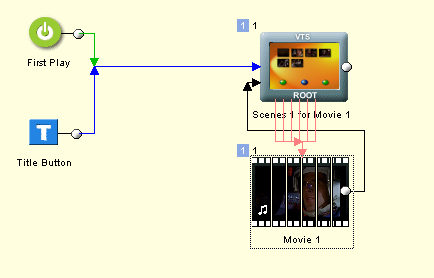
I just tried it again and used cyberlink powerdvd to test it and it works perfectly. Returns to the chapter select menu after each chapter.
Did you test it on software or on your dvd player? If on a player, maybe it's settings override what the disk tells it to do?
Similar Threads
-
Backing up Webcam DVD's - Individual chapters
By jback in forum DVD RippingReplies: 10Last Post: 4th Dec 2010, 13:14 -
Ripping 50 DVD chapters to individual files
By indijay in forum DVD RippingReplies: 2Last Post: 16th May 2010, 03:05 -
Do these trailers play for you
By disturbed1 in forum Off topicReplies: 1Last Post: 18th May 2009, 12:54 -
authored DVD freezing...but individual VOBs play fine
By Massa in forum Authoring (DVD)Replies: 8Last Post: 5th Jan 2009, 03:45 -
DVD->DivX, chapters to individual files
By cd090580 in forum DVD RippingReplies: 2Last Post: 15th Jul 2007, 07:32




 Quote
Quote It's 99 max for the dvd itself.
It's 99 max for the dvd itself.