I was wondering if there were any recorders out there I could manually set the resolution for? Or one with a 3 hour mode that does 720x480? My Lite-On currently changes to 352x480 going to lp 3 hour.
Now I know everyone wants to tell me it won't look good at 720x480 but I prefer it if it's possible. Any options?
+ Reply to Thread
Results 1 to 15 of 15
-
-
The newer Pioneers can do 720x480 out to 3 1/2 hours in MN12 mode and three hours in MN15 mode. The newer Panasonics can do 704x480 out to four hours. The Pioneer record time increments are in 10 minute intervals from 110 to 210 minutes. The Panasonic is one minutes increments.
-
Thanks, is there anyway to find a list of the Pioneers that do this? I tried looking up for instance the 520 manual. I saw all the MN settings, but it didn't specify the resolutions...is there a way to set the resolution with this, or is this something it sets on its on, and you only know after trying it?
-
I have the 220S, and it can do this.Originally Posted by snek11You are in breach of the forum rules and are being banned. Do not post false information.
/Moderator John Q. Publik -
uh, thx....but since you are banned for posting false info.....is this wrong????
-
The manual below is for Pioneer models:
1.) DVR-531H-s
2.) DVR-532H-s
3.) DVR-533H-s
4.) DVR-633H-s
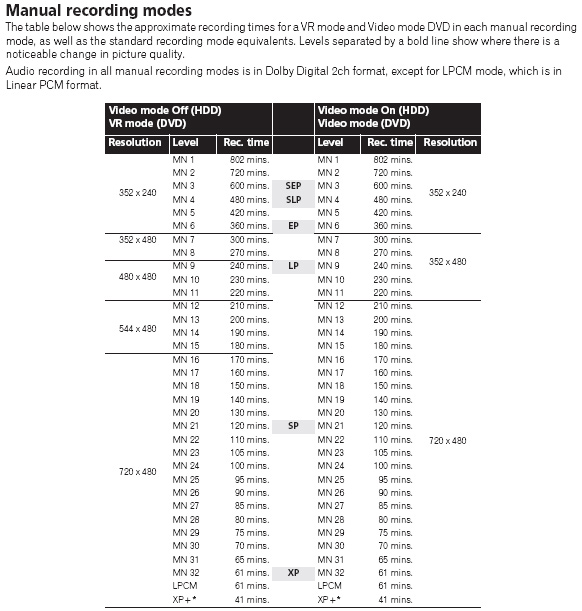
Personally speaking this is stupid. I can't see doing Full D1 after 2 1/2 hours. In fact I would like a stand alone DVD player allow the user to select the resolution and bitrate. When I used my computer's capture card I often did VHS captures at 5000kbps or higher using CBR only but at Half D1 resolution.
- John "FulciLives" Coleman"The eyes are the first thing that you have to destroy ... because they have seen too many bad things" - Lucio Fulci
EXPLORE THE FILMS OF LUCIO FULCI - THE MAESTRO OF GORE
-
The list above shows the only Pioneer's that can do it. The 231/233 does not have this feature. The 220/320/420/520 are prior generation models that could do 720x480 out to two hours and 20 minutes.
-
This is correct - just in case you needed a second opinion.Originally Posted by trhouse
-
Ok, sounds good. Looks like I may go with the 531 then. I was looking forward to recording to HDD with my dishnetwork....but now it looks like it doesn't work well with scheduling. Oh well, every recorder seems to have a problem. If this is the case the HDD is kind of useless to me.
Pioneer doesn't have any out w/o the HDD? -
Sorry, the HDD is not useless... I use it with Dishnetwork and basic cable. (531h)
With the hard drive editing is a snap, the menus are good enough for me. I can record many things to the drive in the Pioneer, Edit commercials, trim start and end, Edit title of the program, Pick thumbnail to show in the menu... Pick the order and type of program to go to the DVD. -
TBoneit, I have Dishnetwork only. I've been searching throug posts on the 531h and see people have problems setting up timer recordings.
Basically if I'm paying for a HDD I'd like to be able to use it as a DVR. Schedule programs to record for me while I'm away. From what I'm reading it looks like I'd have to leave the satellite on a certain channel, and then time the 531h to record at a certain time.
It would be able to change the channel for me, and that would be a big hassle. -
Can't see why this should be, so long as you have a cable or sat box that can be programmed to switch channels at specified times. I'm thinking that most of them from the last couple years should be able to do this. If not, your provider should be able to upgrade you to a current issue box, on request.Originally Posted by snek11
No so. I have the older model Pioneer 520, with a digital cable box. They upgrade the firmware in this box periodically over their system -- no user intervention required. My cable provider is not very good, so I did not have this "Time Control Programming" feature in the digital service until about a year ago, even though the 10-years-old technology of their previous Jerrold analog cable boxes had it. They recently did another f/w upgrade, and I see the feature is now considerably improved, particularly as regards ease of use.Originally Posted by snek11
As things stand, I have to set 2 different timers -- one on the cable box, one on the 520. Not that big a deal.Originally Posted by snek11 -
I could not have said it better myself. In order to get a high quality picture, you must have adequate bitrate allocation. 720x480 requires a minimum of about 5500k, but looks much better at around 7000-8000k.Originally Posted by FulciLives
Three hours means you use only 3500k average, with maybe a 4500k max. That's going to look like crap.
In order to use a lower bitrate, use a medium resolution. Unless you're using DV camera as the source, you do not have source that is 720x480 anyway. Anything off tv or tapes is going to be at, or just above or below, a 352x480 resolution.
Machines like Pioneer 500 series, or the Panasonic ES series ... ones that overly compress bitrate ... are designed by idiots. There is no way you can cram 720x480 into only 3500k and expect a decent picture to be the result. It's just not going to happen.
Use a medium resolution. Or if you insist on high resolution, get a hard drive model and record that way. Split to discs later on.Want my help? Ask here! (not via PM!)
FAQs: Best Blank Discs • Best TBCs • Best VCRs for capture • Restore VHS -
TBoneit, I'm still regularly discovering things about the 520. For example, if you edit out commercials and then xfer the result to dvd, this seems to serve as de facto chapter marks where the commercials were removed. Ordinarily, you can't get the auto-chaptering to happen when you just do straight HDD --> DVD xfers. (Although you could create them manually.) But it will auto-chapter -- if that default is enabled -- when doing a direct Tape --> DVD xfer.Originally Posted by TBoneit
Got burned a couple times recently when an ongoing HDD --> DVD xfer overlapped with a timed HDD recording. The result was I only recorded about 25 min.s of a 2 hour movie. I expect they had some warning about such conflicts in the manual, and which operation will take priority, but the manual is like 80 pages, and I haven't read it cover-to-cover. -
Didn't have that happen, but I was doing a manual recording off of line 2 and it delayed the timer until I stopped the manual recording. However that precedence sort of makes sense, a warning that the timer was about to fire may have shown or may not have shown as I was watching something else at the time.
Similar Threads
-
Capture Short Video Clips From 1.5 Hour DVD
By Grassman in forum Newbie / General discussionsReplies: 2Last Post: 27th Mar 2012, 01:52 -
How many GB gigabytes for a one-hour program in SP mode?
By daysaf00 in forum Newbie / General discussionsReplies: 6Last Post: 5th Feb 2012, 19:29 -
Why DVD (720x480) bigger than AVI(720x480)
By psxiso in forum Video ConversionReplies: 6Last Post: 3rd Feb 2008, 06:50 -
Capture, Burn, Distribue in same Hour
By hap123 in forum Newbie / General discussionsReplies: 1Last Post: 24th Nov 2007, 01:18 -
Anyway to capture 720x480 using the Gamebridge and still play?
By Mysteriouskk in forum Capturing and VCRReplies: 0Last Post: 19th May 2007, 14:07




 Quote
Quote