Hi guys,
A few days ago I had a problem with my inet connection for roughly an hour, during which it connected intermittently and the service was very temperomental. I am behind a router, which has always been dodgy. At times, my inet access is cut off completely and to eradicate the problem and I have to restart my router, which works every time.
However, I think this problem may have been caused by a virus, the "W32.Nimos.Worm" to be exact. I had 2 lsass.exe processes appearing, so searched around a bit and a few sites suggested it could be this. I ran a system restore which fortunately got rid of the virus, or at least, I no longer have 2 lsass.exe processes running or a file called this in C:\Windows.
Having conducted a system restore however, my network is only running at 10mbps, whereas it has always ran at 100mbps. It's not just that my nic can't handle the higher speeds or that my router's pants, because for years i've been connecting at such a speed.
Should I reverse the system restore I ran? Or is there perhaps another way to increase the speed at which my network is running?
Thanks guys
+ Reply to Thread
Results 1 to 6 of 6
-
-
You running XP House ?

Do you mean XP Home ?
"Windows XP ...... making every home a house ..."
Right-click on My Computer, and go to Properties.
Click on the Device Manager button.
Expand Network Adapters and you should be able to find your NIC listed there.
Right-click on it and go to properties.
On the Advanced Tab, there should be an item called "Link Speed" or similar.
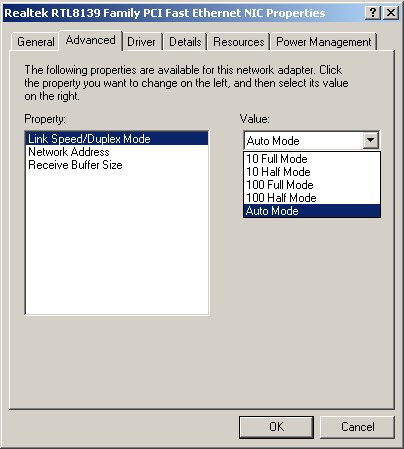
Setting this to "Auto" should work, but you can always set it to "100 Full Mode" (in my example, yours may be worded differently) to force it to connect at that speed.If in doubt, Google it. -
What router are you running? I know my Netgear has an option pop-up box for 10 or 100 megabits per second (accessed via a web browser).
-
How did you get it working? Did one of the above solutions work?
Feedback is appreciated. -
jimmalenko's method work perfectly. In fact my configuration was already set to 'auto', so i chose '100mb full', which still connected at 10mbps. so i tried changing it back to auto for some reason, allowing me to connect at 100mbps again.
hope that helps, and thanks again
Similar Threads
-
Can't use one of my XP pc's on network (Network experts)
By neworldman in forum ComputerReplies: 5Last Post: 21st Jan 2011, 16:12 -
How to connect a USB device to an existing LAN network?
By usta in forum ComputerReplies: 14Last Post: 25th Jun 2009, 15:16 -
Network printer on separate network?
By Lucifers_Ghost in forum ComputerReplies: 7Last Post: 5th Dec 2008, 14:52 -
Dazzle Digital Video Creator 100 (DVC 100)
By Rockin Rayzor in forum Newbie / General discussionsReplies: 3Last Post: 7th Nov 2008, 17:08 -
Connecting HD TV - PC
By 1234567 in forum DVB / IPTVReplies: 16Last Post: 17th Feb 2008, 19:29





 Quote
Quote