Thanks in advace for all the help.
I trying to backup a 12 year old VHS tape of my wedding. I have tried backup using my LG DVD recorder to DVD and Sharp video cam to DV. On certian section of the video, the scene is yellowish and on other section is bluish for both recorder and video cam backups.
I will be using Premiere 6.5. to do my editing. I would like to know which filter to use and what setting for each situation.
+ Reply to Thread
Results 1 to 3 of 3
-
-
Easy
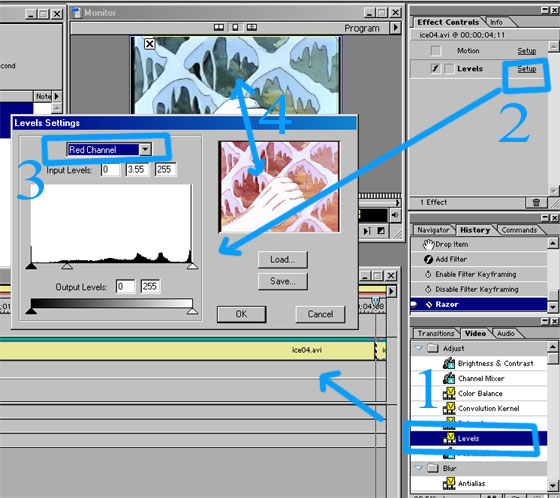
1. Drag LEVELS filter on top of that portion of the video to augment. You may need to take the razor and slice that segment of the video to isolate it from the rest of the full movie.
2. Levels now added to the clip. Select SETUP to bring up the levels changing tool. It's just like Photoshop now.
3. Pick whatever channel looks best and drag the gray arrow (mid shades) around as needed. Play around until it looks good.
4. Notice the original in the old preview window versus the new one in the LEVELS preview window.
Press OK and you're done. The encoded file will have the changes made. You may want to export a small snippet and author if your setup is not equipped with an output monitor to view on a non-computer screen (i.e., NTSC or PAL tv).
COLOR BALANCE may be another one to use instead or in addition to LEVELS. As well as BRIGHTNESS/CONTRAST. Again, just experiment a little.Want my help? Ask here! (not via PM!)
FAQs: Best Blank Discs • Best TBCs • Best VCRs for capture • Restore VHS
Similar Threads
-
Removing Logos using DeLogo vdub filter
By Matt D in forum EditingReplies: 67Last Post: 6th Apr 2016, 11:26 -
Avidemux- Removing Filter From Altered Video?
By Smizzle in forum EditingReplies: 7Last Post: 20th Jun 2011, 17:41 -
Why do some black and white movies appear bluish gray?
By yoda313 in forum Newbie / General discussionsReplies: 39Last Post: 1st Apr 2009, 17:47 -
Why is this? one normal, one yellowish/darker while playing at the same tim
By tigerb in forum Newbie / General discussionsReplies: 1Last Post: 14th Mar 2009, 16:30 -
Many many Yellowish and Dim LCD TVs...
By SingSing in forum Newbie / General discussionsReplies: 3Last Post: 29th Oct 2007, 10:41




 Quote
Quote