Ok I've watched a lot of old movies that weren't top notch in terms of production quality. Mainly Mystery Science Theater 3000 stuff - really bad b movies that is.
What I'm curious about is why a lot of movies that were black and white have different hues. Sometimes they appear with a bluish tint. Some are really faded. Some even seem to have a hint of odd color.
Is this the nature of film stock itself? Is it there deteroration rate? Or perhaps the film to tape transfer introduced artificats?
Just asking.
+ Reply to Thread
Results 1 to 30 of 40
-
Donatello - The Shredder? Michelangelo - Maybe all that hardware is for making coleslaw?
-
It is possible that the film stock was not stable after so many years and / or poor storage. Remember, old color films deteriorated very quickly before the invention of Technicolor and other similar processes.
"I will not be pushed, filed, stamped, indexed, briefed, debriefed, or numbered! My life is my own" - the Prisoner
(NO MAN IS JUST A NUMBER)
be seeing you ( RIP Patrick McGoohan ) -
@number six - I do remember the whole deal with Star Wars and the Special Editions. They showed even a film from 77 had detriorated by the early 90's. THey had said they were stored the way they were supposed to be.
I guess even a real quality production is susceptible to breakdown.Donatello - The Shredder? Michelangelo - Maybe all that hardware is for making coleslaw? -
Yeah, poor storage is a main cause of deterioration even for the superior color processes, but the dye would break down very quickly on the older processes despite proper storage. The best way to watch those old B&W films that have gone bad is to turn the color all the way down on the TV to force pseudo B&W viewing, or use a B&W TV - if you still have one.
Off Topic:
When I was a little kid in the 60's, my grandmother had a very old B&W TV set that the phosphors dots had deteriorated enough to make the programs look bluish - I thought that it was very cool "I will not be pushed, filed, stamped, indexed, briefed, debriefed, or numbered! My life is my own" - the Prisoner
"I will not be pushed, filed, stamped, indexed, briefed, debriefed, or numbered! My life is my own" - the Prisoner
(NO MAN IS JUST A NUMBER)
be seeing you ( RIP Patrick McGoohan ) -
I suspect when some of those movies were capped from film, they didn't convert them to grayscale and the the playback devices are interpreting them as color video. Or this may have been done in a subsequent conversion. It may also be the monitor or display device is off a bit in calibration and there is some tint added.
-
Thanks for the info.
Actually that's not a bad idea about forcing b+w. Some of them are pretty wacked out. Having a firm b+w scale would make it a little more uniform.Donatello - The Shredder? Michelangelo - Maybe all that hardware is for making coleslaw? -
Any pro transferred B&W film would have been transferred monochrome so I'd agree any color tint was either an an artistic choice during mastering or the result of post processing. It could be some obscure Mystery Science Threater stuff was copied off a TV station type film to camera multiplexer that was left in color mode.Originally Posted by redwudz
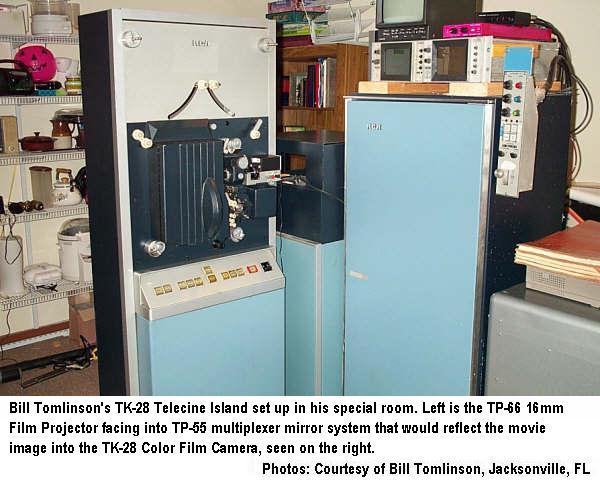 Recommends: Kiva.org - Loans that change lives.
Recommends: Kiva.org - Loans that change lives.
http://www.kiva.org/about -
Actaully, if you are watching these B/W's on a software player, you could turn down the color's "saturation" to zero (all the way, left) and that would give you BW. Or, you could re-encode them similary (w/ saturation set to zero) or some other filter/plugin that features good or best BW/Gray/etc. levels.
-vhelp 5078 -
One more thing to add..
Are you planning on re-encoding them ?
If you are, that'll get rid of those "bluish" tints..and they'll look even better.
VirtualDub:
1. You have to use the "HSV Adjust" filter (might have to download it first)
2. once installed in plugins folder..
3. select the HSV Adjust filter and select the SATURATION and drag it to far left
4. re-encode the video
This will have an inherent (cleaning) effect, too. At least it looked cleaner on my screen: because there aren't a mixture of RGB/YUV conversion and rounding errors left over, etc. That's prob part of your problem. That, plus the source you have was prob ran through a "filter" cleanup. Most anything desinged with Temporal aspects can at times add problems to the finished video. I've seen a few of these already.
Anyway, I just tried this on my Honeymooner's marathon clips I still have laying on my HDD and it did a nice job of the video.
Now that I think about it (and tested it) I may do this for all my B/W videos.
Well, something to consider if you want to re-archve to your WD TV htcp setup.
-vhelp 5079 -
And VD has a couple of grayscale filters available, though I haven't compared them to using a HSV filter and lowering the saturation. My thought is that some of those videos may have been reprocessed/re-encoded at some point by someone without the proper tools or knowledge.

-
Nice info everyone. Great pic too eddv.
Actually I'm not planning on reencoding anything. Also its not on all the films. Its just something I've noticed every now and then.
I think the easiest thing is to simply adjust the color on the tv to force black and white if it happens to be really off on a movie. Simpler is better in many situations.Donatello - The Shredder? Michelangelo - Maybe all that hardware is for making coleslaw? -
Yeah, probably half of the black and white movie DVDs I see haven't been properly greyscaled:

-
I suspect they're just scanned on the same machines they use for color movies and nobody bothers to fix them to grayscale.
-
Poor transfer quality is all this is.
I've had to correct this myself for companies a few times, a post-post-production job. Sad, but true.
Please note that blue/gray tints can also be caused by the television sets.
Sometimes red/green too for NTSC, but usually just blue. One old tv in the house shows B&W as slight red or green.Want my help? Ask here! (not via PM!)
FAQs: Best Blank Discs • Best TBCs • Best VCRs for capture • Restore VHS -
Wow a new term for me! Intersting..Originally Posted by lordsmurf
I have a 32" 720p westinghouse. I wonder if its default calibration might be off? But I've noticed the same off tint on my older crt tube tv as well so its probably the movie itself.Originally Posted by lordsmurfDonatello - The Shredder? Michelangelo - Maybe all that hardware is for making coleslaw? -
Why don't you just do a grayscale encode and see if it still looks blueish? That's not as good as a true calibration but you can tell if there are gross errors.Originally Posted by yoda313
-
@jagabo - not a bad idea. I'll try to remember that.
Donatello - The Shredder? Michelangelo - Maybe all that hardware is for making coleslaw? -
Only very recent B&W film has had dyes. All the movies shot on B&W would have had purely silver process. The film will usually degrade before the silver does. The main thing that can happen to the silver itself is that it can tarnish which is from sulfur oxides in the air.Originally Posted by Number Six
The main problem with the older B&W films is that the film base was nitrocellulose based. Same stuff as gun cotton.
The earliest color films were shot in the Technicolor process. That is a three B&W strip color process and the negatives are not subject to dye degradation since there is no dye. The prints however are subject to dye degradation. And of course if it used a nitro derived film base the film can turn into an awful mess or even burst into flames.
All dye based color films are subject to deterioration due to the dyes. I have a recollection that George Lucas paid to have the original Star Wars films transferred to Technicolor.
B&W is often broadcast without turning off the color. Its a silly mistake.
I haven't found a way to turn off color in X264. It would save a lot of space if only the luminance was encoded. Xvid has a B&W option.
Ethelred -
I suspect there would be little difference in file size if the source is really grayscale. The chroma channels will be flat and should compress down to nearly nothing. Even manono's very green image has almost no detail in the V and U planes (depicted as grayscale here):Originally Posted by Ethlred


-
Ethelred - I did mean that the dye was in the prints, even though I neglected to state it
 . I do know that the negatives are silver based. Good info - thanks
. I do know that the negatives are silver based. Good info - thanks  "I will not be pushed, filed, stamped, indexed, briefed, debriefed, or numbered! My life is my own" - the Prisoner
"I will not be pushed, filed, stamped, indexed, briefed, debriefed, or numbered! My life is my own" - the Prisoner
(NO MAN IS JUST A NUMBER)
be seeing you ( RIP Patrick McGoohan ) -
Re: Jagabo
In theory but NTSC source noise will generate false color.Recommends: Kiva.org - Loans that change lives.
http://www.kiva.org/about -
jagabo - manono's top picture looks green, as you state, but why does the bottom picture look pink - or is it just me?
"I will not be pushed, filed, stamped, indexed, briefed, debriefed, or numbered! My life is my own" - the Prisoner
(NO MAN IS JUST A NUMBER)
be seeing you ( RIP Patrick McGoohan ) -
Gee, thanksOriginally Posted by jagabo
 "I will not be pushed, filed, stamped, indexed, briefed, debriefed, or numbered! My life is my own" - the Prisoner
"I will not be pushed, filed, stamped, indexed, briefed, debriefed, or numbered! My life is my own" - the Prisoner
(NO MAN IS JUST A NUMBER)
be seeing you ( RIP Patrick McGoohan ) -
If you stare at the green one for a while then look at the gray one it will look pink.
-
Nah, I just have to calibrate my eyeballs
 "I will not be pushed, filed, stamped, indexed, briefed, debriefed, or numbered! My life is my own" - the Prisoner
"I will not be pushed, filed, stamped, indexed, briefed, debriefed, or numbered! My life is my own" - the Prisoner
(NO MAN IS JUST A NUMBER)
be seeing you ( RIP Patrick McGoohan ) -
Hehe, yeah, the top one is straight from the DVD (after being resized for this forum). I saved it out as one of the more outrageous examples of how Indian DVD companies can mess up old black and white movies. You often see them with a slight greenish color. I don't know why. The bottom pic is after it's been greyscaled.
Similar Threads
-
"Greenish" Black & White To "True(r)" Black & White?
By DeathStalker77 in forum RestorationReplies: 8Last Post: 30th Jul 2011, 09:39 -
black and white
By foofie131 in forum Newbie / General discussionsReplies: 2Last Post: 24th Mar 2011, 22:15 -
Do you take black and white photos at all?
By yoda313 in forum PollsReplies: 15Last Post: 28th May 2008, 08:58 -
Playback in black and white
By verm1n in forum Portable VideoReplies: 3Last Post: 29th Dec 2007, 05:54 -
HELP, every video on my PC is Black and white ?
By shammi in forum Newbie / General discussionsReplies: 5Last Post: 19th Jul 2007, 08:52




 Quote
Quote