I'm considering purchasing the Epson 200, and I've heard a lot of great reviews. However, there are those that complain of smearing and lower quality prints. I thought it might be helpful to me (and others, as I've seen a lot of interest in these printers) if someone could post a few sample shots of their printed DVDs. Also, if I do purchase this printer, I'd probably be getting the Taiyo Yuden 8x DVD-R inkjet printables. Has anyone has personal experience printing on these? Thanks a lot!
+ Reply to Thread
Results 1 to 30 of 61
-
-
I have the R200 printer, no problems here with anything.
No smeared disks, no wet disks or long dry time or anything else.
Just all really good prints. I mostly print Ritek white printable DVDs and TY silvertop printable CDs.
I get a great effect with the TY silver cds, but because it's a reflective type effect it will not scan well.
The image below in my printed disk.
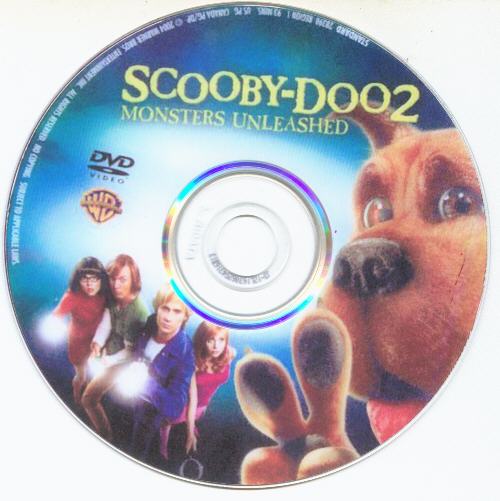
The image below was the real disk.
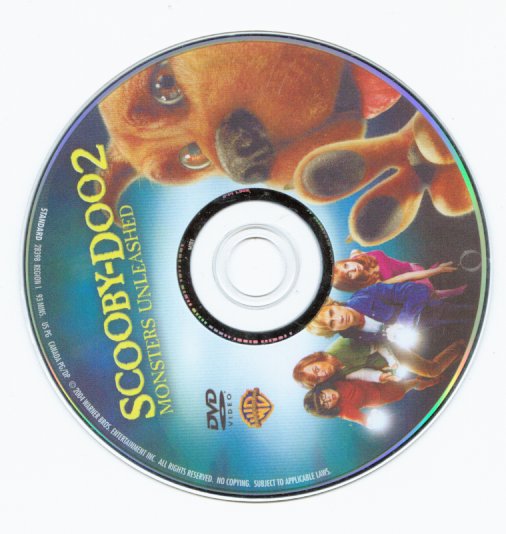
I don't know what I used for printer settings or scanner settings and things like that will make a difference of course. If I did not use the same settings to scan both disks that will make them look different. Using various settings like Best or Photo or paper types will also effect the image of course. Also I was printing an image I scanned, so that would result in a differnece also. As for the quality of the printer, it does print photo quality. -
Thanks for the info overload.. I can't seem to view your image though (it says it does not exist).
-
I can asee it fine.Originally Posted by cazeek
BTW...Great print. -
Here is another I cropped off part of the top and bottom so the people and detail would show alittle better in a larger area. I have alot of trouble getting my image file sizes correct for uploading. And now I see also file size is 150kb limit, before the one pic did not show because it was too large, another forum I go to the limit is 50kb, so I sized these around 40-50kb when I didn't need that small anyway


-
They're coming in now without a problem.. I'm actually very impressed with that quality. Especially that "Big Fat Liar" one. Thanks again

-
Trying a couple silver top cds now, but they didn't scan nearly as good as they look in person, and my collection of songs that looks really nice is totall crap on the scanner so I won't even upload those at all.
First is coreldraw, this was made by scanning the actual Coreldraw CD.
The smudges and such are on the scanner not the disk, never eat pizza while swapping disks, lucky it was the last one to be scanned.
Notice the nice colors, rainbow type effect in the unprinted hub area.
Also never give up on a disk, My original Coreldraw disk would not install last few times I tried it, I still use the clipart on that disk so that's why I made the backup disk. The backup disk actually installed!!
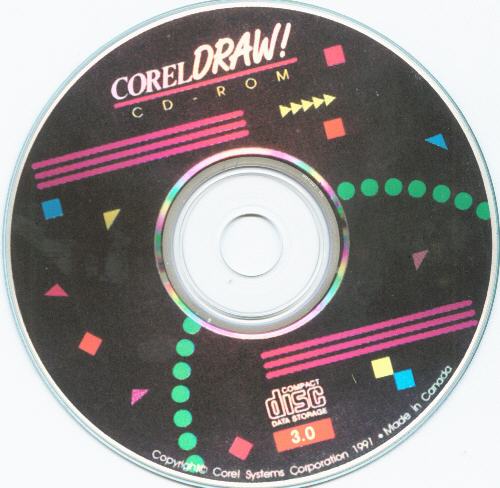
This next one I made with the CD print program that came with the R200, just basic gradiation in color and fonts on a silver top cd. The banding lines in the image are not on the disk, I just noticed them. Must be from the scanning.
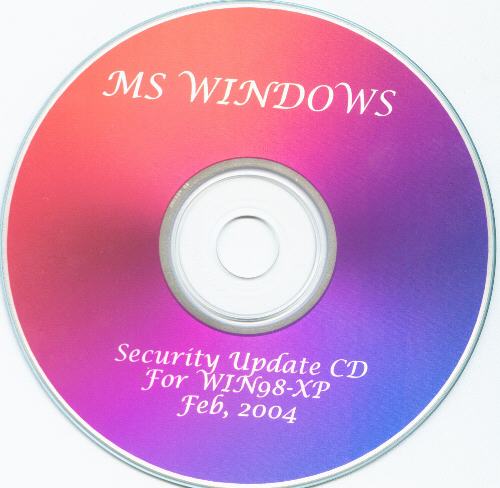
This last one I probably should not even bother uploading, but it may show some of the reflective qualities of the silver tops so I will try it anyway. When I make a service call I never cary my real disks with me. When a little kid breaks a $100 disk I am not happy and when the parents get the bill for the disk they are not happy, so I carry backups of anything I may need instead. I always use the clients keys when ones needed of course, but you'd be suprised the conditon I find many of their disks in
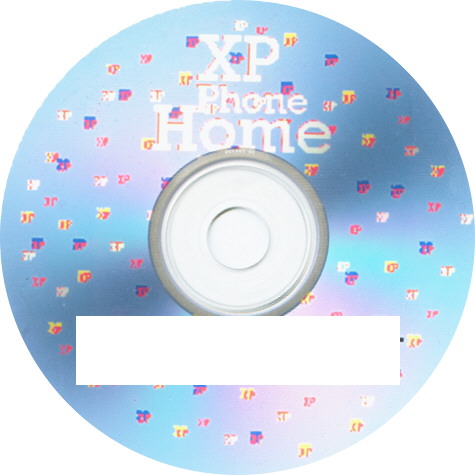
And of course all the disks look far better in person. The XP Home backup disk I cut out my key, reason for the big blank area. If they don't show well online all those little marks everywhere are little XP with shadows, various colors
Unfortunately I think the scanner washed out much of the disk.
HMMM, catchy title for a movie "XP PHONE HOME" hey I think that could be something :P -
cazeek,
The R200 is a very good photo printer. And like any good photo printer, the result will depend on the file you are printing (of course, ink and media are important, but this is not the point). A very good image/file will give incredible results.
If you a have a low res or heavily compressed pictures, then you will not be happy.
It's almost as simple as this.
overloaded picture's are lacking sharpness (sorry pal, maybe the file size or something) but understand that if the scan is good - you end up with an almost similar results. And you can see that both scoobidoos are pretty much the same.
Too bad I don't have a scanner, because you would have stop reading this thread and went to buy the R200
Oh and I use TY02 (non-hub) and G05 (hub), both 8x -R. Happy with both. -
Ya, I said I had a few problems with the scanning.
Was kinda late, tired, and not used to the settings for that scanner etc..
Kinda dark in the room, wife was sleeping near the lights. My dog ate the disk, my tummy was upset, Santa was stuck in the chiminey
Most my stuff I never put online, just the one system at home and one at the office, my good stuff does not even know what an internet or hack attack is
I did reduce the images way to far, down below 50k, and the scanner did need cleaned as I mentioned the finger print smudges were on the scanner not the Corel draw disk. -
I posted images in the main epson printer threads and also I think in the prodisc threads, Just do a search and you can see them
-
FYI: R200 printed DVDs (Prodisc 8X white inkjet printables, purchased from www.supermediastore.com). Ink is generic.
Printed discs receive spray with Krylon Crystal Clear Enamel upon drying.
Scanned with Canon Lide30 scanner.
With the scanner, there is a definite difference in the two. However, to the naked eye - few people can tell the copy is a copy. -
I have a r300 and r200 both are the same on print quality.. very nice printer highly recomended. :P
-
hi,
i've printed hundreds of dvd/cd disk on my epson r200 and pleased with the results, I use Riteks (non hub) and Prodisk (hub printable), in my exp.
scanning over 200 dpi causes blockiness when pix are imported on bundled software Epson Print CD and you have to manipulate your scanner brightness/contrast setting to get the closest scan from the orig.
smudging is not really an issue if you take good care of your copies, if you like you can spray them over like wat i do with Krylon Gloss Clear or Patricia Nimocks Clear acrylic sealer gloss (better IMHO).
i highly recommend r200 epson inks are to expensive though, 6 carts almost cost as the printer itself.
epson inks are to expensive though, 6 carts almost cost as the printer itself. 
-
What exactly are the TY silver printable DVD's? Are they the silver thermal printables? Will an R200 print on a silver thermal printable?
Thanks..... -
I started a thread on this same subject a while back. It should still be around if you do a search. A lot of people uploaded scans of disks printed with the R200, and based on that, I bought one. I've shown people disks I've printed and they're amazed I did it at home. I'm very pleased with the results, including regular printing tasks, too.
I also got lucky and found a coupon from Office Depot for $50 off, so I got a really good deal. You may want to be on the look-out for something similar this holiday season..... -
Anyone have or use or seen used: the Epson R800 printer? That is what I have, and just don't have my disks yet to start printing on. Also, could someone recommend me a good quality hub printable DVD-R or +R besides the Prodisc 8x (I tried them and they won't work, at least the two spindles of 50 that I got, I burned around 10 and none worked, even after trying to upgrade firmware, etc.). What about printable CD-R's, anyone recomend some good quality one's of those? Thanks you guys!
-
u really must be doin somethin wrong dude.. ive gone through 300+ prodisc white labels and i havnt burned 1 coaster.
-
Verbatim, TY, Ritek, the choice is there. If you can, order one or two samples of each, burn them and see what's work for you.Originally Posted by n8patrick
-
Well, I have tried many a things and the discs WON"T WORK! It isn't what I am burning because I have burned the same thing onto some "crappy" Memorex DVD-R or +R. And so you know, I am not the only one complaining about the new 8x Prodisc DVD-R white inkjet printable, I have heard many complaining!
As for any recomendations on the CD-R's, I would prefer the silver printable over the white printable, and obvioiusly inkjet! Thanks! -
Back to the thread,
Here is one G05 dvd.

Humm,
IMHO, it's the best pic in this thread.
Sorry - Thanks I deserved this.
Thanks I deserved this. 
-
Wow Rick, that one is ridiculous
 I just received my R200 thanks to the help of this thread (and the others). What settings do you use when you print? Best quality?
I just received my R200 thanks to the help of this thread (and the others). What settings do you use when you print? Best quality?
-
I had problem with the G05 at the beginning (in another recent thread - banding problem).
I was using cd/dvd media with photo or best photo but I used to have a white "unprinted" circle.
After reading the banding thread, I tried the following settings:
media: premium glossy photo paper
best photo: photo RPM
High speed & microweave unchecked.
I looked and it was different , much better :P
, much better :P
The photo here is good but the real stuff is better. Funny how photos can be different. Like, on this pic, you cannot miss the item serial code located near the hub. If you take the disc, you hardly see it. The hub is clear, not opaque. -
The media I'm using (Taiyo Yuden 8x Inkjet Printable off of Rima.com) isn't glossy. Are there glossy ones available somewhere, or do you just set those settings anyway?
-
Cazeek,
I have not seen glossy media. It's the setting I use.
I also use TY. I like them a lot as well.
I'm about to try Verbatim mcc 003 - hub printable. I've burned one sample on my pioneer 108 and the pi/pif test results where the best I've had so far. 95% score on cd/dvd speed for a full disc.
The best scores I had before were much lower.
The print test will tell me if it will be my #1 disc. I have the feeling that the "verbatim" word is embossed. If so, the print will highlight this and this is bad.
I'll give feedback. -
Here are a couple of Prodiscs printed with the R300 at default settings except for selecting Photo (not Premium Photo).
The first is the Prodisc silver inkjet printable, which creates a cool holographic effect that scanning and .jpg-ing don't do justice to. Great for sci-fi.
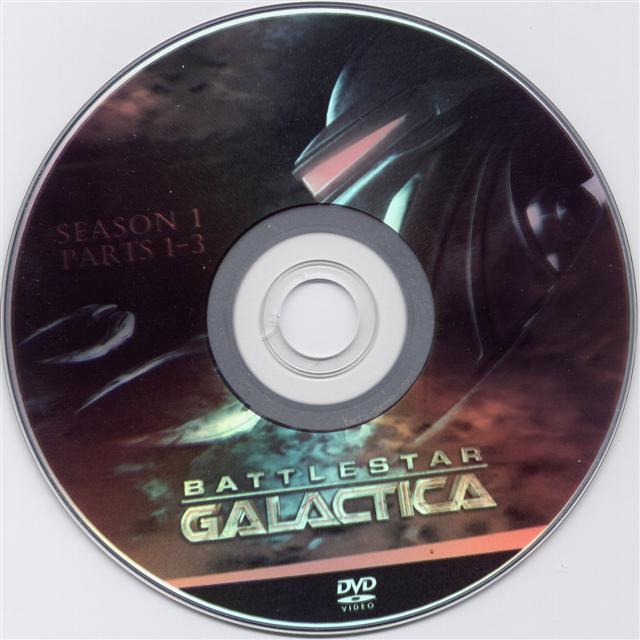
The second is a Prodisc white hub printable. Just look at those great skin tones.
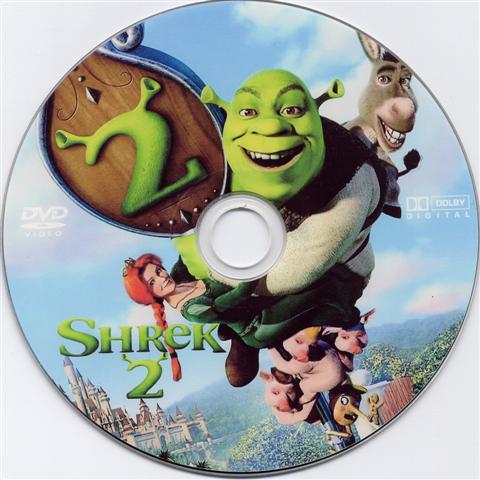
-

Prodisc S03 Silver Inkjet Printable.
Epson R200
megatoners.com ink carts. -
@p_I
Nice shrek. Where did you get your artwork?
@madvideo: nice artwork. Like the holo effect.
Both: I have tried Taiyo Yuden silver CDRs and I have one Prodisc dvd sample. The prodisc has the holographic effect. The TY is less holo - more silver. -
. However, to the naked eye - few people can tell the copy is a copy.
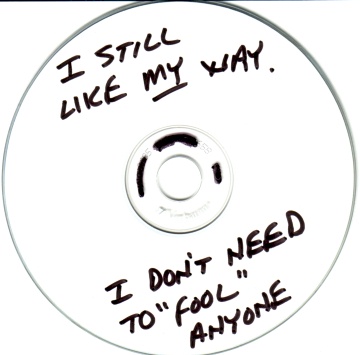
-
http://www.customcdlabels.com/Originally Posted by RickTheRed
-
Me too.Originally Posted by hech54Want my help? Ask here! (not via PM!)
FAQs: Best Blank Discs • Best TBCs • Best VCRs for capture • Restore VHS
Similar Threads
-
LFE audio samples, are there any samples to download and try
By wetduck in forum Newbie / General discussionsReplies: 0Last Post: 14th Mar 2011, 10:17 -
serenity with epson printers (200 vs. 260)
By mrtunes in forum MediaReplies: 5Last Post: 21st Apr 2008, 04:34 -
Epson R-200 "Parts Nearing End Of Service Life..."
By moviebuff2 in forum ComputerReplies: 17Last Post: 25th Oct 2007, 08:27 -
Canon ip4300 vs Epson 260 for printing dvds
By ultraman36 in forum MediaReplies: 0Last Post: 13th Jul 2007, 15:03




 Quote
Quote

