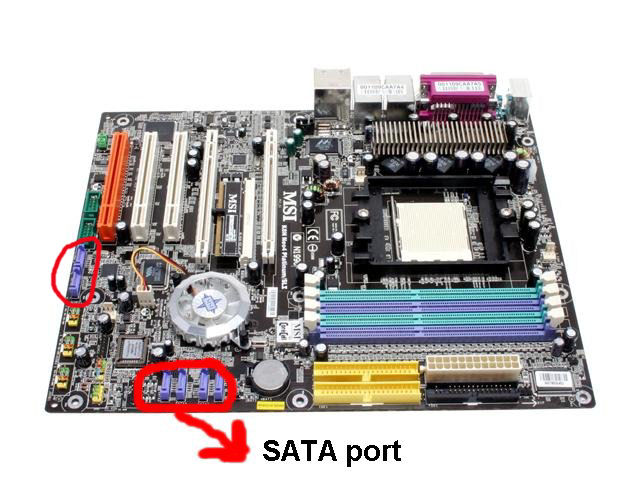I know a bit about computers and such but recently my computer got stolen and ive been looking into a new one. when i was browshing around newegg i found http://www.newegg.com/Product/Product.asp?item=N82E16822144701
and it says its a SATA drive, now i know my http://www.newegg.com/Product/Product.asp?item=N82E16813131517
supports SATA drives.
Ive only used IDE drives and was wondering whats the differance between ide and sata? also reading the reviews on newegg, people were talking about RAID and was wondering what is that?
Sorry for sounding noob-ish and thanks in advance!
+ Reply to Thread
Results 1 to 15 of 15
-
-
SATA is a new standard of drive connections. Only one drive per channel, so there's no jumper or device ids to configure. It stands for Serial ATA (IDE is ATA). The speed of the transfer is the difference. Off the top of my head, I can't remember the actual numbers.
RAID stand for Redundant Array of Independent/Inexepnsive Disks (depends who you ask regarding the I's). I think it was originally Independent, but as hard drives got larger and cheaper exponentially, the Independent got replaced by Inexpensive. It's basically where you take two or more hard drives and make them as one logical drive, either through a hardware card or software.
RAID 0 is where you split the data across two disks for faster I/O. Ex: 2 80GB hard drives will be 1 logical 80GB Hard drive but will perform faster. This has no fault tolerance.
RAID 1 is where you take 2 hard drives and mirror them, so again 2 80GB drives will be 1 logical 80GB drive, but if one drive fails, you swap it out with a same size drive and the data gets mirrored again.
RAID 5 is where you take 3 or more drives and make them one logical one. The thing about it is, for every byte that's written to the disk, half goes to drive one, then the next half goes to drive 2, and then a parity bit goes to drive three. This writing alternates between the disks so you don't have a whole drive of just parity bits. EX: 3 80GB disk become 1 160GB drive with 80 GB worth of parity bits. (Mathematically/Statistically speaking, you probably could have it with one drive full of parity bits and be safe, since the point of parity bits are for error checking, but there's more to it than that). As you add disks, the ratio of data written to disk gets smaller, i.e. if you have four disks the data is divided up into 1/3 chunks (not 100% positive).
There's also RAID 10 (RAID 1+0), where you mirror striped disks (or stripe mirrored disks, probably the same thing). There's also RAD 15, where you mirror a RAID 5 volume. I've also seen a mention of RAID 6, but those are the most common.
If you use RAID, it will probably be 0 or 1. RAID 5 gets expensive for a workstation as you add more disks. The total cost for my RAID 5 in my workstation was a little over $1300 at the time I bought it.
Does that help?
Edit:
This was what I remember from the various MCSE, Server+, CFE, and college classes I've taken. I may be slightly off, but I'm pretty sure I'm close enough to get you an understanding. -
Thank You Very Much. Outstanding Explanation! Thanks a lot, gave me everything i needed
 since im only 16 and dont do much "work" related things on there i guess i wont be doing much RAID adjusting but great info on the SATA, and maybe ill use the RAID feture in the future! Once again Thanks!
since im only 16 and dont do much "work" related things on there i guess i wont be doing much RAID adjusting but great info on the SATA, and maybe ill use the RAID feture in the future! Once again Thanks! 
-
Minor correction ... The pair of 80-GB harddrives under RAID 0 will appear as a single 160-GB harddrive.Originally Posted by thevoelk
-
Another thing I forgot to mention, besides rkr1958 being right (pretty good for off the top of my head though), is that the disks the RAID volume size depends on the size of the smallest disk. If you have a four disk RAID 0 array 3 50GB and 1 40 GB, you lose 10GB from each of the 50 GB drives. So in some cases, dropping the smallest disk from an array will actually increase the size of the array, it happens when you do something kind of odd like throwing a 40GB hard drive into an array that is comprised of 100GB disks. This is why you usually see RAID volumes that have all of the same size disks.
-
Also another question. are the IDE cable different then what SATA drives are going to accept?
-
Yes the IDE CABLES are DIFFERENT from SATA CABLES.Originally Posted by gooberguy

-
Yes, the cables are different. SATA cables are usually red in color and have a smaller adapter plug on the ends.Originally Posted by gooberguy
-
awesome thanks a lot!
EDIT: Alas, another question
Where on this mobo would the SATA cable go?

-
MSI K8N Neo4 Platinum SLI Socket 939 NVIDIA nForce4 SLI ATX AMD Motherboard
Model #: K8N Neo4 Platinum/SL -
http://www.newegg.com/Product/Product.asp?Item=N82E16813130491#DetailSpecs
this one? if it is then the SATA ports here:
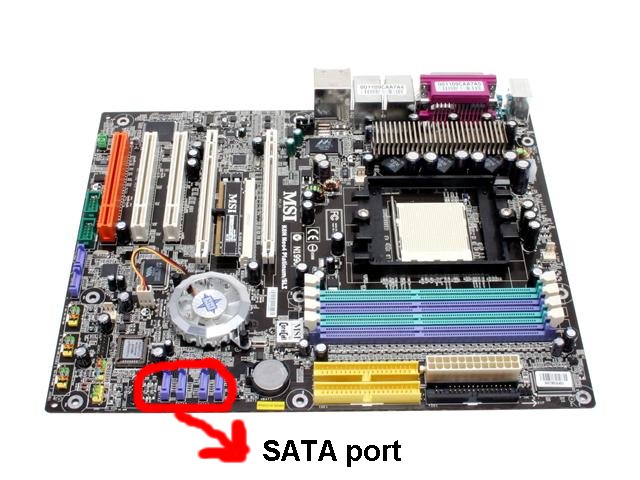
-
your welx!Originally Posted by gooberguy

it's ok the sata ports are the same on both mobo's.
Similar Threads
-
Software raid over IDE & SATA disk
By RabidDog in forum ComputerReplies: 5Last Post: 11th Jun 2010, 23:58 -
sata vd ide
By dymx in forum ComputerReplies: 3Last Post: 9th Sep 2009, 09:04 -
Sata v.s IDE
By tapal in forum ComputerReplies: 4Last Post: 22nd May 2008, 06:04 -
SATA RAID suggestions?
By lordsmurf in forum ComputerReplies: 10Last Post: 16th Feb 2008, 22:27 -
sata raid questions
By nick101181 in forum ComputerReplies: 2Last Post: 4th Nov 2007, 23:26





 Quote
Quote